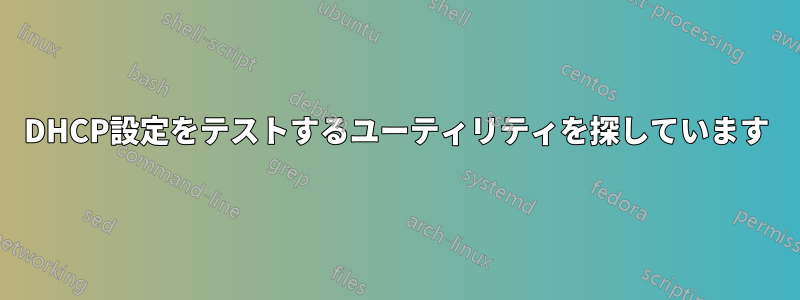
isc-dhcp-server最近、職場にDHCP サーバー ( ) をインストールしました。
リモートマシンからネットワークDHCP設定をテストするためのユーティリティを探しています(dhclient/を使用しないiptables /renew)。
- 応答サーバーの表示(同僚が誤って DHCP サービスをインストールすることがあります)
- MAC アドレスを提供する機能 (プールの予約をテストするため)
- 応答の簡単な表示
例えば:
$> [utility name] [source mac address | optional] ...
RESPONSE (DHCP Server is 192.168....)
IP: 192.168.....
SUBNET: 255.255.....
DEFAULT GATEWAY: 192.168.....
...
答え1
「dhcping」ユーティリティを試すことができます。CentOS/RHEL では、EPEL リポジトリへの接続を取得した後、「yum install it」オプションを使用できます。コマンド オプションを確認してください。これらは、ニーズに非常に関連しているようです。
dhcping(8) General Commands Manual dhcping(8)
NAME
dhcping - send a DHCP request to DHCP server to see if it’s up and running
SYNOPSIS
dhcping [-v] [-q] [-i] [-r] -t maxwait -c client-IP-address -s server-IP-address -h client-hardware-address [-g gateway-
IP-address]
DESCRIPTION
This command allows the system administrator to check if a remote DHCP server is still functioning.
Options are:
-v Verbose, print some information.
-i Use DHCPINFORM packets.
-r Use DHCPREQUEST packets (default behaviour).
-q Quiet, print nothing on the screen.
-t maxwait
Maximum time to wait for an answer from the server in seconds. Default is 3 seconds.
-c client-IP-address
Request this IP address. Note that this is also the IP address the answer will be sent to.
-s server-IP-address
Send the DHCP packet to this IP address.
-h client-hardware-address
Use this hardware-address in the DHCP request. It can be up to sixteen octets seperated by colons (i.e. 01:02:03:04)
-g gateway-IP-address
Use this IP address for the gateway IP address in the DHCP packet. This option is currently broken
ではごきげんよう!
+ダニエル。
答え2
これは古いスレッドですが、私の投票はhttp://blog.thecybershadow.net/2013/01/10/dhcp-test-client/ ブログより:
ホーム ネットワークをセットアップしようとしていたとき、DHCP サーバーをテストする簡単な方法がないことにがっかりしました。パケットのスヌーピングは、既存のトラフィックを調べることに限られています。
DHCP テスト ツールは存在しますが (DHCPing と dhquery)、どちらも古く、最新バージョンの要件では動作せず、どちらも Windows では動作しません。
私は、ブロードキャストされた DHCP 応答を受信してデコードし、DHCP「検出」パケットを送信できるシンプルな DHCP「クライアント」を作成しました。このツールはクロスプラットフォームであり、Windows および主要な POSIX システムで動作するはずです。
ダウンロードしたのはhttps://github.com/CyberShadow/dhcptestそしてそれをコンパイルしました。彼は Windows 用にコンパイルされたバージョンを提供していますが、Linux では自分でコンパイルする必要がありますが、わかりやすい説明があれば非常に簡単です。


