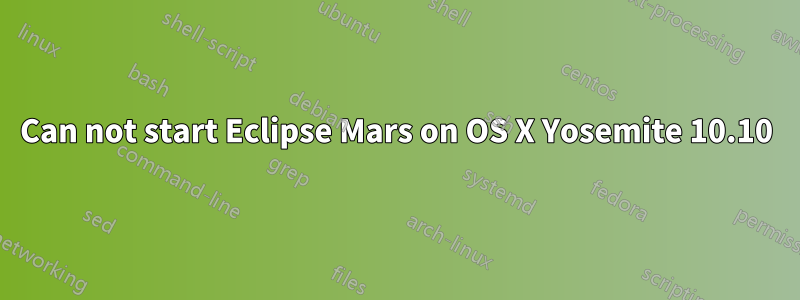
On a fresh OS X Yosemite 10.10 box, when I tried to run Eclipse Mars, I got the usual "You need Java 1.6, Click More info" box. I followed the link and installed the Apple maintained 1.6.x package.
Then I tried to restart Eclipse and it told me that it needed > Java 1.7 to run. I installed Oracle's 1.8 JDK but Eclipse still complains that it needs > 1.7.
If I run java -version it still shows as 1.6.
答え1
You need to remove the Apple maintained Java 1.6 install and re-install the Oracle 1.8 JDK.
Uninstall can be performed by following https://superuser.com/a/712783/161924 or by simply:
sudo rm -rf /System/Library/Java/JavaVirtualMachines/1.6.0.jdk
Then reinstall JDK 1.8 from http://www.oracle.com/technetwork/java/javase/downloads/jdk8-downloads-2133151.html
Eclipse will now start. java -version will now report:
java version "1.8.0_51"
Java(TM) SE Runtime Environment (build 1.8.0_51-b16)
Java HotSpot(TM) 64-Bit Server VM (build 25.51-b03, mixed mode)


