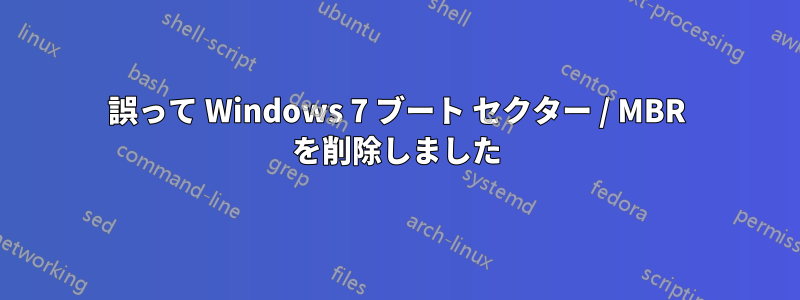
答え1
理想的には、Windows リカバリ ディスクを見つけるのが最善の選択肢です。リカバリ ディスクには bootsect.exe というユーティリティがあります。
C:\Data>bootsect
bootsect {/help|/nt60|/nt52} {SYS|ALL|<DriveLetter>:} [/force] [/mbr]
Boot sector restoration tool
Bootsect.exe updates the master boot code for hard disk partitions in order to
switch between BOOTMGR and NTLDR. You can use this tool to restore the boot
sector on your computer.
Run "bootsect /help" for detailed usage instructions.
リカバリ ディスクがない場合は、実行ファイル自体を他の場所からダウンロードすることもできますが、Microsoft .exe のダウンロードを提供すると主張する Web サイトの正当性を保証することはできません。
https://www.google.co.uk/search?q=bootsect.exe
このユーティリティは動作中の OS 内から実行できますが、標準インストールには含まれていないため、入手することが問題となります。



