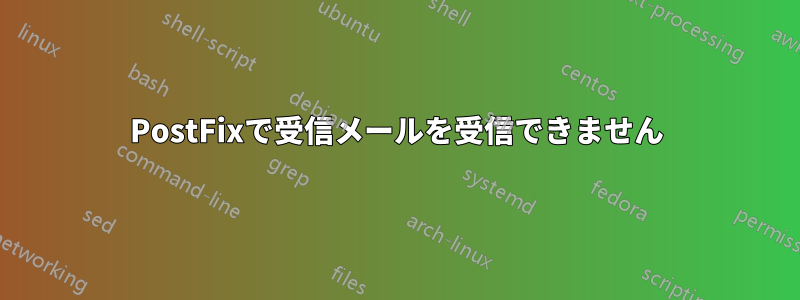
これらのサイト (superuser/stackoverflow/serverfault) で質問すると、振り回されるような気がします。質問が間違った場所にあればお許しください。ご指摘いただければ、喜んで別の場所に移動します。
gmail アカウントから ubuntu サーバーに送信したメールをまったく受信できません。MTA として postfix を使用しており、最初はこれらの手順が最も簡単で一般的な方法であるように思われたため、正確に従いましたが、これらの手順では gmail アカウントにメールを送信することすらできませんでした (失敗)。 https://help.ubuntu.com/lts/serverguide/postfix.html
何時間も検索と再試行を繰り返した後、偶然この質問に出会いました。回答のコメントで多くの人が本当に役に立ったと言っていたので、私も試してみようと思いました。彼の指示がうまくいかなかったとき、彼と似たようなエラー メッセージが表示され、最終的に、これらの指示が (ある程度) うまくいきました。 https://serverfault.com/questions/119278/configure-postfix-to-send-relay-emails-gmail-smtp-gmail-com-via-port-587
残念ながら、上記の手順ではメール(Linux/Ubuntu から)を Gmail に送信するだけです。私の最大の望みは、Gmail から Linux/Ubuntu に送信されたメールを受信することです。覚えておくと役に立つかもしれない私の Ubuntu は、Macintosh ラップトップから実行されているローカル Web サーバーです。
編集:これは開発セットアップであるため、静的 IP を持っていないため、動的 DNS (freedns.afraid.org) サービスによってポイントされる VM 上で Ubuntu を使用していることを明記することが重要だと思います。
ここに main.cf ファイルと master.cf ファイルがありますので、ご参照ください。ご協力いただける場合は、ぜひお知らせください。
メイン.cf:
注: #smtpd_tls_key_file と #smtpd_tls_cert_file の行がコメント アウトされていることに気付くでしょう。最初はこれにうんざりしていましたが、私が従った手順の回答者は、簡潔にするためにこれらの行を省略できる理由を説明しています。
彼の説明は次のとおりです。
システム管理者としての 13 年間が無駄ではなかったことが証明され、他の人が言うような自己署名の x.509 証明書を生成する必要もなく、ラップトップから Gmail 経由で電子メールを送信できるようになりました。/etc/postfix/main.cf への重要な追加は、別の MTA が TLS をサポートしている場合に接続する際に STARTTLS コマンドを発行してもよいことを Postfix に伝える smtp_tls_security_level 設定です。
これらをコメントアウトすることにこだわっているわけではなく、キーと証明書を使用するつもりですが、当面はそれらなしでも機能し、物事をシンプルに保てます。私は機能するものを採用しただけです。
# See /usr/share/postfix/main.cf.dist for a commented, more complete version
# Debian specific: Specifying a file name will cause the first
# line of that file to be used as the name. The Debian default
# is /etc/mailname.
#myorigin = /etc/mailname
smtpd_banner = $myhostname ESMTP $mail_name (Ubuntu)
biff = no
# appending .domain is the MUA's job.
append_dot_mydomain = no
# Uncomment the next line to generate "delayed mail" warnings
#delay_warning_time = 4h
readme_directory = no
# TLS parameters
#smtpd_tls_cert_file=/etc/ssl/certs/ssl-cert-snakeoil.pem
#smtpd_tls_key_file=/etc/ssl/private/ssl-cert-snakeoil.key
#smtpd_use_tls=yes
#smtpd_tls_session_cache_database = btree:${data_directory}/smtpd_scache
smtp_tls_session_cache_database = btree:${data_directory}/smtp_scache
smtp_tls_security_level = may
# See /usr/share/doc/postfix/TLS_README.gz in the postfix-doc package for
# information on enabling SSL in the smtp client.
myhostname = < my FQDN >
alias_maps = hash:/etc/aliases
alias_database = hash:/etc/aliases
mydestination = < my FQDN >
relayhost = smtp.gmail.com:587
mynetworks = 127.0.0.0/8 [::ffff:127.0.0.0]/104 [::1]/128
mailbox_size_limit = 0
recipient_delimiter = +
inet_interfaces = all
smtp_sasl_auth_enable = yes
smtp_sasl_password_maps = hash:/etc/postfix/sasl_passwd
smtp_sasl_security_options =
これが私のmaster.cfファイルです。このファイルで私が行った唯一の変更は
smtp inet n - n - - smtpd
その行^は元々これでした
smtp inet n - - - - smtpd
正直に言うと、その小さな違いが何をもたらすのかはよくわかりませんが、私が見た多くの手順でそれが推奨されており、メールの送受信の組み合わせにはまだ違いはありませんでした。
約束通り、私の master.cf ファイルは次のようになります:
#
# Postfix master process configuration file. For details on the format
# of the file, see the master(5) manual page (command: "man 5 master" or
# on-line: http://www.postfix.org/master.5.html).
#
# Do not forget to execute "postfix reload" after editing this file.
#
# ==========================================================================
# service type private unpriv chroot wakeup maxproc command + args
# (yes) (yes) (yes) (never) (100)
# ==========================================================================
smtp inet n - n - - smtpd
#smtp inet n - - - 1 postscreen
#smtpd pass - - - - - smtpd
#dnsblog unix - - - - 0 dnsblog
#tlsproxy unix - - - - 0 tlsproxy
#submission inet n - - - - smtpd
# -o syslog_name=postfix/submission
# -o smtpd_tls_security_level=encrypt
# -o smtpd_sasl_auth_enable=yes
# -o smtpd_reject_unlisted_recipient=no
# -o smtpd_client_restrictions=$mua_client_restrictions
# -o smtpd_helo_restrictions=$mua_helo_restrictions
# -o smtpd_sender_restrictions=$mua_sender_restrictions
# -o smtpd_recipient_restrictions=
# -o smtpd_relay_restrictions=permit_sasl_authenticated,reject
# -o milter_macro_daemon_name=ORIGINATING
#smtps inet n - - - - smtpd
# -o syslog_name=postfix/smtps
# -o smtpd_tls_wrappermode=yes
# -o smtpd_sasl_auth_enable=yes
# -o smtpd_reject_unlisted_recipient=no
# -o smtpd_client_restrictions=$mua_client_restrictions
# -o smtpd_helo_restrictions=$mua_helo_restrictions
# -o smtpd_sender_restrictions=$mua_sender_restrictions
# -o smtpd_recipient_restrictions=
# -o smtpd_relay_restrictions=permit_sasl_authenticated,reject
# -o milter_macro_daemon_name=ORIGINATING
#628 inet n - - - - qmqpd
pickup unix n - - 60 1 pickup
cleanup unix n - - - 0 cleanup
qmgr unix n - n 300 1 qmgr
#qmgr unix n - n 300 1 oqmgr
tlsmgr unix - - - 1000? 1 tlsmgr
rewrite unix - - - - - trivial-rewrite
bounce unix - - - - 0 bounce
defer unix - - - - 0 bounce
trace unix - - - - 0 bounce
verify unix - - - - 1 verify
flush unix n - - 1000? 0 flush
proxymap unix - - n - - proxymap
proxywrite unix - - n - 1 proxymap
smtp unix - - - - - smtp
relay unix - - - - - smtp
# -o smtp_helo_timeout=5 -o smtp_connect_timeout=5
showq unix n - - - - showq
error unix - - - - - error
retry unix - - - - - error
discard unix - - - - - discard
local unix - n n - - local
virtual unix - n n - - virtual
lmtp unix - - - - - lmtp
anvil unix - - - - 1 anvil
scache unix - - - - 1 scache
#
# ====================================================================
# Interfaces to non-Postfix software. Be sure to examine the manual
# pages of the non-Postfix software to find out what options it wants.
#
# Many of the following services use the Postfix pipe(8) delivery
# agent. See the pipe(8) man page for information about ${recipient}
# and other message envelope options.
# ====================================================================
#
# maildrop. See the Postfix MAILDROP_README file for details.
# Also specify in main.cf: maildrop_destination_recipient_limit=1
#
maildrop unix - n n - - pipe
flags=DRhu user=vmail argv=/usr/bin/maildrop -d ${recipient}
#
# ====================================================================
#
# Recent Cyrus versions can use the existing "lmtp" master.cf entry.
#
# Specify in cyrus.conf:
# lmtp cmd="lmtpd -a" listen="localhost:lmtp" proto=tcp4
#
# Specify in main.cf one or more of the following:
# mailbox_transport = lmtp:inet:localhost
# virtual_transport = lmtp:inet:localhost
#
# ====================================================================
#
# Cyrus 2.1.5 (Amos Gouaux)
# Also specify in main.cf: cyrus_destination_recipient_limit=1
#
#cyrus unix - n n - - pipe
# user=cyrus argv=/cyrus/bin/deliver -e -r ${sender} -m ${extension}
${user}
#
# ====================================================================
# Old example of delivery via Cyrus.
#
#old-cyrus unix - n n - - pipe
# flags=R user=cyrus argv=/cyrus/bin/deliver -e -m ${extension} ${user}
#
# ====================================================================
#
# See the Postfix UUCP_README file for configuration details.
#
uucp unix - n n - - pipe
flags=Fqhu user=uucp argv=uux -r -n -z -a$sender - $nexthop!rmail ($recipient)
#
# Other external delivery methods.
#
ifmail unix - n n - - pipe
flags=F user=ftn argv=/usr/lib/ifmail/ifmail -r $nexthop ($recipient)
bsmtp unix - n n - - pipe
flags=Fq. user=bsmtp argv=/usr/lib/bsmtp/bsmtp -t$nexthop -f$sender $recipient
scalemail-backend unix - n n - 2 pipe
flags=R user=scalemail argv=/usr/lib/scalemail/bin/scalemail-store ${nexthop} ${user} ${extension}
mailman unix - n n - - pipe
flags=FR user=list argv=/usr/lib/mailman/bin/postfix-to-mailman.py
${nexthop} ${user}
あなたにとって何が効果的であったかについての助言や啓蒙があれば大変助かります。よろしくお願いします!


