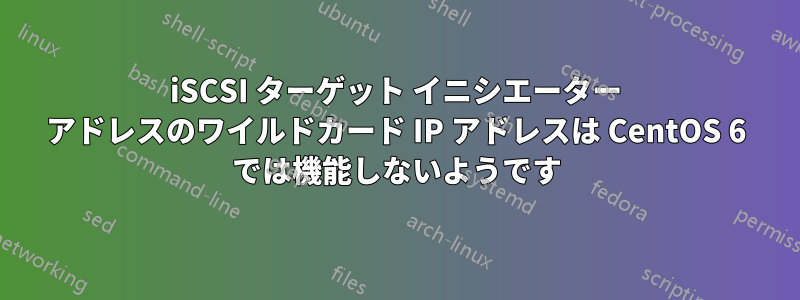
/etc/tgt/targets.confワイルドカード ( )では172.16.2.*、イニシエータ アドレスは使用できません。Red Hat High Availability Clustering 試験 (EX436) の準備をしています。
生徒用ワークブックには次のように書かれています。
コマンドでは、必要に応じてオプション
tgtadmで 172.16.X.* のようなワイルドカードを使用できます。--initiator-address
しかし、この構成はtargets.confワイルドカードでは機能しません。
# cat /etc/redhat-release
CentOS release 6.6 (Final)
# rpmquery scsi-target-utils
scsi-target-utils-1.0.24-16.el6.x86_64
# cat /etc/tgt/targets.conf
....
<target iqn.2015-09.rhel6.storage1>
backing-store /dev/mapper/vg_rhel6-clustorage1
vendor_id ex436prep
initiator-address 172.16.2.*
</target>
# tgt-admin -s
Target 1: iqn.2015-09.rhel6.storage1
System information:
Driver: iscsi
State: ready
I_T nexus information:
LUN information:
LUN: 0
Type: controller
SCSI ID: IET 00010000
SCSI SN: beaf10
Size: 0 MB, Block size: 1
Online: Yes
Removable media: No
Prevent removal: No
Readonly: No
Backing store type: null
Backing store path: None
Backing store flags:
Account information:
ACL information:
172.16.2.*
しかし、でinitiator-addressイニシエーターの IP アドレス ( 172.16.2.10)を設定するとtargets.conf、すべてが期待どおりに動作します。
# cat /etc/tgt/targets.conf
...
<target iqn.2015-09.rhel6.storage1>
backing-store /dev/mapper/vg_rhel6-clustorage1
vendor_id ex436prep
initiator-address 172.16.2.10
</target>
# tgt-admin -s
Target 1: iqn.2015-09.rhel6.storage1
System information:
Driver: iscsi
State: ready
I_T nexus information:
I_T nexus: 1
Initiator: iqn.2015-09.one:i1
Connection: 0
IP Address: 172.16.2.10
LUN information:
LUN: 0
Type: controller
SCSI ID: IET 00010000
SCSI SN: beaf10
Size: 0 MB, Block size: 1
Online: Yes
Removable media: No
Prevent removal: No
Readonly: No
Backing store type: null
Backing store path: None
Backing store flags:
LUN: 1
Type: disk
SCSI ID: IET 00010001
SCSI SN: beaf11
Size: 2076 MB, Block size: 512
Online: Yes
Removable media: No
Prevent removal: No
Readonly: No
Backing store type: rdwr
Backing store path: /dev/mapper/vg_rhel6-clustorage1
Backing store flags:
Account information:
ACL information:
172.16.2.10
答え1
次の方法でうまくいきました!
initiator-address 172.16.2.0/24


