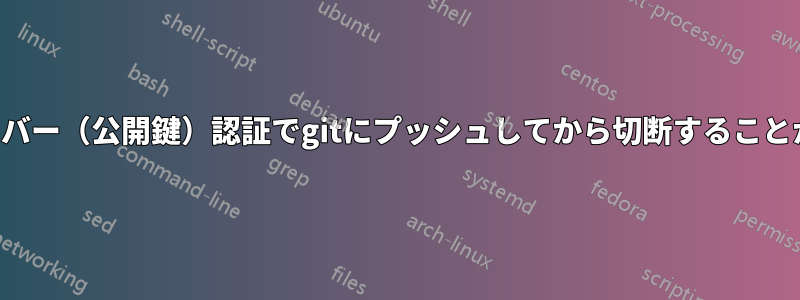
私は最近、このガイドに従ってGitlabでローカルテストサーバーをセットアップしました。https://www.digitalocean.com/community/tutorials/how-to-set-up-gitlab-as-your-very-own-private-github-clone
Gitlab インターフェースで作成した管理者アカウントを使用して、最初のコミットを行おうとしています。公開キーを追加しました。これは、クライアント コンピューターで生成した唯一のキーです。プッシュしようとしたときの出力は次のとおりです。
$ git push -u origin master
Access denied.
fatal: Could not read from remote repository.
Please make sure you have the correct access rights
and the repository exists.
これは私のauth.logです
Sep 28 23:35:32 KSubuntu02 sshd[1124]: Accepted publickey for git from 10.2.0.26 port 54658 ssh2: RSA fd:a6:2b:48:5d:9d:f9:6d:1a:93:cf:6e:f5:93:28:ac
Sep 28 23:35:32 KSubuntu02 sshd[1124]: pam_unix(sshd:session): session opened for user git by (uid=0)
Sep 28 23:35:32 KSubuntu02 systemd-logind[5524]: New session 33 of user git.
Sep 28 23:35:32 KSubuntu02 sshd[1172]: Received disconnect from 10.2.0.26: 11: disconnected by user
Sep 28 23:35:32 KSubuntu02 sshd[1124]: pam_unix(sshd:session): session closed for user git
このような状況に陥っていますが、この問題を解決するために何ができるでしょうか? クライアント (mac) とサーバー (Ubuntu 14) の両方でルートアクセス権を持っています。


