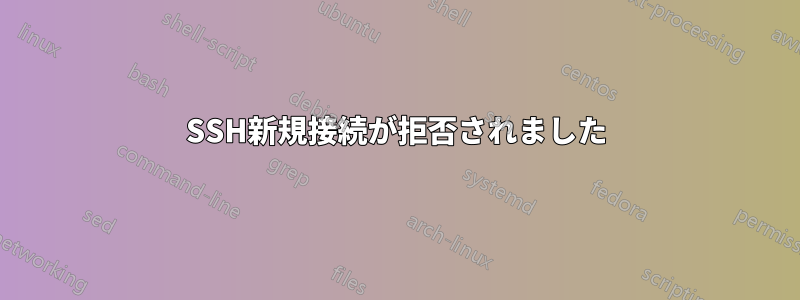
私が抱いていた正しい疑問は、重要なファイルを削除した後に SSH を再構築する方法だったと思います。しかし、もうオンラインではこれを修正できません。
答えがある場合は、他の人が見つけられるようにリンクすることができます。
この編集後、確立していた接続を閉じます。ご協力いただきありがとうございます。また、FilleZill (同じサーバーへの sftp 接続) も使用していましたが、フォルダー (/home/user1) を削除した後、サーバーへの新しい接続を確立できなくなりました。
PuTTy またはその他の SSH クライアント / sftp クライアントで接続を開くたびに、次のメッセージが表示されます:Network Error: Software caused connection to abort
私の SSH キーは にあります
~/.ssh/authorized_keys。
そして/etc/ssh/sshd_config見た目も良いです。
コマンドは引き続き実行されるため、現在使用しているターミナルではインターネットの問題は発生しませんが、ターミナルを離れると再接続できなくなります。
私のVPNはDebian GNU/Linux 7(wheezy)上にあり、PCはWindows 10です
1 日ほど PC を再起動していません。再起動を試みることはできますが、接続を閉じる前に行うことはできません。
FileZilla からのログ (PuTTy は何も出力しませんでした)
> 21:07:57 Status: Disconnected from server 21:07:57 Status: Resolving address of SERVER
> 21:07:57 Status: Connecting to SERVER:PORT...
> 21:07:57 Status: Connection established, waiting for welcome message...
> 21:07:57 Trace: CRealControlSocket::OnClose(0)
> 21:07:57 Trace: CFtpControlSocket::ResetOperation(66)
> 21:07:57 Trace: CControlSocket::ResetOperation(66)
> 21:07:57 Error: Could not connect to server
> 21:07:57 Status: Waiting to retry...
> 21:08:02 Status: Resolving address of SERVER
> 21:08:02 Status: Connecting to SERVER:PORT...
> 21:08:02 Status: Connection established, waiting for welcome message...
> 21:08:02 Trace: CRealControlSocket::OnClose(0)
> 21:08:02 Trace: CFtpControlSocket::ResetOperation(66)
> 21:08:02 Trace: CControlSocket::ResetOperation(66)
> 21:08:02 Error: Could not connect to server
すでに確立されている接続で問題がないため、コンピュータが新しい接続を開くことを拒否しているようです。
ファイルを見て、
/etc/ssh/sshd_config認証キーを使用してログインしていることを思い出しました。これはサーバーにとって最も重要なことなので、サーバーに何かが起こるたびにパニックになります。そうは言っても、パスワードだけでサーバーを起動することはないでしょう。
認証ログを確認する必要があるという啓示を受け、次のことがわかりました。
Sep 27 08:11:30 Host sshd[XXXXX]: Did not receive identification string from <IP-address>
すでに作業中です。詳しい情報をお伝えします。
結局それは私ではなかったようです。IP が中国のものだったので認識できませんでした。しかし、今では私のログイン試行がサーバーに到達していないことがわかっています。
サーバーと通信しようとする前に、なぜネットワーク エラーがこんなに早く発生するのか説明できます。
プロバイダーとこの問題について話し合いましたが、ファイルを再作成したにもかかわらず、内部から再起動/リロードできなかったため、SSH サービスが壊れているようです。
この時点で、サーバーの SSH を再構築する方法を調べる必要がありますが、接続できず、サーバーが国の反対側にあるため、プロバイダーがそれを処理する必要があると思います。
答え1
/etc/ssh/sshd_config でユーザー 'root' の接続を許可する必要があります
$HOME(ホームディレクトリ)のないアカウントでは対話型ログインは許可されません
したがって、問題の最初の部分は次のとおりです。
- 'man sshd_config' より:
ルートログイン許可
Specifies whether root can log in using ssh(1). The argument must be ``yes'', ``without-password'', ``forced-commands-only'', or ``no''. The default is ``no''. Note that if ChallengeResponseAuthentication is ``yes'', the root user may be allowed in with its password even if PermitRootLogin is set to ``without-password''. If this option is set to ``without-password'', password authenti- cation is disabled for root. If this option is set to ``forced-commands-only'', root login with public key authentication will be allowed, but only if the command option has been specified (which may be useful for taking remote backups even if root login is normally not allowed). All other authentication methods are disabled for root. If this option is set to ``no'', root is not allowed to log in.
2番目は:
ログイン時にユーザーの行を '/etc/passwd' で確認し、適切な権限で正しいホームディレクトリを作成します。
ところで: FileZillaのSFTP接続または直接アクセスを使用してください


