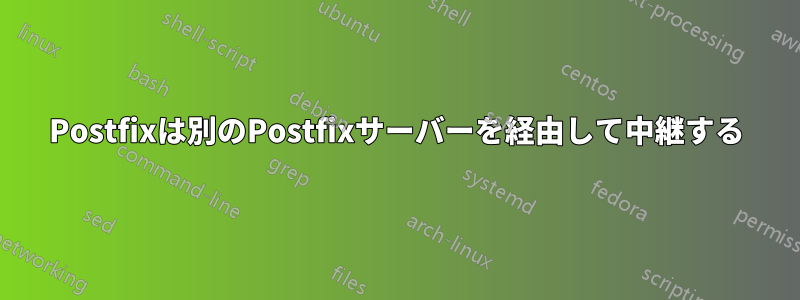
私の LAN には Virtualmin で実行されている postfix サーバーがあります。このサーバーには合計 4 つのドメインがあり、このサーバー上のドメインとの間で電子メールを送受信できる必要があります。
問題は、私の ISP (Comcast) が受信ポートと送信ポート 25 をブロックしていることです。
そこで、ポート 587 で受信と送信の両方のメールを中継するために使用したいリモート VPS があります。この VPS には、Virtualmin 上の Postfix もインストールされています。
つまり、次の 4 つのドメインがあります。
ドメイン.com ドメイン2.com ドメイン3.com ドメイン4.com
メールを送る場合[メールアドレス]外部メールサーバー(mail.domain.com、VPNでも10.1.0.10)を経由して宛先に中継したいのですが、誰かが[メールアドレス]MX レコードにより、メールは mail.domain.com に配信され、その後ポート 587 と VPN を介してネットワークに送信されます。
この点については少しだけやりました。VPS にはアクセスできますが、エラー メッセージがいくつか表示されます。VPS 上のユーザーがこの Postfix サーバーを介してメールを中継し、SASL 認証を通過できるようにする方法がわからないようです。
これは私の LAN 上の Postfix サーバー上の main.cf です:
# Debian specific: Specifying a file name will cause the first
# line of that file to be used as the name. The Debian default
# is /etc/mailname.
#myorigin = /etc/mailname
smtpd_banner = $myhostname ESMTP $mail_name (Debian/GNU)
biff = no
# appending .domain is the MUA's job.
append_dot_mydomain = no
# Uncomment the next line to generate "delayed mail" warnings
#delay_warning_time = 4h
readme_directory = no
# TLS parameters
smtpd_use_tls = yes
smtpd_tls_session_cache_database = btree:${data_directory}/smtpd_scache
smtp_tls_session_cache_database = btree:${data_directory}/smtp_scache
# See /usr/share/doc/postfix/TLS_README.gz in the postfix-doc package for
# information on enabling SSL in the smtp client.
smtpd_relay_restrictions = permit_mynetworks permit_sasl_authenticated defer_unauth_destination
myhostname = cactuar.domain.local
alias_maps = hash:/etc/aliases
alias_database = hash:/etc/aliases
myorigin = /etc/mailname
mydestination = cactuar.domain.local, localhost.domain.local, , localhost
relayhost = [10.1.0.10]:587
mynetworks = 127.0.0.0/8 [::ffff:127.0.0.0]/104 [::1]/128
mailbox_command = /usr/bin/procmail-wrapper -o -a $DOMAIN -d $LOGNAME
mailbox_size_limit = 0
recipient_delimiter = +
virtual_alias_maps = hash:/etc/postfix/virtual
sender_bcc_maps = hash:/etc/postfix/bcc
home_mailbox = Maildir/
smtpd_sasl_auth_enable = yes
broken_sasl_auth_clients = yes
smtpd_recipient_restrictions = permit_mynetworks permit_sasl_authenticated reject_unauth_destination
allow_percent_hack = no
# enable SASL authentication
smtp_sasl_auth_enable = yes
# disallow methods that allow anonymous authentication.
smtp_sasl_security_options = noanonymous
# where to find sasl_passwd
smtp_sasl_password_maps = hash:/etc/postfix/sasl_passwd
# Enable STARTTLS encryption
smtp_use_tls = yes
# where to find CA certificates
smtp_tls_CAfile = /etc/ssl/certs/ca-certificates.crt
これは私のリモート mail.domain.com VPS 上の main.cf です:
# Debian specific: Specifying a file name will cause the first
# line of that file to be used as the name. The Debian default
# is /etc/mailname.
#myorigin = /etc/mailname
smtpd_banner = $myhostname ESMTP $mail_name (Debian/GNU)
biff = no
# appending .domain is the MUA's job.
append_dot_mydomain = no
# Uncomment the next line to generate "delayed mail" warnings
#delay_warning_time = 4h
readme_directory = no
# TLS parameters
smtpd_tls_session_cache_database = btree:${data_directory}/smtpd_scache
smtp_tls_session_cache_database = btree:${data_directory}/smtp_scache
# See /usr/share/doc/postfix/TLS_README.gz in the postfix-doc package for
# information on enabling SSL in the smtp client.
smtpd_relay_restrictions = permit_mynetworks permit_sasl_authenticated defer_unauth_destination
myhostname = mail.domain.com
alias_maps = hash:/etc/aliases
alias_database = hash:/etc/aliases
mydestination = $myhostname, localhost.$mydomain $mydomain
relaydomains =
mynetworks = 127.0.0.0/8 [::ffff:127.0.0.0]/104 [::1]/128 10.0.0.0/8
mailbox_command = /usr/bin/procmail-wrapper -o -a $DOMAIN -d $LOGNAME
mailbox_size_limit = 0
recipient_delimiter = +
virtual_alias_maps = hash:/etc/postfix/virtual
sender_bcc_maps = hash:/etc/postfix/bcc
home_mailbox = Maildir/
smtpd_sasl_auth_enable = yes
broken_sasl_auth_clients = yes
smtpd_recipient_restrictions = permit_mynetworks permit_sasl_authenticated reject_unauth_destination
allow_percent_hack = no
transport_maps = hash:/etc/postfix/transport
# SASL SUPPORT FOR CLIENTS
#
# The following options set parameters needed by Postfix to enable
# Cyrus-SASL support for authentication of mail clients.
#
smtpd_sasl_auth_enable = yes
broken_sasl_auth_clients = yes
smtpd_sasl_local_domain = $myhostname
smtpd_recipient_restrictions = permit_mynetworks permit_sasl_authenticated reject_unauth_destination
smtp_sasl_auth_enable = yes
myorigin = $mydomain
自宅のサーバーからインターネットに電子メールを送信すると、次の mail.log 結果が返されます。
私のホームサーバーでは:
Dec 5 12:41:02 cactuar postfix/qmgr[29509]: DEA6EC1725: from=<[email protected]>, size=655, nrcpt=1 (queue active)
Dec 5 12:41:03 cactuar dovecot: imap(domain): Connection closed in=748 out=2203
Dec 5 12:41:03 cactuar postfix/smtp[32026]: DEA6EC1725: to=<[email protected]>, relay=10.1.0.10[10.1.0.10]:587, delay=0.29, delays=0.08/0.04/0.17/0, dsn=4.7.8, status=deferred (SASL authentication failed; server 10.1.0.10[10.1.0.10] said: 535 5.7.8 Error: authentication failed: generic failure)
リモート VPS でホーム サーバーからメールが届いた場合:
Dec 5 13:43:34 kupo postfix/smtpd[29636]: connect from unknown[10.0.0.24]
Dec 5 13:43:34 kupo postfix/smtpd[29636]: warning: SASL authentication failure: cannot connect to saslauthd server: No such file or directory
Dec 5 13:43:34 kupo postfix/smtpd[29636]: warning: SASL authentication failure: Password verification failed
Dec 5 13:43:34 kupo postfix/smtpd[29636]: warning: unknown[10.0.0.24]: SASL PLAIN authentication failed: generic failure
Dec 5 13:43:34 kupo postfix/smtpd[29636]: disconnect from unknown[10.0.0.24]
コマンドを使用して saslauthd にユーザーを設定しsaslpasswd2 -c <username>、リモート VPS に接続するときにそのユーザー名を内部サーバーに設定し、両方のマシンで saslauthd を実行しています。
誰かが私を導いてこの問題を解決してくれることを願っています。
ご協力いただければ幸いです。


