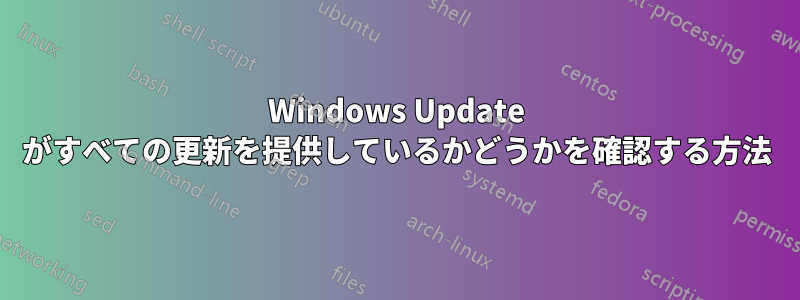
Windows Update から最後に更新を取得してからかなり時間が経ちました。Windows Update が機能していて、必要なすべての更新が提供されているかどうかを確認するにはどうすればよいでしょうか?
答え1
Settings、Update & Security、Advanced options、そして最後にに進みますView your update history。今日 (12/7/15) 時点では、ヒントの更新は KB3116908 のはずです。
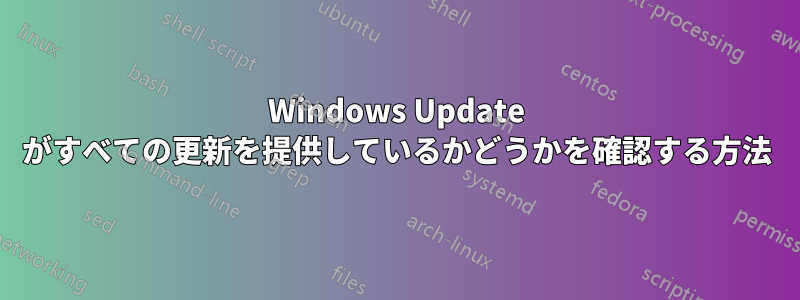
Windows Update から最後に更新を取得してからかなり時間が経ちました。Windows Update が機能していて、必要なすべての更新が提供されているかどうかを確認するにはどうすればよいでしょうか?
Settings、Update & Security、Advanced options、そして最後にに進みますView your update history。今日 (12/7/15) 時点では、ヒントの更新は KB3116908 のはずです。