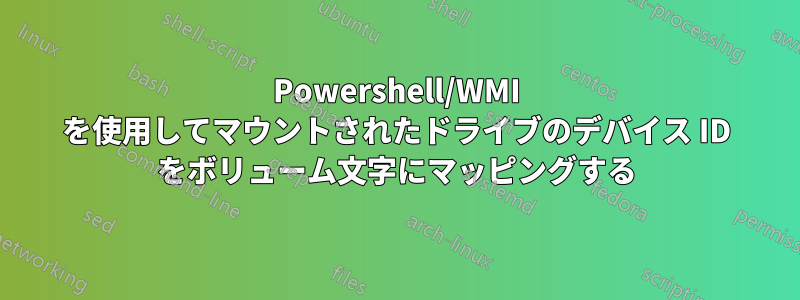
現在、マシン上のドライブに関する情報を取得するために、次の 2 つの WMI クエリを使用しています。
get-wmiObject -Class Win32_LogicalDisk -Namespace root\CIMV2
-Computername $name
get-wmiObject -Class Win32_DiskDrive -Namespace root\CIMV2
-Computername $name
最初は、ドライブ文字を参照する DeviceID と、それらのドライブに関するいくつかの情報 (ボリューム シリアル番号など) が表示されます。
2 番目は、マッピングされる DeviceID\\\\.\\PHYSICALDRIVE#と、シリアル番号 (異なるようです)、パーティション、インデックス、SCSI ポート/ID などの情報を提供します。
Win32_DiskDriveToDiskPartitionまた、ディスク番号、パーティション番号、ディスク インデックスなどを表示するものも見たことがあります。
私の質問は、DeviceID がどこかのボリュームとしてマップされているかどうか、およびそのボリューム (またはそれらのボリューム) が何であるかを確認するために照会できる方法/共通値があるかどうWin32_DiskDriveかです。
方法があるはずだとわかっていますが、Win32 オブジェクトが多すぎて、どの値を追跡すればよいのかわかりません。どんな助けでもいただければ非常に助かります。理想的には、コンピューター名を呼び出して、すべてのディスク デバイスとすべてのボリュームを一覧表示し、どのボリューム文字がどのドライブにあるかを示す関数を定義できるようにしたいと思います。
答え1
Powershell/WMI を使用してマウントされたドライブのデバイス ID をボリューム文字にマッピングする
私の質問は、Win32_DiskDrive の DeviceID がどこかのボリュームとしてマップされているかどうか、およびそのボリューム (またはそれらのボリューム) が何であるかを確認するために照会できる方法/共通の値があるかどうかです。
どうやらWin32_Volume クラス使用する必要があるのはこれです。デバイスIDとドライブ文字の両方の値が表示されます
PowerShell 構文の例 1
get-wmiObject -Class Win32_Volume -Namespace root\CIMV2 | Format-List -Property Name, DriveLetter, __Path, DeviceID
PowerShell 構文の例 2
get-wmiObject -Class Win32_Volume -Namespace root\CIMV2
私の質問は、Win32_DiskDrive の DeviceID がどこかのボリュームとしてマップされているかどうか、およびそのボリューム (またはそれらのボリューム) が何であるかを確認するために照会できる方法/共通の値があるかどうかです。
方法があるはずだとわかっていますが、Win32 オブジェクトが多すぎて、どの値を追跡すればよいのかわかりません。どんな助けでもいただければ非常に助かります。理想的には、コンピューター名を呼び出して、すべてのディスク デバイスとすべてのボリュームを一覧表示し、どのボリューム文字がどのドライブにあるかを示す関数を定義できるようにしたいと思います。
Technet ギャラリー - Powershell
(関数としてビルドされた以下の PowerShell スクリプトをそのまま提供します。これはローカルで実行することも、リモート マシンに対して実行することもできます。詳細については、ソースからのハイパーリンクを参照してください。)
関数を構築したら、いくつかの異なる方法で実行するだけです:
Get-RemoteDiskInformationEnterキーを押すとローカルディスクとボリュームの詳細が表示されますGet-RemoteDiskInformation -ComputerName <ComputerName>リモートシステムのディスクとボリュームの詳細を取得する
PowerShell 関数ロジック
Function Get-RemoteDiskInformation
{
<#
.SYNOPSIS
Get inventory data for specified computer systems.
.DESCRIPTION
Gather inventory data for one or more systems using wmi. Data proccessing utilizes multiple runspaces
and supports custom timeout parameters in case of wmi problems. You can optionally include
drive, memory, and network information in the results. You can view verbose information on each
runspace thread in realtime with the -Verbose option.
.PARAMETER ComputerName
Specifies the target computer for data query.
.PARAMETER ThrottleLimit
Specifies the maximum number of systems to inventory simultaneously
.PARAMETER Timeout
Specifies the maximum time in second command can run in background before terminating this thread.
.PARAMETER ShowProgress
Show progress bar information
.PARAMETER PromptForCredential
Prompt for remote system credential prior to processing request.
.PARAMETER Credential
Accept alternate credential (ignored if the localhost is processed)
.EXAMPLE
PS > Get-RemoteDiskInformation -ComputerName test1
Description
-----------
Query and display disk related information about test1
.EXAMPLE
PS > $cred = Get-Credential
PS > Get-RemoteDiskInformation -ComputerName Test1 -Credential $cred
.NOTES
Author:
Zachary Loeber
Version Info:
1.1 - 01/04/2014
- Added missing computername property to diskelements variable
1.0 - 12/13/2013
- Initial release (kind of, this bit of code is modified from a prior function I rolled into an all inclusive system information gathering
function).
.LINK
http://www.the-little-things.net
#>
[CmdletBinding()]
PARAM
(
[Parameter(ValueFromPipeline=$true,
ValueFromPipelineByPropertyName=$true,
Position=0)]
[ValidateNotNullOrEmpty()]
[Alias('DNSHostName','PSComputerName')]
[string[]]
$ComputerName=$env:computername,
[Parameter( HelpMessage="Refrain from applying drive space GB/MB/KB pretty formatting.")]
[switch]
$RawDriveData,
[Parameter(HelpMessage="Maximum number of concurrent runspaces.")]
[ValidateRange(1,65535)]
[int32]
$ThrottleLimit = 32,
[Parameter(HelpMessage="Timeout before a runspaces stops trying to gather the information.")]
[ValidateRange(1,65535)]
[int32]
$Timeout = 120,
[Parameter(HelpMessage="Display progress of function.")]
[switch]
$ShowProgress,
[Parameter(HelpMessage="Set this if you want the function to prompt for alternate credentials.")]
[switch]
$PromptForCredential,
[Parameter(HelpMessage="Set this if you want to provide your own alternate credentials.")]
[System.Management.Automation.Credential()]
$Credential = [System.Management.Automation.PSCredential]::Empty
)
BEGIN
{
# Gather possible local host names and IPs to prevent credential utilization in some cases
Write-Verbose -Message 'Get-RemoteDiskInformation: Creating local hostname list'
$IPAddresses = [net.dns]::GetHostAddresses($env:COMPUTERNAME) | Select-Object -ExpandProperty IpAddressToString
$HostNames = $IPAddresses | ForEach-Object {
try {
[net.dns]::GetHostByAddress($_)
} catch {
# We do not care about errors here...
}
} | Select-Object -ExpandProperty HostName -Unique
$LocalHost = @('', '.', 'localhost', $env:COMPUTERNAME, '::1', '127.0.0.1') + $IPAddresses + $HostNames
Write-Verbose -Message 'Get-RemoteDiskInformation: Creating initial variables'
$runspacetimers = [HashTable]::Synchronized(@{})
$runspaces = New-Object -TypeName System.Collections.ArrayList
$bgRunspaceCounter = 0
if ($PromptForCredential)
{
$Credential = Get-Credential
}
Write-Verbose -Message 'Get-RemoteDiskInformation: Creating Initial Session State'
$iss = [System.Management.Automation.Runspaces.InitialSessionState]::CreateDefault()
foreach ($ExternalVariable in ('runspacetimers', 'Credential', 'LocalHost'))
{
Write-Verbose -Message "Get-RemoteDiskInformation: Adding variable $ExternalVariable to initial session state"
$iss.Variables.Add((New-Object -TypeName System.Management.Automation.Runspaces.SessionStateVariableEntry -ArgumentList $ExternalVariable, (Get-Variable -Name $ExternalVariable -ValueOnly), ''))
}
Write-Verbose -Message 'Get-RemoteDiskInformation: Creating runspace pool'
$rp = [System.Management.Automation.Runspaces.RunspaceFactory]::CreateRunspacePool(1, $ThrottleLimit, $iss, $Host)
$rp.ApartmentState = 'STA'
$rp.Open()
# This is the actual code called for each computer
Write-Verbose -Message 'Get-RemoteDiskInformation: Defining background runspaces scriptblock'
$ScriptBlock =
{
[CmdletBinding()]
Param
(
[Parameter(Position=0)]
[string]
$ComputerName,
[Parameter(Position=1)]
[int]
$bgRunspaceID,
[Parameter(Position=2)]
[switch]
$RawDriveData
)
$runspacetimers.$bgRunspaceID = Get-Date
try
{
Write-Verbose -Message ('Get-RemoteDiskInformation: Runspace {0}: Start' -f $ComputerName)
$WMIHast = @{
ComputerName = $ComputerName
ErrorAction = 'Stop'
}
if (($LocalHost -notcontains $ComputerName) -and ($Credential -ne $null))
{
$WMIHast.Credential = $Credential
}
Filter ConvertTo-KMG
{
<#
.Synopsis
Converts byte counts to Byte\KB\MB\GB\TB\PB format
.DESCRIPTION
Accepts an [int64] byte count, and converts to Byte\KB\MB\GB\TB\PB format
with decimal precision of 2
.EXAMPLE
3000 | convertto-kmg
#>
$bytecount = $_
switch ([math]::truncate([math]::log($bytecount,1024)))
{
0 {"$bytecount Bytes"}
1 {"{0:n2} KB" -f ($bytecount / 1kb)}
2 {"{0:n2} MB" -f ($bytecount / 1mb)}
3 {"{0:n2} GB" -f ($bytecount / 1gb)}
4 {"{0:n2} TB" -f ($bytecount / 1tb)}
Default {"{0:n2} PB" -f ($bytecount / 1pb)}
}
}
Write-Verbose -Message ('Get-RemoteDiskInformation: Runspace {0}: Disk information' -f $ComputerName)
$WMI_DiskMountProps = @('Name','Label','Caption','Capacity','FreeSpace','Compressed','PageFilePresent','SerialNumber')
# WMI data
$wmi_diskdrives = Get-WmiObject @WMIHast -Class Win32_DiskDrive
$wmi_mountpoints = Get-WmiObject @WMIHast -Class Win32_Volume -Filter "DriveType=3 AND DriveLetter IS NULL" |
Select $WMI_DiskMountProps
$AllDisks = @()
$DiskElements = @('ComputerName','Disk','Model','Partition','Description','PrimaryPartition','VolumeName','Drive','DiskSize','FreeSpace','UsedSpace','PercentFree','PercentUsed','DiskType','SerialNumber')
foreach ($diskdrive in $wmi_diskdrives)
{
$partitionquery = "ASSOCIATORS OF {Win32_DiskDrive.DeviceID=`"$($diskdrive.DeviceID.replace('\','\\'))`"} WHERE AssocClass = Win32_DiskDriveToDiskPartition"
$partitions = @(Get-WmiObject @WMIHast -Query $partitionquery)
foreach ($partition in $partitions)
{
$logicaldiskquery = "ASSOCIATORS OF {Win32_DiskPartition.DeviceID=`"$($partition.DeviceID)`"} WHERE AssocClass = Win32_LogicalDiskToPartition"
$logicaldisks = @(Get-WmiObject @WMIHast -Query $logicaldiskquery)
foreach ($logicaldisk in $logicaldisks)
{
$PercentFree = [math]::round((($logicaldisk.FreeSpace/$logicaldisk.Size)*100), 2)
$UsedSpace = ($logicaldisk.Size - $logicaldisk.FreeSpace)
$diskprops = @{
ComputerName = $ComputerName
Disk = $diskdrive.Name
Model = $diskdrive.Model
Partition = $partition.Name
Description = $partition.Description
PrimaryPartition = $partition.PrimaryPartition
VolumeName = $logicaldisk.VolumeName
Drive = $logicaldisk.Name
DiskSize = if ($RawDriveData) { $logicaldisk.Size } else { $logicaldisk.Size | ConvertTo-KMG }
FreeSpace = if ($RawDriveData) { $logicaldisk.FreeSpace } else { $logicaldisk.FreeSpace | ConvertTo-KMG }
UsedSpace = if ($RawDriveData) { $UsedSpace } else { $UsedSpace | ConvertTo-KMG }
PercentFree = $PercentFree
PercentUsed = [math]::round((100 - $PercentFree),2)
DiskType = 'Partition'
SerialNumber = $diskdrive.SerialNumber
}
Write-Output (New-Object psobject -Property $diskprops | Select $DiskElements)
}
}
}
# Mountpoints are weird so we do them seperate.
if ($wmi_mountpoints)
{
foreach ($mountpoint in $wmi_mountpoints)
{
$PercentFree = [math]::round((($mountpoint.FreeSpace/$mountpoint.Capacity)*100), 2)
$UsedSpace = ($mountpoint.Capacity - $mountpoint.FreeSpace)
$diskprops = @{
ComputerName = $ComputerName
Disk = $mountpoint.Name
Model = ''
Partition = ''
Description = $mountpoint.Caption
PrimaryPartition = ''
VolumeName = ''
VolumeSerialNumber = ''
Drive = [Regex]::Match($mountpoint.Caption, "(^.:)").Value
DiskSize = if ($RawDriveData) { $mountpoint.Capacity } else { $mountpoint.Capacity | ConvertTo-KMG }
FreeSpace = if ($RawDriveData) { $mountpoint.FreeSpace } else { $mountpoint.FreeSpace | ConvertTo-KMG }
UsedSpace = if ($RawDriveData) { $UsedSpace } else { $UsedSpace | ConvertTo-KMG }
PercentFree = $PercentFree
PercentUsed = [math]::round((100 - $PercentFree),2)
DiskType = 'MountPoint'
SerialNumber = $mountpoint.SerialNumber
}
Write-Output (New-Object psobject -Property $diskprops | Select $DiskElements)
}
}
}
catch
{
Write-Warning -Message ('Get-RemoteDiskInformation: {0}: {1}' -f $ComputerName, $_.Exception.Message)
}
Write-Verbose -Message ('Get-RemoteDiskInformation: Runspace {0}: End' -f $ComputerName)
}
function Get-Result
{
[CmdletBinding()]
Param
(
[switch]$Wait
)
do
{
$More = $false
foreach ($runspace in $runspaces)
{
$StartTime = $runspacetimers[$runspace.ID]
if ($runspace.Handle.isCompleted)
{
Write-Verbose -Message ('Get-RemoteDiskInformation: Thread done for {0}' -f $runspace.IObject)
$runspace.PowerShell.EndInvoke($runspace.Handle)
$runspace.PowerShell.Dispose()
$runspace.PowerShell = $null
$runspace.Handle = $null
}
elseif ($runspace.Handle -ne $null)
{
$More = $true
}
if ($Timeout -and $StartTime)
{
if ((New-TimeSpan -Start $StartTime).TotalSeconds -ge $Timeout -and $runspace.PowerShell)
{
Write-Warning -Message ('Timeout {0}' -f $runspace.IObject)
$runspace.PowerShell.Dispose()
$runspace.PowerShell = $null
$runspace.Handle = $null
}
}
}
if ($More -and $PSBoundParameters['Wait'])
{
Start-Sleep -Milliseconds 100
}
foreach ($threat in $runspaces.Clone())
{
if ( -not $threat.handle)
{
Write-Verbose -Message ('Get-RemoteDiskInformation: Removing {0} from runspaces' -f $threat.IObject)
$runspaces.Remove($threat)
}
}
if ($ShowProgress)
{
$ProgressSplatting = @{
Activity = 'Get-RemoteDiskInformation: Getting asset info'
Status = '{0} of {1} total threads done' -f ($bgRunspaceCounter - $runspaces.Count), $bgRunspaceCounter
PercentComplete = ($bgRunspaceCounter - $runspaces.Count) / $bgRunspaceCounter * 100
}
Write-Progress @ProgressSplatting
}
}
while ($More -and $PSBoundParameters['Wait'])
}
}
PROCESS
{
foreach ($Computer in $ComputerName)
{
$bgRunspaceCounter++
$psCMD = [System.Management.Automation.PowerShell]::Create().AddScript($ScriptBlock)
$null = $psCMD.AddParameter('bgRunspaceID',$bgRunspaceCounter)
$null = $psCMD.AddParameter('ComputerName',$Computer)
$null = $psCMD.AddParameter('RawDriveData',$RawDriveData)
$null = $psCMD.AddParameter('Verbose',$VerbosePreference) # Passthrough the hidden verbose option so write-verbose works within the runspaces
$psCMD.RunspacePool = $rp
Write-Verbose -Message ('Get-RemoteDiskInformation: Starting {0}' -f $Computer)
[void]$runspaces.Add(@{
Handle = $psCMD.BeginInvoke()
PowerShell = $psCMD
IObject = $Computer
ID = $bgRunspaceCounter
})
Get-Result
}
}
END
{
Get-Result -Wait
if ($ShowProgress)
{
Write-Progress -Activity 'Get-RemoteDiskInformation: Getting asset info' -Status 'Done' -Completed
}
Write-Verbose -Message "Get-RemoteDiskInformation: Closing runspace pool"
$rp.Close()
$rp.Dispose()
}
}
おそらく、少しテストして読み、プラグインする他の WMI クラスと値から詳細を取得することで、この機能を拡張できます。以下は、そのタスクの開始点として、お問い合わせに関連する適切な詳細を提供すると思われるいくつかの情報です。
Get-WMIObject -Class Win32_Volume | Select-Object -Property *
Get-WMIObject -Class Win32_DiskDrive | Select-Object -Property *
Get-WmiObject -Class Win32_DiskPartition | Select-Object -Property *
Get-WMIObject -Class Win32_LogicalDisk | Select-Object -Property *
Get-WMIObject -Class Win32_LogicalDiskToPartition | Select-Object -Property *


