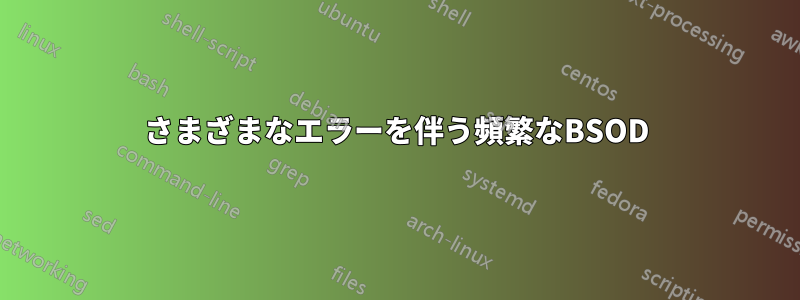
最近コンピューターの組み立てを終えたばかりですが、BSoD に関する問題が数多く発生しています。Windows 10 で Memory_Corruption、Critical_Structure_Corruption、IRQL_Not_Less_Or_Equal に関するエラーが発生しています。多くの Web サイトから RAM に問題があると推測されましたが、Memtest86 でテストしたところそうではないことがわかりました。Windows の「Verifier.exe」を使用しようとしましたが、使用するたびにコンピューターがクラッシュし、Driver_Verifier_Detected_Error が発生しました。ラップトップの古いハード ドライブを使用しているため、ドライバーに問題がある可能性がありますが、問題の原因となるドライバーを特定できませんでした。クラッシュ ダンプを見つけて WinDbg に送信したところ、問題は「メモリ破損 (1 ビット)」が原因であることがわかりました。この問題を解決するためにさらに実行すべき手順がある場合は、ご協力をお願いします。
最初のメモリ管理 BSoD:
A problem has been detected and Windows has been shut down to prevent damage
to your computer.
The problem seems to be caused by the following file: ntoskrnl.exe
MEMORY_MANAGEMENT
If this is the first time you've seen this stop error screen,
restart your computer. If this screen appears again, follow
these steps:
Check to make sure any new hardware or software is properly installed.
If this is a new installation, ask your hardware or software manufacturer
for any Windows updates you might need.
If problems continue, disable or remove any newly installed hardware
or software. Disable BIOS memory options such as caching or shadowing.
If you need to use safe mode to remove or disable components, restart
your computer, press F8 to select Advanced Startup Options, and then
select Safe Mode.
Technical Information:
*** STOP: 0x0000001a (0x0000000000041792, 0xfffff6813d5675e8, 0x1000000000000000,
0x0000000000000000)
*** ntoskrnl.exe - Address 0xfffff8024b74c480 base at 0xfffff8024b60a000 DateStamp
0x56a849a9
最初のドライバー検証 BSoD:
A problem has been detected and Windows has been shut down to prevent damage
to your computer.
The problem seems to be caused by the following file: ITEhidCIR.sys
DRIVER_VERIFIER_DETECTED_VIOLATION
If this is the first time you've seen this stop error screen,
restart your computer. If this screen appears again, follow
these steps:
Check to make sure any new hardware or software is properly installed.
If this is a new installation, ask your hardware or software manufacturer
for any Windows updates you might need.
If problems continue, disable or remove any newly installed hardware
or software. Disable BIOS memory options such as caching or shadowing.
If you need to use safe mode to remove or disable components, restart
your computer, press F8 to select Advanced Startup Options, and then
select Safe Mode.
Technical Information:
*** STOP: 0x000000c4 (0x0000000000002004, 0xffffe001494dcd98, 0xfffff8018e1701f0,
0xffffd0003d5db130)
*** ITEhidCIR.sys - Address 0xfffff8018e1701f0 base at 0xfffff8018e170000 DateStamp
0x51e544ce
編集: Memory_Corruption エラーからのクラッシュ ダンプを実行した後、WinDbg はデフォルトのバケット ID として「WIN8_DRIVER_FAULT」と表示し、プロセス名は InstallManager です。これはエラーに対して何か意味があるのでしょうか? 意味があるとすれば、現在使用しているハード ドライブは、ハードウェアが大きく異なる古いラップトップのものです。


