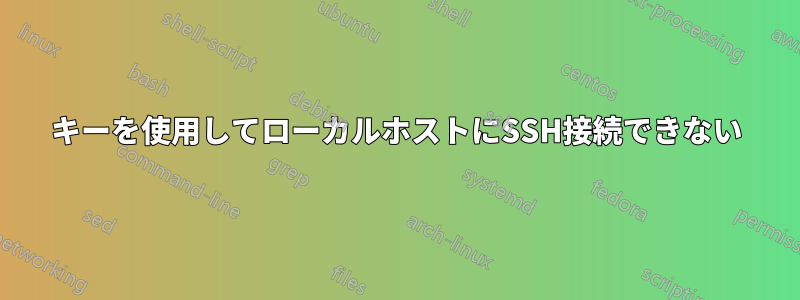
私はSSHキーを設定しており、パスワードなしでキーのみを使用してローカルホストに接続したいと考えています(注:これは単なるテストです。最終的には、同じ問題が発生する内部gitサーバーに接続したいと考えています)。以下は出力です。ssh -v ローカルホスト
OpenSSH_6.6.1, OpenSSL 1.0.1f 6 Jan 2014
debug1: Reading configuration data /home/myusername/.ssh/config
debug1: Reading configuration data /etc/ssh/ssh_config
debug1: /etc/ssh/ssh_config line 19: Applying options for *
debug1: Connecting to localhost [127.0.0.1] port 22.
debug1: Connection established.
debug1: identity file /home/myusername/.ssh/id_rsa type 1
debug1: identity file /home/myusername/.ssh/id_rsa-cert type -1
debug1: identity file /home/myusername/.ssh/id_dsa type -1
debug1: identity file /home/myusername/.ssh/id_dsa-cert type -1
debug1: identity file /home/myusername/.ssh/id_ecdsa type -1
debug1: identity file /home/myusername/.ssh/id_ecdsa-cert type -1
debug1: identity file /home/myusername/.ssh/id_ed25519 type -1
debug1: identity file /home/myusername/.ssh/id_ed25519-cert type -1
debug1: Enabling compatibility mode for protocol 2.0
debug1: Local version string SSH-2.0-OpenSSH_6.6.1p1 Ubuntu-2ubuntu2.6
debug1: Remote protocol version 2.0, remote software version OpenSSH_6.6.1p1 Ubuntu-2ubuntu2.6
debug1: match: OpenSSH_6.6.1p1 Ubuntu-2ubuntu2.6 pat OpenSSH_6.6.1* compat 0x04000000
debug1: SSH2_MSG_KEXINIT sent
debug1: SSH2_MSG_KEXINIT received
debug1: kex: server->client aes128-ctr [email protected] none
debug1: kex: client->server aes128-ctr [email protected] none
debug1: sending SSH2_MSG_KEX_ECDH_INIT
debug1: expecting SSH2_MSG_KEX_ECDH_REPLY
debug1: Server host key: ECDSA 7f:96:64:b2:df:f5:de:e8:af:ff:5d:da:5e:3d:e4:c1
debug1: Host 'localhost' is known and matches the ECDSA host key.
debug1: Found key in /home/myusername/.ssh/known_hosts:12
debug1: ssh_ecdsa_verify: signature correct
debug1: SSH2_MSG_NEWKEYS sent
debug1: expecting SSH2_MSG_NEWKEYS
debug1: SSH2_MSG_NEWKEYS received
debug1: SSH2_MSG_SERVICE_REQUEST sent
debug1: SSH2_MSG_SERVICE_ACCEPT received
debug1: Authentications that can continue: publickey,password
debug1: Next authentication method: publickey
debug1: Offering RSA public key: /home/myusername/.ssh/id_rsa
debug1: Server accepts key: pkalg ssh-rsa blen 279
debug1: Authentications that can continue: publickey,password
debug1: Trying private key: /home/myusername/.ssh/id_dsa
debug1: Trying private key: /home/myusername/.ssh/id_ecdsa
debug1: Trying private key: /home/myusername/.ssh/id_ed25519
debug1: Next authentication method: password
同様の問題に関する投稿をいくつか読み、いくつかのヒントを確認しました。
- $HOMEディレクトリ(700)、.ssh(700)、および.ssh/*(644、ただしauthorized_keysとid_rsaは600)の権限が正しい必要があります。
- パスワードによる接続は機能します
興味深いことに、私のコンピューターはキーを受け入れることを明示的に述べています。
debug1: Server accepts key: pkalg ssh-rsa blen 279
編集: 対応する auth.log エントリ:
May 18 16:34:44 desktop-178 sshd[3330]: error: RSA_public_decrypt failed: error:0407006A:lib(4):func(112):reason(106)
May 18 16:34:52 desktop-178 sshd[3330]: Connection closed by 127.0.0.1 [preauth]
しかし、最後にパスワードを求められます。どうすれば解決できますか?
答え1
これを回答として投稿します。部分的には問題が解決しますが、何が問題なのか理解できないため満足していません。
見つかった場所:https://www.redhat.com/archives/rhl-list/2009-June/msg03099.html
秘密鍵の名前を id_rsa.old に変更し、-i フラグで指定すると、最初のホストにログインできるようになります。
これは機能することを確認できますが、せいぜい迷惑であり、まったく混乱を招きます。


