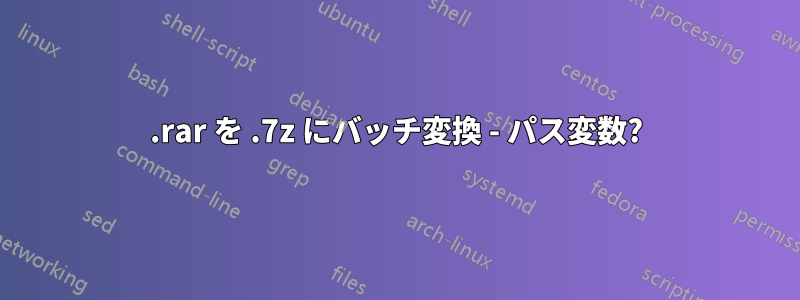
.zip を .7z に変換する非常に優れたバッチ スクリプトを書いた人を見つけたので、.rar を 7z に変換しようとしています。スクリプトは動作しましたが、「7-Zip コマンド ライン ツール (7za.exe) は PATH 変数で設定された場所にあります」と説明されているように、「PATH」変数がどこに設定されているのかわかりません。現在、これが機能する唯一の方法は、変換が必要なファイルのディレクトリにすべての 7z exe/dll ファイルがあることを確認することです。ただし、サブ ディレクトリ/再帰の /s スイッチを使用してスクリプトを使用したいのですが、ディレクトリに入って 7z exe/dll ファイルが存在しないと失敗します。
-
http://www.howtogeek.com/50893/easily-convert-all-your-zip-archives-to-7z-archives/
スクリプトは次のとおりです -
@ECHO OFF
ECHO Deep Archive
ECHO Written by: Jason Faulkner
ECHO SysadminGeek.com
ECHO.
ECHO.
REM Takes a Zip file and recompresses it as 7z archive.
REM Script process:
REM 1. Decompress the existing archive.
REM 2. Compress the extracted files in 7z format.
REM 3. (optional) Validate the new 7z file.
REM 4. (optional) Delete the source archive.
REM
REM Usage:
REM DeepArchive ZipFile
REM
REM Requirements:
REM The 7-Zip command line tool (7za.exe) is in a location set in the PATH variable.
REM
REM Additional Notes:
REM This script processes a single zip archive.
REM To process all zip archives in a folder, use the ForFiles command from the command line:
REM FORFILES /P "pathtozipfiles" /M *.zip /C "cmd /c DeepArchive @path"
REM
REM To run the archive compression/decompression as low priority background processes
REM add this in front of the 7ZA commands (DO NOT add this in front of the validation 7ZA command):
REM START /BelowNormal /Wait
REM Adding the above command will use a new window to perform these operations.
SETLOCAL EnableExtensions EnableDelayedExpansion
REM Should the deep archive file be validated? (1=yes, 0=no)
SET Validate=0
REM Compression level: 1,3,5,7,9 (higher=slower but more compression)
SET CompressLevel=5
REM Delete source zip file on success? (1=yes, 0=no)
SET DeleteSourceOnSuccess=1
REM ---- Do not modify anything below this line ----
SET ArchiveFile=%1
SET DeepFile=%ArchiveFile:.zip=.7z%
SET tmpPath=%TEMP%%~nx1
SET tmpPathZip="%tmpPath%*"
SET tmpPath="%tmpPath%"
SET tmpFile="%TEMP%tmpDeepArchive.txt"
IF NOT EXIST %tmpPath% (
MKDIR %tmpPath%
) ELSE (
RMDIR /S /Q %tmpPath%
)
ECHO Extracting archive: %ArchiveFile%
7ZA x %ArchiveFile% -o%tmpPath%
ECHO.
ECHO Compressing archive: %DeepFile%
7ZA a -t7z -mx%CompressLevel% %DeepFile% %tmpPathZip%
ECHO.
IF {%Validate%}=={1} (
ECHO Validating archive: %DeepFile%
7ZA t %DeepFile% | FIND /C "Everything is Ok" > %tmpFile%
SET /P IsValid=< %tmpFile%
IF !IsValid!==0 (
ECHO Validation failed!
DEL /F /Q %DeepFile%
ECHO.
GOTO Fail
) ELSE (
ECHO Validation passed.
)
ECHO.
)
GOTO Success
:Success
IF {%DeleteSourceOnSuccess%}=={1} DEL /F /Q %ArchiveFile%
ECHO Success
GOTO End
:Fail
ECHO Failed
GOTO End
:End
IF EXIST %tmpFile% DEL /F /Q %tmpFile%
IF EXIST %tmpPath% RMDIR /S /Q %tmpPath%
ENDLOCAL
.rar で動作するように編集したスクリプトは次のとおりです -
@ECHO OFF
ECHO Deep Archive
ECHO Written by: Jason Faulkner
ECHO SysadminGeek.com
ECHO.
ECHO.
REM Takes a Zip file and recompresses it as 7z archive.
REM Script process:
REM 1. Decompress the existing archive.
REM 2. Compress the extracted files in 7z format.
REM 3. (optional) Validate the new 7z file.
REM 4. (optional) Delete the source archive.
REM
REM Usage:
REM DeepArchive ZipFile
REM
REM Requirements:
REM The 7-Zip command line tool (7za.exe) is in a location set in the PATH variable.
REM
REM Additional Notes:
REM This script processes a single zip archive.
REM To process all zip archives in a folder, use the ForFiles command from the command line:
REM FORFILES /P "path\to\zip\files" /M *.zip /C "cmd /c DeepArchive @path"
REM
REM To run the archive compression/decompression as low priority background processes
REM add this in front of the 7ZA commands (DO NOT add this in front of the validation 7ZA command):
REM START /BelowNormal /Wait
REM Adding the above command will use a new window to perform these operations.
SETLOCAL EnableExtensions EnableDelayedExpansion
REM Should the deep archive file be validated? (1=yes, 0=no)
SET Validate=0
REM Compression level: 1,3,5,7,9 (higher=slower but more compression)
SET CompressLevel=9
REM Delete source zip file on success? (1=yes, 0=no)
SET DeleteSourceOnSuccess=0
REM ---- Do not modify anything below this line ----
SET ArchiveFile=%1
SET DeepFile=%ArchiveFile:.rar=.7z%
SET tmpPath=%TEMP%\%~nx1
SET tmpPathZip="%tmpPath%\*"
SET tmpPath="%tmpPath%"
SET tmpFile="%TEMP%\tmpDeepArchive.txt"
IF NOT EXIST %tmpPath% (
MKDIR %tmpPath%
) ELSE (
RMDIR /S /Q %tmpPath%
)
ECHO Extracting archive: %ArchiveFile%
7Z x %ArchiveFile% -o%tmpPath%
ECHO.
ECHO Compressing archive: %DeepFile%
7Z a -t7z -mx%CompressLevel% %DeepFile% %tmpPathZip%
ECHO.
IF {%Validate%}=={1} (
ECHO Validating archive: %DeepFile%
7Z t %DeepFile% | FIND /C "Everything is Ok" > %tmpFile%
SET /P IsValid=< %tmpFile%
IF !IsValid!==0 (
ECHO Validation failed!
DEL /F /Q %DeepFile%
ECHO.
GOTO Fail
) ELSE (
ECHO Validation passed.
)
ECHO.
)
GOTO Success
:Success
IF {%DeleteSourceOnSuccess%}=={1} DEL /F /Q %ArchiveFile%
ECHO Success
GOTO End
:Fail
ECHO Failed
GOTO End
:End
IF EXIST %tmpFile% DEL /F /Q %tmpFile%
IF EXIST %tmpPath% RMDIR /S /Q %tmpPath%
ENDLOCAL


