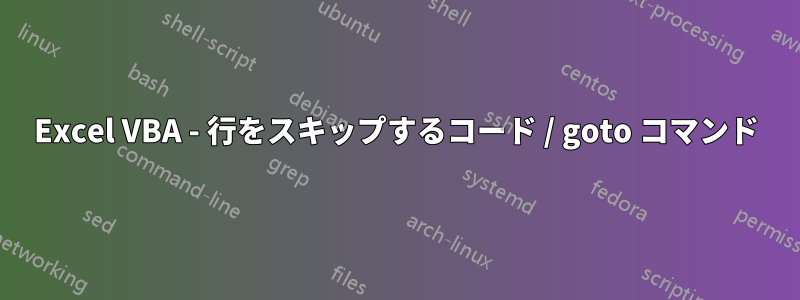
ピボット テーブルからデータを取得してグラフに挿入するコードを Excel に組み込みましたが、テーブルに直接リンクされたピボット グラフでは、必要な操作性が得られません。このような「複雑な」コードを作成する手間をかけた理由は、プラントとテスト情報の組み合わせごとに、グラフに別々に入力する必要があるためです。
したがって、このコードの主なポイントは、各プラントとテスト情報の組み合わせ (ネストされた for コマンド) を調べて、データをチャートに挿入することです。ユーザーは x と y の列の位置を変更しないので、オフセットは正常に機能します。
私の問題は、プラント/テスト情報の組み合わせが存在しない場合は、とにかくそれをチャートに入力することです。goto コマンドを使用して、エラー ハンドルを使用して Next PI2 に送信しようとすると、機能しません (おそらく、ネストされた if コマンドのためです)。コード内の特定の行 (つまり、グラフ コマンドの直後) にコードを送信できるコマンドを探していましたが、見つかりませんでした...
エラーが発生した場合に特定の行にスキップする方法を知っている人はいますか?
次の PI2 で再開するためのコマンド セットを追加しました。ここでは、エラー発生時に errhandler に移動し、errhandler から次の反復に進むように指定していますが、コードを実行してエラーが発生すると、このルートを経由せず、代わりに「intersect」行で停止します。
Sub CreatePivotChart()
Dim PF1 As PivotField
Dim PI1 As PivotItem
Dim PI2 As PivotItem
Dim PF2 As PivotField
Dim chartcount As Integer
Dim pt As PivotTable
Set pt = Worksheets("Pivot Table").PivotTables("PivotTable")
'set up pivot field locations 1 - plant and unit , 2 - test conditions
Set PF1 = Worksheets("PivotTable").PivotTables("PivotTable").PivotFields("Plant")
Set PF2 = Worksheets("Pivot Table").PivotTables("PivotTable").PivotFields("Test Info")
'clear the chart from previous run
chartcount = 0
Sheets("Pivot Table Graph").ChartObjects("Chart 1").Chart.ChartArea.ClearContents
On Error GoTo ErrHandler
'find each visible unit
For Each PI1 In PF1.PivotItems
If PI1.Visible = True Then
Unit = PI1.Name
For Each PI2 In PF2.PivotItems
'for each unit and test condition find the information at their intersection
If PI2.Visible = True Then
TC = PI2.Name
'find the information that corresponds to each unit/test condition combination
Intersect(pt.PivotFields("Plant").PivotItems(Unit).DataRange.EntireRow, pt.PivotFields("Test Info").PivotItems(TC).DataRange).Select
Selection.Offset(-1, 0).Select
ForXRanges = "='Pivot Table'!" & Selection.Address
Selection.Offset(0, 1).Select
ForYRanges = "='Pivot Table'!" & Selection.Address
ForRangesName = Unit & "_" & TC
'for each combination create a new series on the chart
chartcount = chartcount + 1
Sheets("Pivot Table Graph").ChartObjects("Chart 1").Activate
ActiveChart.SeriesCollection.NewSeries
ActiveChart.SeriesCollection(chartcount).Name = ForRangesName
ActiveChart.SeriesCollection(chartcount).XValues = ForXRanges
ActiveChart.SeriesCollection(chartcount).Values = ForYRanges
End If
NextIteration:
Next PI2
End If
Next PI1
Exit Sub
ErrHandler:
Resume NextIteration:
End Sub
答え1
より良い方法は、if ステートメントを使用してデータをテストし、データが有効であることを確認することです。有効でない場合は、エラーが発生する可能性のあるコード ブロックを続行しないでください。
あなたの例では、これはうまくいくかもしれません...これを変更してください:
'find the information that corresponds to each unit/test condition combination
Intersect(pt.PivotFields("Plant").PivotItems(Unit).DataRange.EntireRow, pt.PivotFields("Test Info").PivotItems(TC).DataRange).Select
Selection.Offset(-1, 0).Select
ForXRanges = "='Pivot Table'!" & Selection.Address
Selection.Offset(0, 1).Select
ForYRanges = "='Pivot Table'!" & Selection.Address
ForRangesName = Unit & "_" & TC
'for each combination create a new series on the chart
chartcount = chartcount + 1
Sheets("Pivot Table Graph").ChartObjects("Chart 1").Activate
ActiveChart.SeriesCollection.NewSeries
ActiveChart.SeriesCollection(chartcount).Name = ForRangesName
ActiveChart.SeriesCollection(chartcount).XValues = ForXRanges
ActiveChart.SeriesCollection(chartcount).Values = ForYRanges
これに対して:
'find the information that corresponds to each unit/test condition combination
Set isect = Application.Intersect(pt.PivotFields("Plant").PivotItems(Unit).DataRange.EntireRow, pt.PivotFields("Test Info").PivotItems(TC).DataRange)
If isect Is Nothing Then
'Msgbox "Ranges do not intersect"
Else
isect.Select
Selection.Offset(-1, 0).Select
ForXRanges = "='Pivot Table'!" & Selection.Address
Selection.Offset(0, 1).Select
ForYRanges = "='Pivot Table'!" & Selection.Address
ForRangesName = Unit & "_" & TC
'for each combination create a new series on the chart
chartcount = chartcount + 1
Sheets("Pivot Table Graph").ChartObjects("Chart 1").Activate
ActiveChart.SeriesCollection.NewSeries
ActiveChart.SeriesCollection(chartcount).Name = ForRangesName
ActiveChart.SeriesCollection(chartcount).XValues = ForXRanges
ActiveChart.SeriesCollection(chartcount).Values = ForYRanges
End If
ワークブックを持っていないのでこれをテストすることはできませんが、うまくいかない場合はアプローチを示す必要があります。
答え2
gotoVBA で次のようにエラーを処理できます。
Sub ErrorHandling()
Dim A, d
On Error Resume Next
REM Line that throws an error
A = A / 0
REM Store details about your error before it gets cleared
d = Err.Description
On Error GoTo 0
REM You see and can handle your error message here
MsgBox d
End Sub
On Error Resume Nextエラーのスローを無効にする
On Error GoTo 0エラーをスローしてErrオブジェクトをクリアします
答え3
私は古い投稿などを読み続けることで、自分自身の疑問に答えることに成功しました。http://www.cpearson.com/excel/errorhandling.htm非常に役立ちます。
結局、2 つの goto コマンドを使用しようとしていたことがわかりました。最初はエラー ハンドラに移動し、次に次の反復処理に移動します。必要なのは、2 番目の goto を再開に変更することでした。
皆さんのご協力に感謝します。上記のコードは完璧に実行されました!


