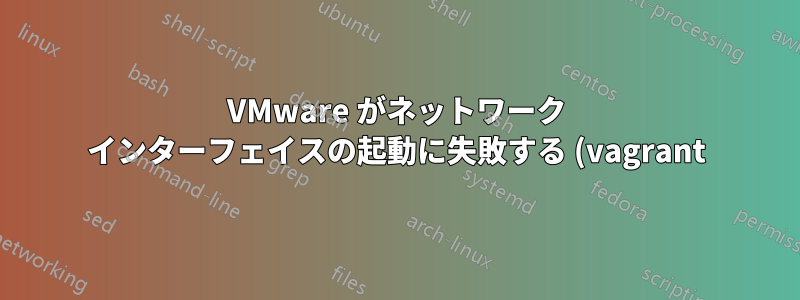.png)
一部のルータでは、vagrant up次のエラー (または同様のエラー、vmnet* 番号が変わる可能性があります) が発生して失敗します。
Vagrant failed to start the VMware network interfaces! The output
of the failed command, if any, is below. The usual cause for this
is invalid configuration of the VMware network components. If
the problem persists, please contact support.
Subnet on vmnet2 is no longer available for usage, please run the network editor to reconfigure different subnet
Failed to start some/all services
これは現在、管理者アクセス権を持つ自宅のルーターで発生しています。これを解決するために何かできることはありますか?
これが私の Vagrantfile です。一部の機密データは編集されています。
VAGRANTFILE_API_VERSION = "2"
Vagrant.configure(VAGRANTFILE_API_VERSION) do |config|
config.vm.hostname = 'dev-vm'
config.vm.box = 'dev-vm'
config.vm.box_url = 'redacted'
config.ssh.forward_agent = true
config.vm.network :private_network, ip: "192.168.33.10"
# VMware Workstation on Windows and Linux
config.vm.provider :vmware_workstation do |v|
v.gui = true
v.vmx['memsize'] = 1024 * 10
v.vmx['numvcpus'] = 4
end


