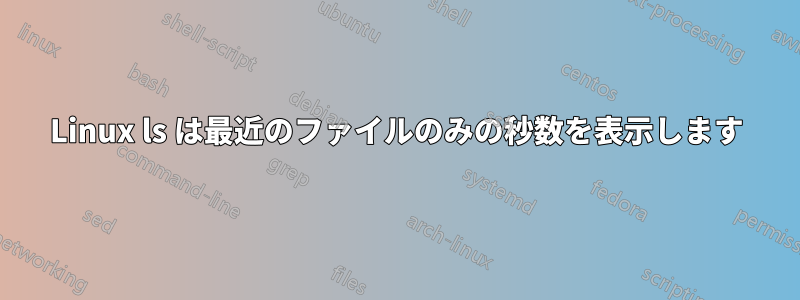
Linux coreutils ls コマンドを「-l」オプションとともに使用すると、最近のファイルについては時間と分を含むタイムスタンプが表示され、6 か月以上前のファイルや現在よりも新しいファイルについては年が表示されます。古いファイルと最近のファイルについてはこの動作を維持し、最近のファイルに秒と 10 秒を追加したいと思います。
ls -l /tmp/dir/
total 0
-rw-r--r-- 1 user1 users 0 janv. 1 2004 foo1 <==== keep this style for
non-recent files
-rw-r--r-- 1 user1 users 0 juin 14 12:32 foo2 <==== add seconds for
recent files
答え1
以下は ls の情報ページからの行です:
$ info coreutils 'ls invocation'
...
If FORMAT contains two format strings separated by a newline,
the former is used for non-recent files and the latter for
recent files; if you want output columns to line up, you may
need to insert spaces in one of the two formats.
...
the following two `ls' invocations are equivalent:
newline='
'
ls -l --time-style="+%b %e %Y$newline%b %e %H:%M"
ls -l --time-style="locale"


