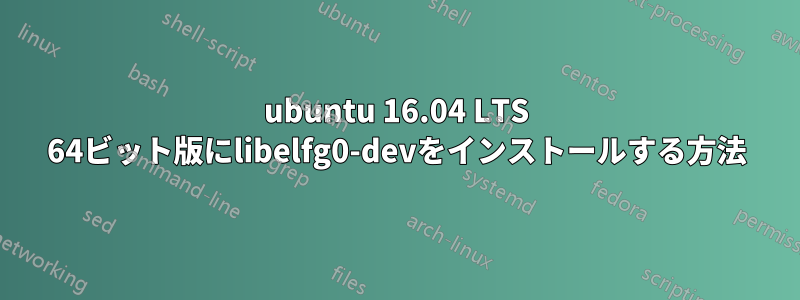
私はOpen-TEE環境をセットアップしようとしています。https://open-tee.github.io/documentation/
Open-TEEではlibelfg0-devのインストールが必要です。しかし、
sudo apt-get install libelfg0-dev
次のエラーが発生しました:
Reading package lists... Done
Building dependency tree
Reading state information... Done
Package libelfg0-dev is not available, but is referred to by another package.
This may mean that the package is missing, has been obsoleted, or
is only available from another source
E: Package 'libelfg0-dev' has no installation candidate
Ubuntuにインストールしたパッケージを以下で確認しました。
dpkg -l | grep libelf
結果は次のとおりです:
ii libelf1:amd64 0.165-3ubuntu1 amd64 library to read and write ELF files
ii libelf1:i386 0.165-3ubuntu1 i386 library to read and write ELF files
したがって、パッケージはまだ私の Ubuntu に存在しないと思います。
libelfg0 パッケージのインストール方法をご存知の方はいらっしゃいますか?
ありがとう、
答え1
Ubuntu 16.04LTS を使用している場合は、libelfg0-dev の代わりに libelf-dev をインストールします。
sudo apt-get install libelf-dev
私はここで Open-TEE に問題を報告しました:


