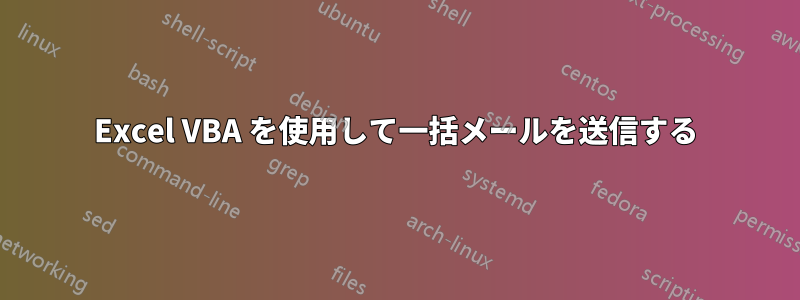
条件が満たされた場合にさまざまな人に大量のメールを送信するプロジェクトに取り組んでいました。
条件:
- 列 U には最終ステータス (オープンまたは WIP) が含まれます (現在の日付が大きくてもクローズの場合は送信されません)
- 列 Q には終了日が含まれています。現在の日付と比較して、短い場合は自動的に人々にメールが送信されます。
for ループで実行しようとしましたが、同じ宛先と CC を持つ 4 通のメールが送信され、比較のために次の行に進みません。
セルV2とQ2を比較し、次にV3とQ3をループし、同じ方法でセルU2が「開いている」かどうかを確認します。
よろしくお願いします。
コードは以下のとおりです。
Sub Data_RoundedRectangle1_Click()
Dim rng As Range
Dim OutApp As Object
Dim OutMail As Object
Dim StrBody As String
On Error Resume Next
For i = 1 to 4
If Sheets("Data").Range("U2:U6").Value2 = "Open" Or Sheets("Data").Range("U2:U6").Value2 = "WIP" And (CDate(Cells(2, 17).Value) < Now()) Then
Set rng = Nothing
On Error Resume Next
'Only the visible cells in the selection
Set rng = Selection.SpecialCells(xlCellTypeVisible)
'You can also use a fixed range if you want
Set rng = Sheets("Checklist").Range("A2:B25").SpecialCells(xlCellTypeVisible)
On Error GoTo 0
With Application
.EnableEvents = False
.ScreenUpdating = False
End With
Set OutApp = CreateObject("Outlook.Application")
Set OutMail = OutApp.CreateItem(0)
On Error Resume Next
With OutMail
If Worksheets("Data").Cells(i, "C").Value2 = "Operation_Support" And Worksheets("Data").Cells(i, "E").Value2 = "Quality_Assurance" Then
StrBody = "Hi," & "<br>" & _
.To = "a"
.CC = "b"
.BCC = ""
.Subject = ""
.HTMLBody = StrBody & RangetoHTML(rng)
.Attachments.Add ActiveWorkbook.FullName
' You can add other files by uncommenting the following line.
'.Attachments.Add ("C:\test.txt")
.Display
'.Send
ElseIf Worksheets("Data").Cells(i, "C").Value = "Operation_Support" And Worksheets("Data").Cells(i, "E").Value = "Analytics" Then
StrBody = "Hi," & "<br>" & _
"PFB the process details which requires your attention." & "<br>" & _
"The review for this process has crossed over due." & "<br>" & _
"Please ask the process owner to review the Process Manuals and Maps." & "<br><br><br>"
.To = "c"
.CC = "d"
.BCC = ""
.Subject = "Process Manual and Maps Review is Overdue"
.HTMLBody = StrBody & RangetoHTML(rng)
.Attachments.Add ActiveWorkbook.FullName
' You can add other files by uncommenting the following line.
'.Attachments.Add ("C:\test.txt")
.Display
'.Send
End If
End With
i = i + 1
Exit For
End If
End If
Next r
On Error GoTo 0
With Application
.EnableEvents = True
.ScreenUpdating = True
End With
Set OutMail = Nothing
Set OutApp = Nothing
Next x
End Sub

答え1
それはあなたのループのせいだと思います
For i = 1 to 4
しかし、あなたは決して参照しないiので、それはすべて4回繰り返します。代わりに次のように使用してください -
If Sheets("Data").cells(21,1+i).Value2 = "Open" Or Sheets("Data").cells(21,1+i).Value2 = "WIP" And ...
2 番目の部分が何を指しているのかはよくわかりませんifが、要点はわかります。


