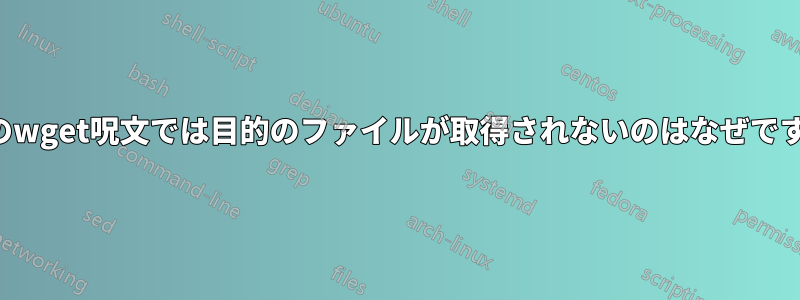
現在、wget を使用して https サーバーからデータをダウンロードしようとしています。サブフォルダーとファイルはたくさんありますが、興味深いのは 1 つのファイル拡張子 (*.raw) だけです。(親フォルダーは必要ありません)
以下のコマンドが試されました:
wget --recursive --no-directories --no-parent --level 10 --accept "raw" --execute robots=off https://cptc-xfer.uis.georgetown.edu/publicData/Phase_II_Data/TCGA_Ovarian_Cancer_S_026/
そして
wget --mirror --convert-links --adjust-extension --page-requisites --no-parent https://cptc-xfer.uis.georgetown.edu/publicData/Phase_II_Data/TCGA_Ovarian_Cancer_S_026/
ただし、関心のあるファイルを含むディレクトリの 1 つで同じコマンドを入力すると機能します (ただし、手動で実行する必要があるため、望ましくありません)
wget --recursive --no-directories --no-parent --level 10 --accept .raw --execute robots=off https://cptc-xfer.uis.georgetown.edu/publicData/Phase_II_Data/TCGA_Ovarian_Cancer_S_026/TCGA_09-1664-01A_61-2094-01A_25-1312-01A_Proteome_JHUZ_20130802/TCGA_09-1664-01A_61-2094-01A_25-1312-01A_Proteome_JHUZ_20130802_raw/
ファイルを取得するためのコマンドをどのように作成すればよいかご存知ですか? よろしくお願いします、Vivian
答え1
最初のコマンドを単純に編集するだけで問題は解決します。
wget --recursive -nd --no-parent --level 10 --accept "*.raw" --execute robots=off https://cptc-xfer.uis.georgetown.edu/publicData/Phase_II_Data/TCGA_Ovarian_Cancer_S_026/


