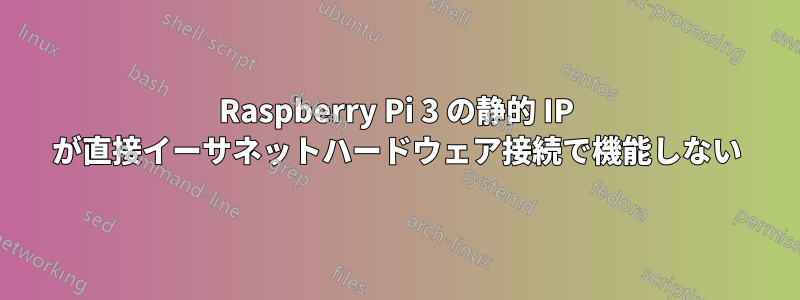
Raspbian Jessie を実行している Raspberry Pi 3 は、直接イーサネット接続を介して外部ハードウェアに接続されています。
2 つのデバイスを接続するには、RasPi の eth0 に静的 IP アドレスが必要だと思います。外部ハードウェアのアドレスは既にわかっています: 192.168.1.158。
/etc/dhcpcd.conf ファイルを編集して次の内容を含めます。
interface eth0
static ip_address = 192.168.1.100/24
static routers = 192.168.1.1
static domain_name_servers = 192.168.1.1
/etc/network/interfaces にはデフォルト設定があります:
iface eth0 inet manual
再起動して sudo ifconfig を実行した後も、eth0 IP アドレス 169.xxx.xxx.xx が不正に表示されます。
何か提案はありますか? 以前、/etc/network/interfaces ファイルを編集して、iface eth0 inet manual を iface eth0 inet static に変更し、そこからアドレスを設定しようとしました。sudo ifconfig を実行すると、適切な IP アドレスが返されましたが、それでもデバイスを適切に ping できませんでした。
答え1
ファイルを編集する必要があるのは正しいです/etc/network/interfaces。基本的な静的 IP 構成の場合は、次のようになります。
# interfaces(5) file used by ifup(8) and ifdown(8)
# Please note that this file is written to be used with dhcpcd
# For static IP, consult /etc/dhcpcd.conf and 'man dhcpcd.conf'
# Include files from /etc/network/interfaces.d:
source-directory /etc/network/interfaces.d
auto lo
iface lo inet loopback
auto eth0
iface eth0 inet static
address 10.0.0.100
netmask 255.255.255.0
gateway 10.0.0.1
dns-nameservers 8.8.8.8
dns-nameservers 8.8.4.4
ファイルを変更したら、ifdown eth0をifup eth0実行して静的 IP アドレスを適用します。 をチェックして確認しますifconfig eth0。
正しい IP アドレスを取得してもデバイスに ping できない場合は、ping しようとしているサーバーによって ICMP エコー要求が受け入れられることを確認する必要があります。


