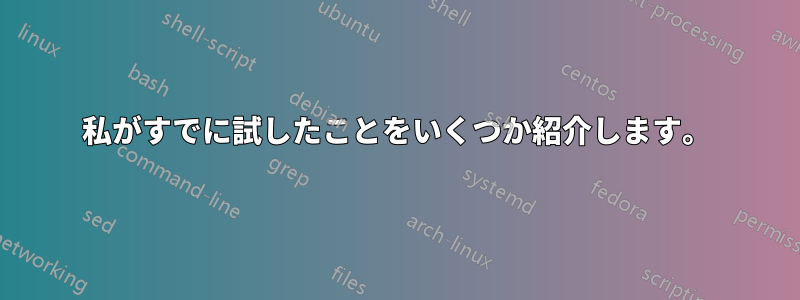
こんにちは。ビデオ ファイル (ローカル マシンのハード ディスクにある) をホーム ネットワーク/LAN にストリーミングしようとしています。
私は今、1週間前からこれをやろうとしています。私は見つけられるリソースをすべて試し、最後の手段としてここでこの質問をしました。
1. ビデオ ファイルはローカル マシンのハード ディスクに存在します。2
. HTTP プロトコルを介してストリーミングする必要があります。3
. どの GPL サーバーでも動作しますが、ffmpeg または vlc が適しています。
ありがとうございます。この件に関して何か助けていただければ幸いです。
私がすでに試したことをいくつか紹介します。
VLC:
これは断続的に機能します。ただし、音声は出力されず、ビデオのみが受信されます。
サーバー側:
ffmpeg -i sample.mp4 -vcodec libx264 -acodec aac -ar 48000 -strict experimental -f flv "rtmp://127.0.0.1:1935/live/myStream"
vlc rtp://@10.1.10.102:9001
ffmpeg :
ステップ1:
ffmpegサーバーの実行
ffserver -d -f /etc/ffserver.conf
ffserver version N-80026-g936751b Copyright (c) 2000-2016 the FFmpeg developers
ステップ2: ストリーム
ffmpeg -i SampleVideo_1280x720_2mb.mp4 -vcodec libx264 -acodec aac -ar 48000 -strict experimental -f flv "rtmp://localhost/live/myStream"
ffmpeg version N-80026-g936751b Copyright (c) 2000-2016 the FFmpeg developers
built with gcc 4.8 (Ubuntu 4.8.4-2ubuntu1~14.04.3)
configuration: --extra-libs=-ldl --prefix=/opt/ffmpeg --mandir=/usr/share/man --enable-avresample --disable-debug --enable-nonfree --enable-gpl --enable-version3 --enable-libopencore-amrnb --enable-libopencore-amrwb --disable-decoder=amrnb --disable-decoder=amrwb --enable-libpulse --enable-libfreetype --enable-gnutls --enable-libx264 --enable-libx265 --enable-libfdk-aac --enable-libvorbis --enable-libmp3lame --enable-libopus --enable-libvpx --enable-libspeex --enable-libass --enable-avisynth --enable-libsoxr --enable-libxvid --enable-libvidstab
libavutil 55. 24.100 / 55. 24.100
libavcodec 57. 42.100 / 57. 42.100
libavformat 57. 36.100 / 57. 36.100
libavdevice 57. 0.101 / 57. 0.101
libavfilter 6. 45.100 / 6. 45.100
libavresample 3. 0. 0 / 3. 0. 0
libswscale 4. 1.100 / 4. 1.100
libswresample 2. 0.101 / 2. 0.101
libpostproc 54. 0.100 / 54. 0.100
Input #0, mov,mp4,m4a,3gp,3g2,mj2, from 'SampleVideo_1280x720_2mb.mp4':
Metadata:
major_brand : isom
minor_version : 512
compatible_brands: isomiso2avc1mp41
creation_time : 1970-01-01 00:00:00
encoder : Lavf53.24.2
Duration: 00:00:13.50, start: 0.000000, bitrate: 1248 kb/s
Stream #0:0(und): Video: h264 (Main) (avc1 / 0x31637661), yuv420p, 1280x720 [SAR 1:1 DAR 16:9], 862 kb/s, 25 fps, 25 tbr, 12800 tbn (default)
Metadata:
creation_time : 1970-01-01 00:00:00
handler_name : VideoHandler
Stream #0:1(und): Audio: aac (LC) (mp4a / 0x6134706D), 48000 Hz, 5.1, fltp, 381 kb/s (default)
Metadata:
creation_time : 1970-01-01 00:00:00
handler_name : SoundHandler
[tcp @ 0x3a4c920] Connection to tcp://localhost:1935 failed: Connection refused
[rtmp @ 0x3a4c8a0] Cannot open connection tcp://localhost:1935
rtmp://localhost/live/myStream: Connection refused
その他のコマンド:
ffmpeg -i "SampleVideo_1280x720_2mb.mp4" -re -f mpegts "udp://127.0.0.1:2000"
ffmpeg version N-80026-g936751b Copyright (c) 2000-2016 the FFmpeg developers
built with gcc 4.8 (Ubuntu 4.8.4-2ubuntu1~14.04.3)
configuration: --extra-libs=-ldl --prefix=/opt/ffmpeg --mandir=/usr/share/man --enable-avresample --disable-debug --enable-nonfree --enable-gpl --enable-version3 --enable-libopencore-amrnb --enable-libopencore-amrwb --disable-decoder=amrnb --disable-decoder=amrwb --enable-libpulse --enable-libfreetype --enable-gnutls --enable-libx264 --enable-libx265 --enable-libfdk-aac --enable-libvorbis --enable-libmp3lame --enable-libopus --enable-libvpx --enable-libspeex --enable-libass --enable-avisynth --enable-libsoxr --enable-libxvid --enable-libvidstab
libavutil 55. 24.100 / 55. 24.100
libavcodec 57. 42.100 / 57. 42.100
libavformat 57. 36.100 / 57. 36.100
libavdevice 57. 0.101 / 57. 0.101
libavfilter 6. 45.100 / 6. 45.100
libavresample 3. 0. 0 / 3. 0. 0
libswscale 4. 1.100 / 4. 1.100
libswresample 2. 0.101 / 2. 0.101
libpostproc 54. 0.100 / 54. 0.100
Input #0, mov,mp4,m4a,3gp,3g2,mj2, from 'SampleVideo_1280x720_2mb.mp4':
Metadata:
major_brand : isom
minor_version : 512
compatible_brands: isomiso2avc1mp41
creation_time : 1970-01-01 00:00:00
encoder : Lavf53.24.2
Duration: 00:00:13.50, start: 0.000000, bitrate: 1248 kb/s
Stream #0:0(und): Video: h264 (Main) (avc1 / 0x31637661), yuv420p, 1280x720 [SAR 1:1 DAR 16:9], 862 kb/s, 25 fps, 25 tbr, 12800 tbn (default)
Metadata:
creation_time : 1970-01-01 00:00:00
handler_name : VideoHandler
Stream #0:1(und): Audio: aac (LC) (mp4a / 0x6134706D), 48000 Hz, 5.1, fltp, 381 kb/s (default)
Metadata:
creation_time : 1970-01-01 00:00:00
handler_name : SoundHandler
Option re (read input at native frame rate) cannot be applied to output file udp://127.0.0.1:2000 -- you are trying to apply an input option to an output file or vice versa. Move this option before the file it belongs to.
Error parsing options for output file udp://127.0.0.1:2000.
Error opening output files: Invalid argument
私のffmpeg設定ファイル:
cat /etc/ffserver.conf
Port 8090 # Port to bind the server to
BindAddress 0.0.0.0
MaxHTTPConnections 2000
MaxClients 1000
MaxBandwidth 10000 # Maximum bandwidth per client
# set this high enough to exceed stream bitrate
CustomLog -
NoDaemon # Remove this if you want FFserver to daemonize after start
<Feed feed1.ffm> # This is the input feed where FFmpeg will send
File ./feed1.ffm # video stream.
FileMaxSize 1G # Maximum file size for buffering video
ACL allow 127.0.0.1 # Allowed IPs
</Feed>
<Stream test.webm> # Output stream URL definition
Feed feed1.ffm # Feed from which to receive video
Format webm
# Audio settings
AudioCodec vorbis
AudioBitRate 64 # Audio bitrate
# Video settings
VideoCodec libvpx
VideoSize 720x576 # Video resolution
VideoFrameRate 25 # Video FPS
AVOptionVideo flags +global_header # Parameters passed to encoder
# (same as ffmpeg command-line parameters)
AVOptionVideo cpu-used 0
AVOptionVideo qmin 10
AVOptionVideo qmax 42
AVOptionVideo quality good
AVOptionAudio flags +global_header
PreRoll 15
StartSendOnKey
VideoBitRate 400 # Video bitrate
</Stream>
<Stream status.html> # Server status URL
Format status
# Only allow local people to get the status
ACL allow localhost
ACL allow 192.168.0.0 192.168.255.255
</Stream>
<Redirect index.html> # Just an URL redirect for index
# Redirect index.html to the appropriate site
URL http://www.ffmpeg.org/
</Redirect>
注記 :
次のコマンドはエラーを発生しません。ただし、クライアントはビデオやオーディオを表示しません。
ffmpeg -re -i "SampleVideo_1280x720_2mb.mp4" -f mpegts "udp://10.1.10.102:2000"
これは壊れたパイプと書いてあります:
ffmpeg -re -i SampleVideo_1280x720_2mb.mp4 -acodec copy -vcodec copy -f flv rtmp://10.1.10.102:8090/SampleVideo_1280x720_2mb.mp4
答え1
私の回答が役に立つかどうかはわかりませんが、LAN 経由でビデオ ファイルを再生するだけであれば、HTTP (または FTP) サーバーを使用して共有するだけで済みます。
ビデオファイルをホストするコンピュータ(サーバー)に、任意のWebサーバーをインストールします。例:
sudo apt-get install apache2
# or
sudo apt-get install lighttpd
ビデオ ファイルを Web ディレクトリ (通常は/var/www) に置くか、そこにシンボリック リンクを作成します。
ビデオを再生するコンピュータ(クライアント)で、
wget http://server/something.avi -O - | mplayer -cache 8192 -
vlcまたは、起動してファイルを開くように指示することもできますhttp://server/something.avi。
serverLANにDNSがない場合は、そのアドレスに置き換える必要があります。通常は次のようになります。192.168.X.Y


