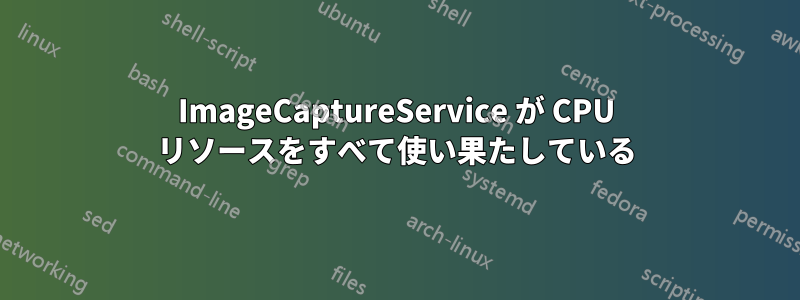
私のコンピューターで ImageCaptureService がなぜ実行されているのかよく分かりません。
私の理解では、これは Carbon.framework の一部であるプリインストールされたアプリケーションです。
しかし、私はコンピューターで負荷の高い作業は何もしていないのに、最高スペックの 2015 年中盤の Macbook Pro のファンはフル稼働しています。
アクティビティ モニターを確認すると、ImageCaptureService が CPU をほぼ 100% 使用していることがわかります。これはとんでもないことです。
このプログラムが具体的に何をしているのか、また無効にできるかどうか教えていただけますか?
ありがとう。

役に立つなら、開いているファイルとポートの情報の出力を以下に示します。
/
/System/Library/Services/ImageCaptureService.app/Contents/MacOS/ImageCaptureService
/System/Library/Caches/com.apple.IntlDataCache.le.kbdx
/System/Library/Frameworks/CoreGraphics.framework/Versions/A/Resources/libCGXType.A.dylib
/System/Library/Frameworks/Quartz.framework/Versions/A/Frameworks/ImageKit.framework/Versions/A/Resources/ShowStatusTemplate.pdf
/usr/share/icu/icudt55l.dat
/System/Library/CoreServices/SystemAppearance.bundle/Contents/Resources/SystemAppearance.car
/System/Library/Fonts/SFNSText-Regular.otf
/System/Library/Fonts/SFNSDisplay-Regular.otf
/System/Library/Frameworks/Quartz.framework/Versions/A/Frameworks/ImageKit.framework/Versions/A/Resources/Base.lproj/IKDeviceBrowserHeaderView.nib
/System/Library/Frameworks/Quartz.framework/Versions/A/Frameworks/ImageKit.framework/Versions/A/Resources/Base.lproj/IKDeviceBrowserDataView.nib
/System/Library/Frameworks/Quartz.framework/Versions/A/Frameworks/ImageKit.framework/Versions/A/Resources/[email protected]
/System/Library/Frameworks/Quartz.framework/Versions/A/Frameworks/ImageKit.framework/Versions/A/Resources/IKScanMagicPocket.png
/System/Library/Frameworks/Quartz.framework/Versions/A/Frameworks/ImageKit.framework/Versions/A/Resources/[email protected]
/System/Library/Frameworks/Quartz.framework/Versions/A/Frameworks/ImageKit.framework/Versions/A/Resources/Gradient.png
/System/Library/Frameworks/Quartz.framework/Versions/A/Frameworks/ImageKit.framework/Versions/A/Resources/HideStatusTemplate.pdf
/System/Library/Fonts/Helvetica.dfont
/System/Library/Frameworks/CoreGraphics.framework/Versions/A/Resources/libRIP.A.dylib
/System/Library/Extensions/AMDMTLBronzeDriver.bundle/Contents/MacOS/AMDMTLBronzeDriver
/System/Library/Extensions/AppleIntelHD5000GraphicsMTLDriver.bundle/Contents/MacOS/AppleIntelHD5000GraphicsMTLDriver
/System/Library/Keyboard Layouts/AppleKeyboardLayouts.bundle/Contents/Resources/AppleKeyboardLayouts-L.dat
/System/Library/CoreServices/SystemAppearance.bundle/Contents/Resources/Assets.car
/System/Library/Frameworks/Carbon.framework/Versions/A/Frameworks/HIToolbox.framework/Versions/A/Resources/Extras2.rsrc
/System/Library/Extensions/AppleIntelHD5000GraphicsGLDriver.bundle/Contents/MacOS/AppleIntelHD5000GraphicsGLDriver
/System/Library/Extensions/AMDRadeonX4000GLDriver.bundle/Contents/MacOS/AMDRadeonX4000GLDriver
/System/Library/Extensions/AMDRadeonX4000GLDriver.bundle/Contents/MacOS/ATIRadeonX4000SCLib.dylib
/System/Library/CoreServices/SystemAppearance.bundle/Contents/Resources/VibrantLightAppearance.car
/private/var/folders/4v/jn67z0956rzc0w693063f24c0000gn/0/com.apple.LaunchServices-134501.csstore
/usr/lib/dyld
/private/var/db/dyld/dyld_shared_cache_x86_64h
/dev/null
/dev/null
/dev/null
count=2, state=0x12
/System/Library/CoreServices/SystemAppearance.bundle/Contents/Resources/SystemAppearance.car
/System/Library/CoreServices/SystemAppearance.bundle/Contents/Resources/Assets.car
/System/Library/Frameworks/Carbon.framework/Versions/A/Frameworks/HIToolbox.framework/Versions/A/Resources/Extras2.rsrc
/System/Library/CoreServices/SystemAppearance.bundle/Contents/Resources/VibrantLightAppearance.car
答え1
私の場合、問題は外部モニターが接続されていたことです。モニターを外すと、「カメラを選択してください」というボックスが表示されました。ボックスを閉じると、CPU 使用率が完全に低下しました。
答え2
に加えてティムの返信(有効な解決策: 外部モニターを取り外し、「カメラまたはスキャナーの選択」ウィンドウを閉じる)、根本的な原因を見つけることができました。
Import ImageMS Word、Outlook などのドキュメント エディターで右クリックし、またはを選択すると、「カメラまたはスキャナーを選択」ウィンドウが表示されますServices / Import Image。
どうやら、複数のモニターを使用すると、「カメラまたはスキャナーの選択」ウィンドウが非表示になり、CPU を消費するようです。


