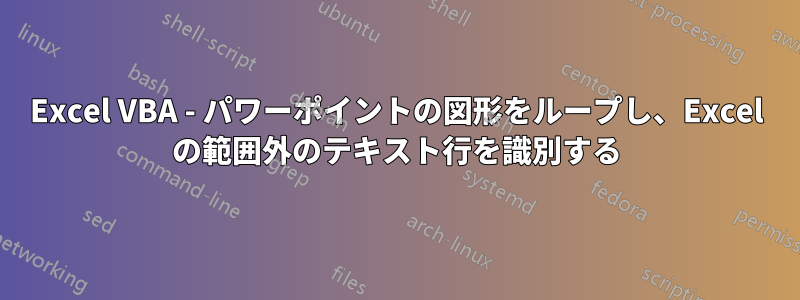
PowerPoint 図形内のテキスト行が Excel 範囲内に存在しないかどうかを識別するマクロを作成しています。
最後のループの考え方は、図形内のテキスト行が Excel 範囲内に見つからない場合、それが記録されるというものです。コードは図形内のすべての行を返すため、何も見つからなかったことを意味し、条件を追加すると、NotExcel 範囲内にない行も含めて、どの行も返されないため、これは機能しません。
何か案は?
これが私のコードです:
Sub Updt_OrgChart_Test1()
Dim PPApp As PowerPoint.Application
Dim PPPres As PowerPoint.Presentation
Dim PPSlide As PowerPoint.Slide
Set PPApp = CreateObject("Powerpoint.Application")
PPApp.Visible = True
Set PPPres = PPApp.Presentations("presentation 2016.pptx")
Set PPSlide = PPPres.Slides(6)
Dim wb As Workbook
Dim teste_ws As Worksheet
Dim SDA_ws As Worksheet
Set wb = ThisWorkbook
Set teste_ws = wb.Sheets("Teste")
Set SDA_ws = wb.Sheets("FZ SW KRK SDA")
Dim shp As PowerPoint.Shape
Dim L5AndTeam As String
L5AndTeam = SDA_ws.Range("C3")
Dim Employee_Rng As Range
Set Employee_Rng = SDA_ws.Range(Range("B8"), Range("B8").End(xlDown))
For Each shp In PPSlide.Shapes
On Error Resume Next
If shp.TextFrame.HasText Then
If shp.TextFrame.TextRange.Lines.Count > 2 Then
If Left(shp.Name, 3) = "Rec" Then
Dim prg As PowerPoint.TextRange
For Each prg In shp.TextFrame.TextRange.Paragraphs
Dim nm As String
nm = prg
If Employee_Rng.Find(nm.Value) Is Nothing Then
MsgBox nm <---- this is just a test, will add more code here
End If
Next prg
End If
End If
End If
Next shp
End Sub
答え1
図形の TextRange の Paragraphs または Lines コレクションを反復処理する方がよい場合があります。テキスト ボックスが選択されていることを前提とした簡単な例:
Sub Thing()
Dim oSh As Shape
Dim x As Long
Set oSh = ActiveWindow.Selection.ShapeRange(1)
If oSh.HasTextFrame Then
With oSh.TextFrame.TextRange
For x = 1 To .Paragraphs.Count
Debug.Print .Paragraphs(x).Text
Next
For x = 1 To .Lines.Count
Debug.Print .Lines(x).Text
Next
End With
End If
End Sub
段落または行を移動できることに注意してください (段落 = 段落の最後に ENTER キーを入力した場合、行 = 改行を入力した場合、または行がワードラップによって分割された場合)


