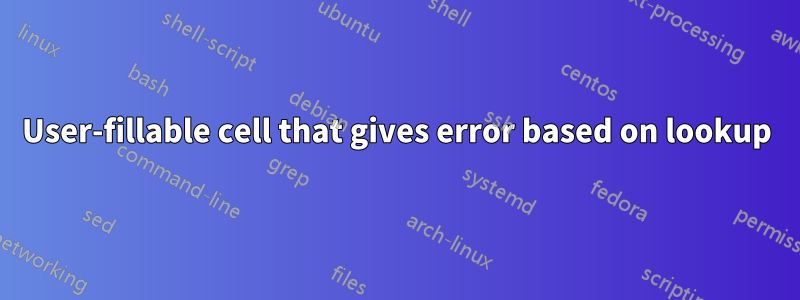
Excel newb here. I have a column in a sheet WORKING that needs to be able to take user input. The entries to this column should be present in another sheet ENTRIES. ENTRIES is also user filled. Each ENTRIES value will also be related to a "valid" column in the same row of the ENTRIES sheet.
I'd like some kind of error to appear in two cases:
1.) User inputs an entry to the column in WORKING and that entry is not present in ENTRIES.
2.) User inputs an entry to the column in WORKING, and that entry's corresponding "valid" is NO.
Is this possible? In the case of 2.) I suppose I could just create a lookup column in WORKING that showed validity, but that doesn't seem like the optimal solution as this sheet should be as automated as possible and an error message seems more clear than constantly checking another column.
Thanks.
EDIT:
After some consideration, I think it would actually be better for the WORKING column to be a drop down menu that excluded items that had already been selected or had a corresponding NO "valid" entry.


