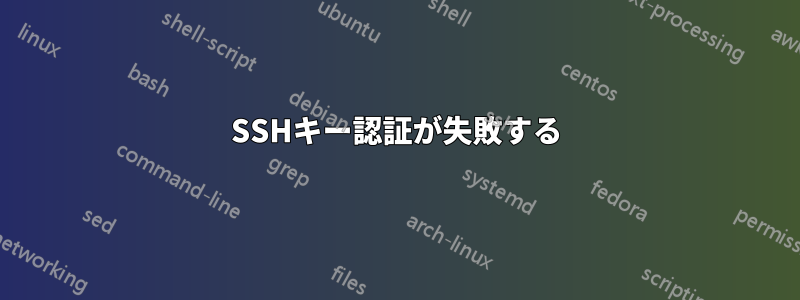
自分では制御できない CentOS サーバーに SSH 接続しようとしています。管理者が私の公開キーをサーバーに追加し、責任は私にあると主張していますが、何が問題なのかわかりません。
.ssh での設定:
tim@tim-UX31A:~$ cat ~/.ssh/config
User root
PasswordAuthentication no
IdentityFile ~/.ssh/id_rsa
キーファイルに対する権限:
tim@tim-UX31A:~$ ls -l ~/.ssh/id_rsa*
-rw------- 1 tim tim 3326 Okt 20 17:28 /home/tim/.ssh/id_rsa
-rw-r--r-- 1 tim tim 746 Okt 20 17:28 /home/tim/.ssh/id_rsa.pub
意味が分からない接続ログ:
tim@tim-UX31A:~$ ssh -vvv [email protected]
OpenSSH_7.2p2 Ubuntu-4ubuntu2.1, OpenSSL 1.0.2g 1 Mar 2016
debug1: Reading configuration data /home/tim/.ssh/config
debug1: Reading configuration data /etc/ssh/ssh_config
debug1: /etc/ssh/ssh_config line 19: Applying options for *
debug2: resolving "10.0.12.28" port 22
debug2: ssh_connect_direct: needpriv 0
debug1: Connecting to 10.0.12.28 [10.0.12.28] port 22.
debug1: Connection established.
debug1: identity file /home/tim/.ssh/id_rsa type 1
debug1: key_load_public: No such file or directory
debug1: identity file /home/tim/.ssh/id_rsa-cert type -1
debug1: Enabling compatibility mode for protocol 2.0
debug1: Local version string SSH-2.0-OpenSSH_7.2p2 Ubuntu-4ubuntu2.1
debug1: Remote protocol version 2.0, remote software version OpenSSH_6.6.1
debug1: match: OpenSSH_6.6.1 pat OpenSSH_6.6.1* compat 0x04000000
debug2: fd 3 setting O_NONBLOCK
debug1: Authenticating to 10.0.12.28:22 as 'root'
debug3: hostkeys_foreach: reading file "/home/tim/.ssh/known_hosts"
debug3: record_hostkey: found key type ECDSA in file /home/tim/.ssh/known_hosts:3
debug3: load_hostkeys: loaded 1 keys from 10.0.12.28
debug3: order_hostkeyalgs: prefer hostkeyalgs: [email protected],[email protected],[email protected],ecdsa-sha2-nistp256,ecdsa-sha2-nistp384,ecdsa-sha2-nistp521
debug3: send packet: type 20
debug1: SSH2_MSG_KEXINIT sent
debug3: receive packet: type 20
debug1: SSH2_MSG_KEXINIT received
debug2: local client KEXINIT proposal
debug2: KEX algorithms: [email protected],ecdh-sha2-nistp256,ecdh-sha2-nistp384,ecdh-sha2-nistp521,diffie-hellman-group-exchange-sha256,diffie-hellman-group-exchange-sha1,diffie-hellman-group14-sha1,ext-info-c
debug2: host key algorithms: [email protected],[email protected],[email protected],ecdsa-sha2-nistp256,ecdsa-sha2-nistp384,ecdsa-sha2-nistp521,[email protected],[email protected],ssh-ed25519,rsa-sha2-512,rsa-sha2-256,ssh-rsa
debug2: ciphers ctos: [email protected],aes128-ctr,aes192-ctr,aes256-ctr,[email protected],[email protected],aes128-cbc,aes192-cbc,aes256-cbc,3des-cbc
debug2: ciphers stoc: [email protected],aes128-ctr,aes192-ctr,aes256-ctr,[email protected],[email protected],aes128-cbc,aes192-cbc,aes256-cbc,3des-cbc
debug2: MACs ctos: [email protected],[email protected],[email protected],[email protected],[email protected],[email protected],[email protected],hmac-sha2-256,hmac-sha2-512,hmac-sha1
debug2: MACs stoc: [email protected],[email protected],[email protected],[email protected],[email protected],[email protected],[email protected],hmac-sha2-256,hmac-sha2-512,hmac-sha1
debug2: compression ctos: none,[email protected],zlib
debug2: compression stoc: none,[email protected],zlib
debug2: languages ctos:
debug2: languages stoc:
debug2: first_kex_follows 0
debug2: reserved 0
debug2: peer server KEXINIT proposal
debug2: KEX algorithms: [email protected],ecdh-sha2-nistp256,ecdh-sha2-nistp384,ecdh-sha2-nistp521,diffie-hellman-group-exchange-sha256,diffie-hellman-group-exchange-sha1,diffie-hellman-group14-sha1,diffie-hellman-group1-sha1
debug2: host key algorithms: ssh-rsa,ecdsa-sha2-nistp256
debug2: ciphers ctos: aes128-ctr,aes192-ctr,aes256-ctr,arcfour256,arcfour128,[email protected],[email protected],[email protected],aes128-cbc,3des-cbc,blowfish-cbc,cast128-cbc,aes192-cbc,aes256-cbc,arcfour,[email protected]
debug2: ciphers stoc: aes128-ctr,aes192-ctr,aes256-ctr,arcfour256,arcfour128,[email protected],[email protected],[email protected],aes128-cbc,3des-cbc,blowfish-cbc,cast128-cbc,aes192-cbc,aes256-cbc,arcfour,[email protected]
debug2: MACs ctos: [email protected],[email protected],[email protected],[email protected],[email protected],[email protected],[email protected],[email protected],[email protected],hmac-md5,hmac-sha1,[email protected],[email protected],hmac-sha2-256,hmac-sha2-512,hmac-ripemd160,[email protected],hmac-sha1-96,hmac-md5-96
debug2: MACs stoc: [email protected],[email protected],[email protected],[email protected],[email protected],[email protected],[email protected],[email protected],[email protected],hmac-md5,hmac-sha1,[email protected],[email protected],hmac-sha2-256,hmac-sha2-512,hmac-ripemd160,[email protected],hmac-sha1-96,hmac-md5-96
debug2: compression ctos: none,[email protected]
debug2: compression stoc: none,[email protected]
debug2: languages ctos:
debug2: languages stoc:
debug2: first_kex_follows 0
debug2: reserved 0
debug1: kex: algorithm: [email protected]
debug1: kex: host key algorithm: ecdsa-sha2-nistp256
debug1: kex: server->client cipher: [email protected] MAC: <implicit> compression: none
debug1: kex: client->server cipher: [email protected] MAC: <implicit> compression: none
debug3: send packet: type 30
debug1: expecting SSH2_MSG_KEX_ECDH_REPLY
debug3: receive packet: type 31
debug1: Server host key:
debug3: hostkeys_foreach: reading file "/home/tim/.ssh/known_hosts"
debug3: record_hostkey: found key type ECDSA in file /home/tim/.ssh/known_hosts:3
debug3: load_hostkeys: loaded 1 keys from 10.0.12.28
debug1: Host '10.0.12.28' is known and matches the ECDSA host key.
debug1: Found key in /home/tim/.ssh/known_hosts:3
debug3: send packet: type 21
debug2: set_newkeys: mode 1
debug1: rekey after 134217728 blocks
debug1: SSH2_MSG_NEWKEYS sent
debug1: expecting SSH2_MSG_NEWKEYS
debug3: receive packet: type 21
debug2: set_newkeys: mode 0
debug1: rekey after 134217728 blocks
debug1: SSH2_MSG_NEWKEYS received
debug2: key: /home/tim/.ssh/id_rsa (0x55ee619ab2b0), explicit, agent
debug2: key: /home/tim/.ssh/id_rsa (0x55ee619bcfa0), agent
debug2: key: tim@Tim-UX31A-Debian (0x55ee619b9370), agent
debug3: send packet: type 5
debug3: receive packet: type 6
debug2: service_accept: ssh-userauth
debug1: SSH2_MSG_SERVICE_ACCEPT received
debug3: send packet: type 50
debug3: receive packet: type 51
debug1: Authentications that can continue: publickey,gssapi-keyex,gssapi-with-mic,password
debug3: start over, passed a different list publickey,gssapi-keyex,gssapi-with-mic,password
debug3: preferred gssapi-keyex,gssapi-with-mic,publickey,keyboard-interactive
debug3: authmethod_lookup gssapi-keyex
debug3: remaining preferred: gssapi-with-mic,publickey,keyboard-interactive
debug3: authmethod_is_enabled gssapi-keyex
debug1: Next authentication method: gssapi-keyex
debug1: No valid Key exchange context
debug2: we did not send a packet, disable method
debug3: authmethod_lookup gssapi-with-mic
debug3: remaining preferred: publickey,keyboard-interactive
debug3: authmethod_is_enabled gssapi-with-mic
debug1: Next authentication method: gssapi-with-mic
debug1: Unspecified GSS failure. Minor code may provide more information
No Kerberos credentials available
debug1: Unspecified GSS failure. Minor code may provide more information
No Kerberos credentials available
debug1: Unspecified GSS failure. Minor code may provide more information
debug1: Unspecified GSS failure. Minor code may provide more information
No Kerberos credentials available
debug2: we did not send a packet, disable method
debug3: authmethod_lookup publickey
debug3: remaining preferred: keyboard-interactive
debug3: authmethod_is_enabled publickey
debug1: Next authentication method: publickey
debug1: Offering RSA public key: /home/tim/.ssh/id_rsa
debug3: send_pubkey_test
debug3: send packet: type 50
debug2: we sent a publickey packet, wait for reply
debug3: receive packet: type 51
debug1: Authentications that can continue: publickey,gssapi-keyex,gssapi-with-mic,password
debug1: Offering RSA public key: /home/tim/.ssh/id_rsa
debug3: send_pubkey_test
debug3: send packet: type 50
debug2: we sent a publickey packet, wait for reply
debug3: receive packet: type 51
debug1: Authentications that can continue: publickey,gssapi-keyex,gssapi-with-mic,password
debug1: Offering RSA public key: tim@Tim-UX31A-Debian
debug3: send_pubkey_test
debug3: send packet: type 50
debug2: we sent a publickey packet, wait for reply
debug3: receive packet: type 51
debug1: Authentications that can continue: publickey,gssapi-keyex,gssapi-with-mic,password
debug2: we did not send a packet, disable method
debug1: No more authentication methods to try.
Permission denied (publickey,gssapi-keyex,gssapi-with-mic,password).
答え1
これにより、SSH認証キーの権限に関するほとんどの問題が解決されます。サーバー側誰かが権限に追加の変更を加えていないと仮定します。
# paste these into an SSH session that server (probably from
# another user account or root)
# change this to YOUR username on the server.
YOURUSER=example
# paste these lines verbatim:
sudo chown $YOURUSER:$YOURUSER /home/$YOURUSER/{.,.ssh/,.ssh/authorized_keys}
sudo chmod u+rwX,go-rwX,-t /home/$YOURUSER/{.ssh/,.ssh/authorized_keys}
sudo chmod go-w /home/$YOURUSER/
(これは何ユーザー化チームの Web ダッシュボードの変更に基づいて、権限の問題を自動的に更新して修正するために、「shim」スクリプトが実行されます。
管理者が.ssh/ディレクトリまたは.ssh/authorized_keysファイルをrootとして作成した場合(これが最も一般的な問題の原因です)、そのユーザーが根。
答え2
2台のサーバーでまったく同じ問題が発生しました。Debian Stretchを実行しているLinuxとNAS(Synology DS715)です。
どちらの場合も、サーバーのホームディレクトリの権限が間違っていたことが判明しました。
サーバーのauth.logは非常に役に立ちました
Authentication refused: bad ownership or modes for directory /home/cyril
Linuxでは、書き込み/グループビットがオンになっていた(drwxrwxr--x)ため、少なくとも書き込みグループを削除する(chmod gw ~/)必要があり、その後動作しました。
Synologyでは、何らかの理由で、粘着性のあるビットがありました
drwx--x--x+ 4 toto users 4096 Jan 6 12:11 /var/services/homes/toto
私はそれを変更しなければならなかった
chmod -t ~/
そしてパスワードなしで接続できるようになりました
答え3
CentOS 7 を使用している場合、sshd を使用する他の Linux OS にも当てはまると確信しています。ルート アクセスを使用すると、認証が失敗する理由をさらに詳しく判断できます。これを行うには、次の手順を実行します。
- デーモンのログ記録を有効にします
sshd。sudo vi /etc/ssh/sshd_config - ログ記録の下でコメントを解除します:
SyslogFacility AUTH
LogLevel INFO
LogLevelからINFOに変更DEBUG- 保存して終了
- SSHデーモンを再起動します
sudo systemctl restart sshd - メッセージファイルを見る
tail -l /var/log/messages - 別の端末を使用してsshで接続を試みる
- 接続を試みる
ssh - 正確な原因については認証ログを確認してください
たとえば、私は上記と同じ問題のいくつかを経験していました。
Authentication refused: bad ownership or modes for file /home/user/.ssh/authorized_keys
これらの手順を使用して、問題がファイルの権限にあることを確認できましたauthorized_keys。ユーザーのファイルchmod 644を設定すると、問題は修正されました。authorized_keys
答え4
私が持っていました同様の問題、ここで、ssh 接続はキーを試行します~/.ssh/id_rsaが、予期せず停止します。
debug3: receive packet: type 51
debug1: Authentications that can continue: publickey,gssapi-keyex,gssapi-with-mic,password
私の場合、ディレクトリ内に古い公開鍵ファイルが残っていたのが原因でした.ssh。
[gitlab-runner@validation-k8s-1 ~]$ ll .ssh/id_rsa*
total 16
-rw------- 1 gitlab-runner gitlab-runner 1675 Sep 18 18:02 id_rsa --> new private key
-rw-r--r--. 1 gitlab-runner gitlab-runner 423 Jun 12 13:51 id_rsa.pub --> old public key
id_rsa.pubディレクトリから移動/削除すると.ssh問題は解決しました。
私が理解しているところによると、クライアント側に公開鍵が存在する場合、SSH はまずそれに対して秘密鍵を検証します。検証に失敗すると、秘密鍵を使用してリモート接続しようとはしません。
openssh メーリングリストに電子メールを送信しました:https://lists.mindrot.org/pipermail/openssh-unix-dev/2016-April/035048.html。


