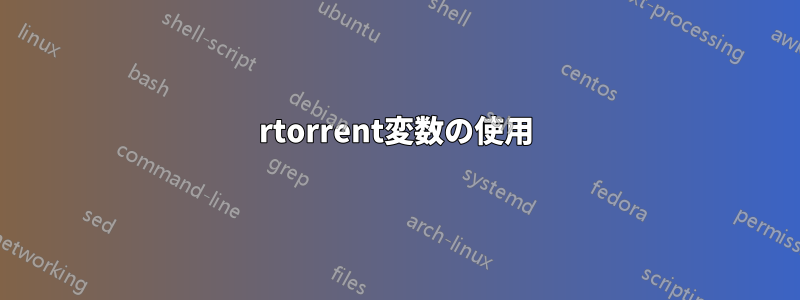
私は与えられたrtorrent.rcテンプレートを使用していますここ特に変数の使用:
# Instance layout (base paths)
method.insert = cfg.basedir, private|const|string, (cat,"/home/USERNAME/rtorrent/")
method.insert = cfg.watch, private|const|string, (cat,(cfg.basedir),"watch/")
method.insert = cfg.logs, private|const|string, (cat,(cfg.basedir),"log/")
method.insert = cfg.logfile, private|const|string, (cat,(cfg.logs),"rtorrent-",(system.time),".log")
次に、これらの変数を使用して、監視ディレクトリに応じてダウンロードの保存先ディレクトリを変更したいと思います。
これらの変数を使用する前は、次のようなことをしていました。
schedule = watch_directory_movie,10,10,"load.start=~/torrent/watch/linux1/*.torrent,d.directory.set=~/linux1"
schedule = watch_directory_anime,10,10,"load.start=~/torrent/watch/linux2/*.torrent,d.directory.set=~/linux2"
~/torrent/watch/linux1 に送られるすべての torrent ファイルは ~/linux1 フォルダーにダウンロードされました。
今、私は次のようなことをしたいのですが(うまくいきません):
schedule = watch_start_l1,1,10,"load.start=(cat,(cfg.watch),\"linux1/*.torrent\"),d.directory.set=(cat,(cfg.basedir),\"/linux1\")"
schedule = watch_start_l2,2,10,"load.start=(cat,(cfg.watch),\"linux2/*.torrent\"),d.directory.set=(cat,(cfg.basedir),\"/linux2\")"
スケジュール コマンドでハードコードされたパスは不要です。変数を使用したいと思います。これらの変数を使用する正しい構文を見つけることができません。
答え1
schedule = watch_start,121,10,((load.start,(cat,(cfg.watch),"start/*.torrent")))
schedule = watch_load,122,10,((load.normal,(cat,(cfg.watch),"load/*.torrent")))
見るここ多くのための。


