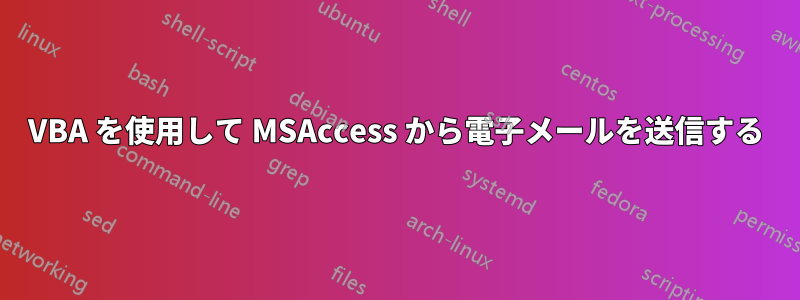
現在、CDO を使用して、SMTP 経由で VBA から Access から電子メールを送信していますが、正常に動作しています。
私の問題は、SMTP を使用するとき、使用しているメールボックスの送信済みアイテムに送信済み電子メールが表示されないことです。受信者に電子メールが実際に送信されたことを証明するために、これが必要です。これを修正する方法を知っている人はいますか? 、、または (上記のような) の解決策がVB.NETあればC#歓迎します。以下は のスクリプトです。VBScriptVBAVBA
Const cdoSendUsingPickup = 1
Const cdoSendUsingPort = 2 'Must use this to use Delivery Notification
Const cdoAnonymous = 0
Const cdoBasic = 1 ' clear text
Const cdoNTLM = 2 'NTLM
'Delivery Status Notifications
Const cdoDSNDefault = 0 'None
Const cdoDSNNever = 1 'None
Const cdoDSNFailure = 2 'Failure
Const cdoDSNSuccess = 4 'Success
Const cdoDSNDelay = 8 'Delay
Const cdoDSNSuccessFailOrDelay = 14 'Success, failure or delay
Set objmsg = CreateObject("CDO.Message")
Set objConf = CreateObject("CDO.Configuration")
Set objFlds = objConf.Fields
With objFlds
''http://schemas.microsoft.com/cdo/configuration/ the .Items must pe prefixed with this
.Item("sendusing'") = cdoSendUsingPort
.Item("smtpserver'") = "1.1.1.1"
.Item("smtpauthenticate") = cdoBasic
.Item("sendusername") = Username
.Item("sendpassword") = Password
.Item("smtpserverport") = 25
.Update
End With
strbody = "Message here"
With objmsg
Set .Configuration = objConf
.To = "[email protected]"
.From = "[email protected]"
.Subject = "EmailSubject"
.HTMLBody = strBody
.AddAttachment myfile
.Fields("urn:schemas:mailheader:disposition-notification-to") = "[email protected]"
.DSNOptions = cdoDSNSuccessFailOrDelay
.Fields.Update
.Send
If Err.Number <> 0 Then
Debug.Print Err.Description
End If


