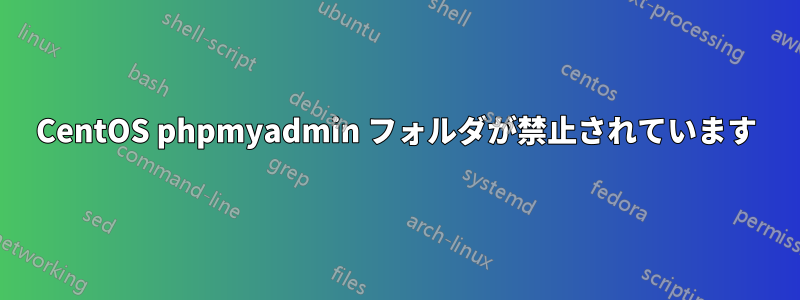
php5、apache2、LAMP、PHPMyAdminをインストールしましたが、IPとPHPMyAdminを次のように入力するとhttp://__my_IP__/phpmyadminエラーが表示されています
禁止
このサーバーの /PHPMyAdmin/ にアクセスする権限がありません。
編集しましたphpmyadmin.conf は、このファイルは私のIPアドレスも追加し、私のIPアドレスを許可しましたが、それでも上記のエラーが表示されます。
私のphpmyadmin.confファイルは現在このようになっています
# phpMyAdmin - Web based MySQL browser written in php
#
# Allows only localhost by default
#
# But allowing phpMyAdmin to anyone other than localhost should be considered
# dangerous unless properly secured by SSL
Alias /phpMyAdmin /usr/share/phpMyAdmin
Alias /phpmyadmin /usr/share/phpMyAdmin
<Directory /usr/share/phpMyAdmin/>
AddDefaultCharset UTF-8
<IfModule mod_authz_core.c>
# Apache 2.4
<RequireAny>
Require ip 27.34.248.3
#Require ip ::1
</RequireAny>
</IfModule>
<IfModule !mod_authz_core.c>
# Apache 2.2
Order Deny,Allow
データベースを簡単に管理できるように、PHPMyAdmin フォルダーにアクセスするにはどうすればよいでしょうか。私は Redhat Linux 7.3 を使用しており、すべてのパッケージが更新されています。
私を助けてください!
答え1
これは動作します。Centos 7。
<Directory /usr/share/phpMyAdmin/>
AddDefaultCharset UTF-8
<IfModule mod_authz_core.c>
# Apache 2.4
<RequireAny>
Require all granted
</RequireAny>
</IfModule>
<IfModule !mod_authz_core.c>
# Apache 2.2
Order Deny,Allow
Allow from All
</IfModule>
</Directory>
答え2
次の構成を試してください:
<Directory /usr/share/phpMyAdmin/>
AddDefaultCharset UTF-8
<IfModule mod_authz_core.c>
# Apache 2.4
<RequireAny>
Require ip 127.0.0.1
Require ip ::1
Require ip 27.34.248.3
</RequireAny>
</IfModule>
<IfModule !mod_authz_core.c>
# Apache 2.2
Order Deny,Allow
Deny from All
Allow from 127.0.0.1
Allow from ::1
Allow from 27.34.248.3
</IfModule>
</Directory>
Apache サービスを再起動します。
systemctl restart httpd
答え3
phpmyadminのApache設定ファイルを変更する必要があります
場所は /etc/httpd/conf.d/phpMyAdmin.conf です。
デフォルトの設定は次のとおりです:
<Directory /usr/share/phpMyAdmin/>
AddDefaultCharset UTF-8
<IfModule mod_authz_core.c>
# Apache 2.4
<RequireAny>
Require ip 127.0.0.1
Require ip ::1
</RequireAny>
</IfModule>
<IfModule !mod_authz_core.c>
# Apache 2.2
Order Deny,Allow
Deny from All
Allow from 127.0.0.1
Allow from ::1
</IfModule>
</Directory>
次のように変更します:
<Directory /usr/share/phpMyAdmin/>
AddDefaultCharset UTF-8
<IfModule mod_authz_core.c>
# Apache 2.4
<RequireAny>
Require all granted
</RequireAny>
</IfModule>
<IfModule !mod_authz_core.c>
# Apache 2.2
Order Deny,Allow
Allow from All
</IfModule>
</Directory>
コマンドを使用してApacheを再起動します
# service httpd restart
または
# systemctl restart httpd.service


