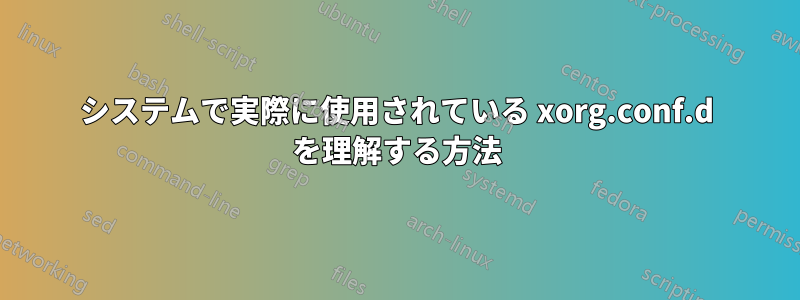
Ubuntu 17.04 で実行するとlocate xorg.conf.d | grep d$、次のようになります。
/etc/X11/xorg.conf.d
/usr/share/X11/xorg.conf.d
このような 2 つのフォルダーが存在するのは正常なのでしょうか、それとも、直前に行ったディストリビューションのアップグレードによる副作用なのでしょうか?
2 つのうち、実際にシステムによって使用されるフォルダーはどれですか。構成ファイルを追加する必要があり、どちらに追加すればよいかわかりません。
答え1
によるとman xorg.conf、
When the Xorg server is started by the “root” user, the config directory search locations are as follows:
/etc/X11/<cmdline>
/usr/etc/X11/<cmdline>
/etc/X11/xorg.conf.d
/usr/etc/X11/xorg.conf.d
where <cmdline> is the path specified with the −configdir command line option (which may be absolute or relative).
Finally, configuration files will also be searched for in directories reserved for system use. These are to separate configuration files from the vendor or 3rd party packages from those of local administration. These files are found in the following directories:
/usr/share/X11/xorg.conf.d
/etc/X11/xorg.conf.d設定を保存する場所であり、ソフトウェア/usr/share/X11/xorg.conf.dが設定ファイルを保存する場所でもあります。


