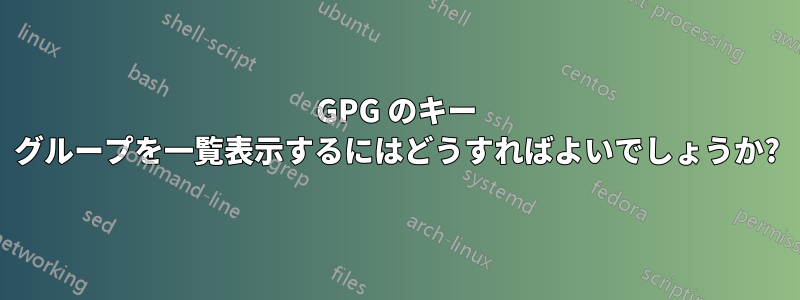
たとえば、キー グループまたは複数のキー グループを設定または定義したとします。これらのグループを一覧表示するにはどうすればよいでしょうか。これらのグループのメンバーであるキーを特定するにはどうすればよいですか。
答え1
gpg --with-colons --list-config group
からGNU Privacy Guard の使用: GPG の難解なオプション:
--list-configGnuPG のさまざまな内部構成パラメータを表示します。このオプションは、タスクを実行するために GnuPG を呼び出す外部プログラムを対象としているため、一般的には役に立ちません。
doc/DETAILSリストされる構成項目の詳細については、ソース配布のファイルを参照してください。は、set--list-configでのみ使用できます--with-colons。
doc/DETAILSファイルからGPG 1.4.22 のソース:
Format of the "--list-config" output
====================================
--list-config outputs information about the GnuPG configuration for
the benefit of frontends or other programs that call GnuPG. There are
several list-config items, all colon delimited like the rest of the
--with-colons output. The first field is always "cfg" to indicate
configuration information. The second field is one of (with
examples):
...
group: the third field contains the name of the group, and the fourth
field contains the values that the group expands to, separated
by semicolons.
For example, a group of:
group mynames = paige 0x12345678 joe patti
would result in:
cfg:group:mynames:patti;joe;0x12345678;paige


