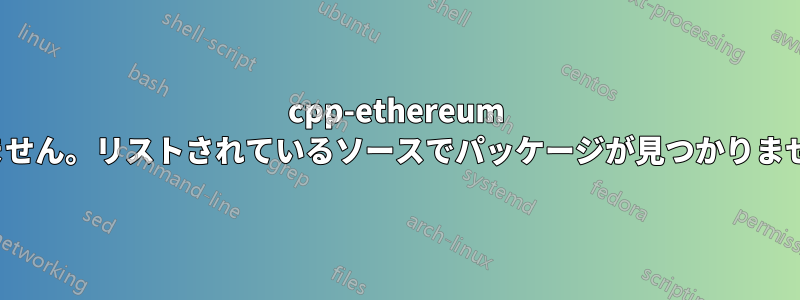.png)
cpp-ethereum以下の手順でインストールしたいドキュメンテーション
Powershell は管理者モードで実行されていますが、インストール コマンド ( ) を実行しようとするとchoco install cpp-ethereum、次のエラーが発生します。
PS C:\WINDOWS\system32> choco install cpp-ethereum
Chocolatey v0.10.8
Installing the following packages:
cpp-ethereum
By installing you accept licenses for the packages.
cpp-ethereum not installed. The package was not found with the source(s) listed.
If you specified a particular version and are receiving this message, it is possible that the package name exists but t
he version does not.
Version: ""
Source(s): "https://chocolatey.org/api/v2/"
Chocolatey installed 0/1 packages. 1 packages failed.
See the log for details (C:\ProgramData\chocolatey\logs\chocolatey.log).
Failures
- cpp-ethereum - cpp-ethereum not installed. The package was not found with the source(s) listed.
If you specified a particular version and are receiving this message, it is possible that the package name exists but t
he version does not.
Version: ""
Source(s): "https://chocolatey.org/api/v2/"
ログに同じエラー メッセージが見つかります。このエラー メッセージの意味は何ですか。また、どうすれば修正できますか。
答え1
このエラーメッセージは何を意味し、どうすれば修正できますか?
パッケージが存在しないことを意味します。
したがって、cpp-ethereum から派生した Ethminer を使用するか、ソースを cpp-ethereum にダウンロードしてそれを使用するかを選択できます。また、次のようなことも表示されます。AlethZero 安定版 0.8.2.3-POC8cpp-ethereum のコンパイル版です。もちろん、このプロジェクトは 3 年間一度も更新されていません。
ethminer は、Ethereum GPU マイニング ワーカーです。これは cpp-ethereum プロジェクト (GPU マイニングは廃止されています) に由来しています。その後、Genoil のフォークで大幅に改善されました。
それが存在しないことを私が知る方法は次のとおりです:
「cpp-ethereum」を検索すると、0 個のパッケージが返されました
パッケージ URL に直接アクセスしてもパッケージは表示されません。
修正することは可能ですか?
別の Chocolatey ソースが見つかる場合は、それを追加してインストールするか、ソースからコンパイルするか、他のものを使用することもできますが、それ以外の場合はパッケージが存在しないため修正できません。
独自のパッケージを社内で管理したり、コミュニティ パッケージ リポジトリで管理したりすることもできます。
質問で提供されたリンクは、彼らが Chocolatey を長い間(そもそも)サポートしていないことを明確に示しています。


