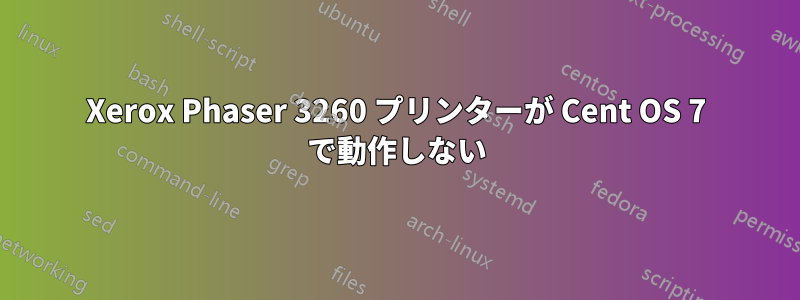
私はCentOS 7ベースのLinuxシステムを使用しており(3.10.0-957.el7.x86_64)、最小限のパッケージがインストールされています。すべてはコマンドラインからのみ実行されます(GUIはサポートされていません)。ゼロックス フェイザー 3260 プリンターlsusbUSB経由で接続します(USBのみ必要、イーサネットは不要)。プリンターを接続すると、コマンドを実行すると表示されるようにUSBデバイスとして検出されます。
-bash-4.2# lsusb
Bus 002 Device 001: ID 1d6b:0003 Linux Foundation 3.0 root hub
Bus 001 Device 008: ID 046b:ff10 American Megatrends, Inc. Virtual Keyboard and Mouse
Bus 001 Device 007: ID 046b:ff31 American Megatrends, Inc.
Bus 001 Device 006: ID 046b:ff40 American Megatrends, Inc.
Bus 001 Device 005: ID 046b:ff20 American Megatrends, Inc.
Bus 001 Device 004: ID 046b:ff01 American Megatrends, Inc.
Bus 001 Device 003: ID 04d8:00de Microchip Technology, Inc.
Bus 001 Device 009: ID 0924:42d8 Xerox
Bus 001 Device 001: ID 1d6b:0002 Linux Foundation 2.0 root hub
しかし、コマンドを使用するとlpinfo -v、プリンターが検出されません。
-bash-4.2# lpinfo -v
network https
network http
network lpd
network socket
network ipp
network ipps
システム上で CUPS が実行されていることを確認しました:
Redirecting to /bin/systemctl status cups.service
● cups.service - CUPS Printing Service
Loaded: loaded (/usr/lib/systemd/system/cups.service; enabled; vendor preset: enabled)
Active: active (running) since Mon 2019-05-27 08:48:31 EDT; 15h ago
Main PID: 4892 (cupsd)
CGroup: /system.slice/cups.service
└─4892 /usr/sbin/cupsd -f
インストールされている RPM:
カップ:
cups-1.6.3-35.el7.x86_64
cups-libs-1.6.3-35.el7.x86_64
cups-client-1.6.3-35.el7.x86_64
cups-lpd-1.6.3-35.el7.x86_64
USB:
libusb-0.1.4-3.el7.x86_64
usbutils-007-5.el7.x86_64
libusbx-1.0.21-1.el7.x86_64
注記:のプリンター用の Linux ドライバーメーカー(Xerox)からのドライバもインストールされています。


