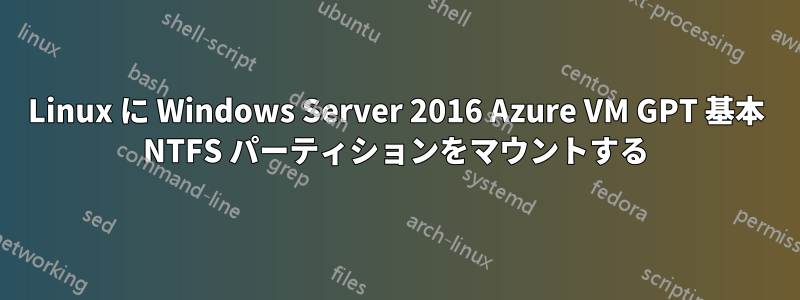
私は Azure BLOB (.vhd ディスク) を持っています。これは、ライブ ディスクのスナップショットを取得し、そのスナップショットを一時 BLOB (Linux ボックスに接続した BLOB) にコピーすることによって作成された、Windows データ ディスクのコピーです。
Windows では、ディスクはベーシック ディスクであり、SQLVMDATA1 というラベルの付いた 200 GB のパーティションがあり、残りは未割り当てです。
DISKPART> list disk
Disk ### Status Size Free Dyn Gpt
-------- ------------- ------- ------- --- ---
Disk 0 Online 127 GB 66 GB
Disk 1 Online 16 GB 0 B
Disk 3 Online 1022 GB 821 GB *
DISKPART> select disk 3
Disk 3 is now the selected disk.
DISKPART> list partition
Partition ### Type Size Offset
------------- ---------------- ------- -------
Partition 1 Reserved 128 MB 17 KB
Partition 2 Primary 200 GB 129 MB
Linux (CentOS Linux リリース 7.6.1810) に接続すると、/dev/sdc (sdc1 scd2) として表示されます。
(parted) print
Model: Msft Virtual Disk (scsi)
Disk /dev/sdc: 1098GB
Sector size (logical/physical): 512B/4096B
Partition Table: gpt
Disk Flags:
Number Start End Size File system Name Flags
1 17.4kB 134MB 134MB Microsoft reserved partition msftres
2 135MB 1098GB 1098GB SQLVMStoragePool1
まず、これらのパーティションは、Windows にリストされているパーティションと一致しません。
パーティション2をマウントしようとすると、
[root@rsa-oz1 boot]# mount -t ntfs-3g /dev/sdc2 /mnt/disk
NTFS signature is missing.
Failed to mount '/dev/sdc2': Invalid argument
The device '/dev/sdc2' doesn't seem to have a valid NTFS.
Maybe the wrong device is used? Or the whole disk instead of a
partition (e.g. /dev/sda, not /dev/sda1)? Or the other way around?
blkid レポート
[root@rsa-oz1 boot]# blkid /dev/sdc
/dev/sdc: PTTYPE="gpt"
[root@rsa-oz1 boot]# blkid /dev/sdc1
/dev/sdc1: PARTLABEL="Microsoft reserved partition" PARTUUID="a82bce67-815b-11e9-a815-002248005d03"
[root@rsa-oz1 boot]# blkid /dev/sdc2
/dev/sdc2: PARTLABEL="SQLVMStoragePool1" PARTUUID="a82bce68-815b-11e9-a815-002248005d03"
Windows は /dev/sdc2 をサブパーティション分割していると思いますが、Linux でそれらをマウントするにはどうすればよいでしょうか?


