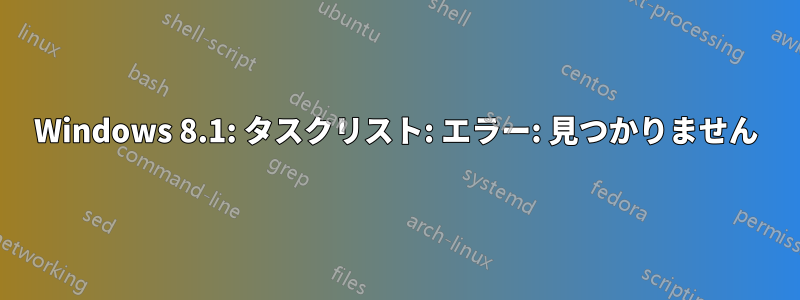
を実行するとtasklist、このエラーが発生します。
>tasklist
ERROR: Not found
>where tasklist
C:\Windows\System32\tasklist.exe
>tasklist /?
TASKLIST [/S system [/U username [/P [password]]]]
[/M [module] | /SVC | /V] [/FI filter] [/FO format] [/NH]
...
>taskkill
ERROR: Invalid syntax. Neither /FI nor /PID nor /IM were specified.
Type "TASKKILL /?" for usage.
tasklist管理者権限で実行した管理者シェルで実行しても同じエラーが発生します。
これを見つけましたが、システム全体を再インストールしたため決定的ではなく、やりすぎのようです。
どうやらこれに依存する Heroku CLI を使用するには、このコマンドを動作させる必要があります。
ServerFault で質問を見つけ、管理者シェルから次の操作を試しました。
C:\Users\Chloe>winmgmt /salvagerepository
WMI repository salvage failed
Error code: 0x8007007E
C:\Users\Chloe>winmgmt /verifyrepository
WMI repository verification failed
Error code: 0x8007007E
C:\Users\Chloe>winmgmt /resetrepository
WMI repository reset failed
Error code: 0x8007007E
上記では Console2 を使用していました。これは、標準の管理者コマンド プロンプトを実行したときの出力です。
C:\windows\system32>tasklist
ERROR: Not found
C:\windows\system32>Winmgmt /verifyrepository
WMI repository verification failed
Error code: 0x80041002
Facility: WMI
Description: Not found
C:\windows\system32>Winmgmt /salvagerepository
WMI repository verification failed
Error code: 0x80041002
Facility: WMI
Description: Not found
C:\windows\system32>Winmgmt /resetrepository
WMI repository reset failed
Error code: 0x8007041B
Facility: Win32
Description: A stop control has been sent to a service that other running services are dependent on.
停止しwinmgmtて確認すると OK と表示されますが、再度確認するとエラーが発生します。
C:\Windows\System32\wbem>net stop winmgmt
The Windows Management Instrumentation service is stopping.
The Windows Management Instrumentation service was stopped successfully.
C:\Windows\System32\wbem>winmgmt /verifyrepository
WMI repository is consistent
C:\Windows\System32\wbem>winmgmt /verifyrepository
WMI repository verification failed
Error code: 0x80041002
Facility: WMI
Description: Not found
答え1
私はこれで直しました
cd \windows\system32\wbem
net stop winmgmt
rename Repository Repository.old
net start winmgmt
tasklist # long pause as it rebuilds
一部のアプリケーションでは、自動的に再構築されなかったものがインストールされる場合があります。それらを取得するには、
for /f %s in ('dir /b *.mof *.mfl') do mofcomp %s
参照:https://katyscode.wordpress.com/2007/02/03/tutorial-how-to-fix-wmi-corruption/


