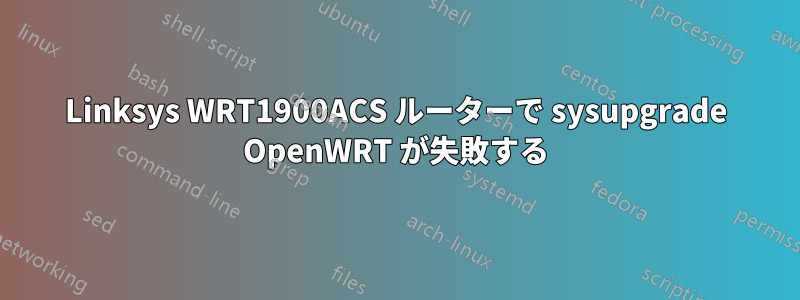
のsysupgradeアップグレード手順に基づくsysupgrade の次の例を提案します。
cd /tmp wget http://downloads.openwrt.org/chaos_calmer/15.05/****/generic/filename-of-downloaded-sysupgrade.bin
sysupgrade -v /tmp/filename-of-downloaded-sysupgrade.bin
OpenWRT上の私のルーターのページ技術データ: Linksys WRT1900ACS v1「ファームウェアOpenWrtアップグレードURL」はhttps://downloads.openwrt.org/chaos_calmer/15.05.1/mvebu/generic/openwrt-15.05.1-mvebu-armada-385-linksys-shelby-squashfs-sysupgrade.tar--tarではなくbin--これが重要かどうかは分かりません- そうではない。
ダウンロード:
root@OpenWrt:~# wget https://downloads.openwrt.org/chaos_calmer/15.05.1/mvebu/generic/openwrt-15.05.1-mvebu-armada-385-linksys-shelby-squashfs-sysupgrade.tar
--2018-02-04 16:23:18-- https://downloads.openwrt.org/chaos_calmer/15.05.1/mvebu/generic/openwrt-15.05.1-mvebu-armada-385-linksys-shelby-squashfs-sysupgrade.tar
Resolving downloads.openwrt.org... 2a01:4f8:202:43ea::3, 148.251.78.235
Connecting to downloads.openwrt.org|2a01:4f8:202:43ea::3|:443... failed: Permission denied.
Connecting to downloads.openwrt.org|148.251.78.235|:443... connected.
ERROR: cannot verify downloads.openwrt.org's certificate, issued by 'CN=Let\'s Encrypt Authority X3,O=Let\'s Encrypt,C=US':
Unable to locally verify the issuer's authority.
To connect to downloads.openwrt.org insecurely, use `--no-check-certificate'.
Let's Encrypt 証明書が良くないようです :(
root@OpenWrt:~# wget --no-check-certificate https://downloads.openwrt.org/chaos_calmer/15.05.1/mvebu/generic/openwrt-15.05.1-mvebu-armada-385-linksys-shelby-squashfs-sysupgrade.tar
--2018-02-04 16:23:28-- https://downloads.openwrt.org/chaos_calmer/15.05.1/mvebu/generic/openwrt-15.05.1-mvebu-armada-385-linksys-shelby-squashfs-sysupgrade.tar
Resolving downloads.openwrt.org... 2a01:4f8:202:43ea::3, 148.251.78.235
Connecting to downloads.openwrt.org|2a01:4f8:202:43ea::3|:443... failed: Permission denied.
Connecting to downloads.openwrt.org|148.251.78.235|:443... connected.
WARNING: cannot verify downloads.openwrt.org's certificate, issued by 'CN=Let\'s Encrypt Authority X3,O=Let\'s Encrypt,C=US':
Unable to locally verify the issuer's authority.
HTTP request sent, awaiting response... 301 Moved Permanently
Location: https://archive.openwrt.org/chaos_calmer/15.05.1/mvebu/generic/openwrt-15.05.1-mvebu-armada-385-linksys-shelby-squashfs-sysupgrade.tar [following]
--2018-02-04 16:23:28-- https://archive.openwrt.org/chaos_calmer/15.05.1/mvebu/generic/openwrt-15.05.1-mvebu-armada-385-linksys-shelby-squashfs-sysupgrade.tar
Resolving archive.openwrt.org... 81.0.124.218
Connecting to archive.openwrt.org|81.0.124.218|:443... connected.
WARNING: cannot verify archive.openwrt.org's certificate, issued by 'CN=Let\'s Encrypt Authority X3,O=Let\'s Encrypt,C=US':
Unable to locally verify the issuer's authority.
HTTP request sent, awaiting response... 200 OK
Length: 4239360 (4.0M) [application/octet-stream]
Saving to: 'openwrt-15.05.1-mvebu-armada-385-linksys-shelby-squashfs-sysupgrade.tar'
openwrt-15.05.1-mvebu-armada-385-linksys-shelby-sq 100%[===============================================================================================================>] 4.04M 3.35MB/s in 1.2s
2018-02-04 16:23:29 (3.35 MB/s) - 'openwrt-15.05.1-mvebu-armada-385-linksys-shelby-squashfs-sysupgrade.tar' saved [4239360/4239360]
を使用してアップグレードを試みていますタールファイル
root@OpenWrt:/tmp# sysupgrade -v openwrt-15.05.1-mvebu-armada-385-linksys-shelby-squashfs-sysupgrade.tar
Saving config files...
etc/collectd.conf
etc/config/dhcp
etc/config/dropbear
etc/config/firewall
etc/config/luci
etc/config/luci_statistics
etc/config/network
etc/config/openvpn
etc/config/openvpn_recipes
etc/config/pptpd
etc/config/qos
etc/config/rpcd
etc/config/samba
etc/config/system
etc/config/ubootenv
etc/config/ucitrack
etc/config/uhttpd
etc/config/wireless
etc/crontabs/root
etc/dnsmasq.conf
etc/dropbear/dropbear_dss_host_key
etc/dropbear/dropbear_rsa_host_key
etc/firewall.user
etc/group
etc/hosts
etc/inittab
etc/openvpn/AU Melbourne.ovpn
etc/openvpn/AU Sydney.ovpn
etc/openvpn/Brazil.ovpn
etc/openvpn/CA North York.ovpn
etc/openvpn/CA Toronto.ovpn
etc/openvpn/France.ovpn
etc/openvpn/Germany.ovpn
etc/openvpn/Hong Kong.ovpn
etc/openvpn/Ireland.ovpn
etc/openvpn/Israel.ovpn
etc/openvpn/Italy.ovpn
etc/openvpn/Japan.ovpn
etc/openvpn/Mexico.ovpn
etc/openvpn/Netherlands.ovpn
etc/openvpn/Romania.ovpn
etc/openvpn/Russia.ovpn
etc/openvpn/Singapore.ovpn
etc/openvpn/Sweden.ovpn
etc/openvpn/Switzerland.ovpn
etc/openvpn/Turkey.ovpn
etc/openvpn/UK London.ovpn
etc/openvpn/UK Southampton.ovpn
etc/openvpn/US California.ovpn
etc/openvpn/US East.ovpn
etc/openvpn/US Florida.ovpn
etc/openvpn/US Midwest.ovpn
etc/openvpn/US New York City.ovpn
etc/openvpn/US Seattle.ovpn
etc/openvpn/US Silicon Valley.ovpn
etc/openvpn/US Texas.ovpn
etc/openvpn/US West.ovpn
etc/openvpn/authuser
etc/openvpn/ca.crt
etc/openvpn/crl.pem
etc/openvpn/piageneric.ovpn
etc/opkg.conf
etc/opkg/customfeeds.conf
etc/opkg/keys/53bad1233d4c98c5
etc/passwd
etc/ppp/chap-secrets
etc/ppp/filter
etc/ppp/options
etc/ppp/options.pptpd
etc/pptpd.conf
etc/profile
etc/protocols
etc/rc.local
etc/samba/smb.conf.template
etc/services
etc/shadow
etc/shells
etc/ssl/openssl.cnf
etc/sysctl.conf
etc/sysupgrade.conf
etc/uhttpd.crt
etc/uhttpd.key
etc/uhttpd.key
etc/uhttpd.crt
killall: watchdog: no process killed
Sending TERM to remaining processes ... logd rpcd netifd odhcpd crond uhttpd smbd nmbd collectd ntpd dnsmasq ubusd askfirst
Sending KILL to remaining processes ... askfirst
Switching to ramdisk...
Performing system upgrade...
Cannot parse config file: No such file or directory
Cannot parse config file: No such file or directory
Error: environment not initialized
cannot find target partition
@OpenWrt:/tmp#
tar使用しているファイルは良くないようです。代わりのbinファイルがあるのでしょうか? あるいは他に何かお勧めはありますか?
アップデート:
私はこれをもう一度試してみました私のルーターのリード詳細- 今回は.binファイルです...
cd /tmp wget --no-check-certificate https://downloads.lede-project.org/releases/17.01.4/targets/mvebu/generic/lede-17.01.4-mvebu-linksys-wrt1900acs-squashfs-sysupgrade.bin
sysupgrade -v lede-17.01.4-mvebu-linksys-wrt1900acs-squashfs-sysupgrade.bin
出力の下部に同じエラーが表示されます:
Saving config files...
etc/collectd.conf
etc/config/dhcp
...
etc/uhttpd.crt
killall: watchdog: no process killed
Sending TERM to remaining processes ... logd rpcd netifd odhcpd crond uhttpd
smbd nmbd collectd ntpd dnsmasq ubusd askfirst
Sending KILL to remaining processes ... askfirst
Switching to ramdisk...
Performing system upgrade...
Cannot parse config file: No such file or directory
Cannot parse config file: No such file or directory
Error: environment not initialized
cannot find target partition
さらに詳しく見てみると、失敗しているのは次の部分です:Cannot parse config file
そして、それは[以前にも見られた]もののようです](https://forum.openwrt.org/viewtopic.php?pid=298046#p298046)私のkernel1ルーターにkernel2/proc/mtd
/proc/mtd で定義されている 1 つのデバイス「ファームウェア」または「linux」の代わりに、WRT1900AC および WRT1900ACS には、冗長な「kernel1」と「kernel2」の 2 つのデバイスがあります。現在のファームウェアが 1 番目で実行されている場合、アップグレードは 2 番目でフラッシュする必要があります。その後、何か問題が発生した場合に元に戻すことができます。フラッシュ後、2 番目のフラッシュに切り替える必要があります。
- からhttps://forum.openwrt.org/viewtopic.php?pid=298084#p298084
アップグレードの次のステップが何なのかわかりません。 助言やコメントがあれば大歓迎です。
答え1
もう少し読んだ後、残念ながら欠落していた正しい設定ファイルを追加するようにシステムを更新しました。
# from https://github.com/openwrt/openwrt/blob/master/package/boot/uboot-envtools/files/mvebu
touch /etc/config/ubootenv
. /lib/uboot-envtools.sh
. /lib/functions.sh
ubootenv_add_uci_config "/dev/mtd1" "0x0" "0x20000" "0x40000"
config_load ubootenv
config_foreach ubootenv_add_app_config ubootenv
reboot
これを実行すると、LEDE の最新バージョンに正常にアップグレードできました。
root@OpenWrt:/tmp# cd /tmp; wget --no-check-certificate https://downloads.lede-project.org/releases/17.01.4/targets/mvebu/generic/lede-17.01.4-mvebu-linksys-wrt1900acs-squashfs-sysupgrade.bin
--2018-02-05 11:16:05-- https://downloads.lede-project.org/releases/17.01.4/targets/mvebu/generic/lede-17.01.4-mvebu-linksys-wrt1900acs-squashfs-sysupgrade.bin
Resolving downloads.lede-project.org... 2a01:4f8:202:43ea::3, 148.251.78.235
Connecting to downloads.lede-project.org|2a01:4f8:202:43ea::3|:443... failed: Permission denied.
Connecting to downloads.lede-project.org|148.251.78.235|:443... connected.
WARNING: cannot verify downloads.lede-project.org's certificate, issued by 'CN=Let\'s Encrypt Authority X3,O=Let\'s Encrypt,C=US':
Unable to locally verify the issuer's authority.
HTTP request sent, awaiting response... 200 OK
Length: 4853942 (4.6M) [application/octet-stream]
Saving to: 'lede-17.01.4-mvebu-linksys-wrt1900acs-squashfs-sysupgrade.bin'
lede-17.01.4-mvebu-linksys-wrt1900acs-squashfs-sys 100%[===============================================================================================================>] 4.63M 2.22MB/s in 2.1s
2018-02-05 11:16:08 (2.22 MB/s) - 'lede-17.01.4-mvebu-linksys-wrt1900acs-squashfs-sysupgrade.bin' saved [4853942/4853942]
root@OpenWrt:/tmp# sysupgrade -v lede-17.01.4-mvebu-linksys-wrt1900acs-squashfs-sysupgrade.bin
Saving config files...
etc/collectd.conf
etc/config/dhcp
etc/config/dropbear
etc/config/firewall
etc/config/luci
etc/config/luci_statistics
etc/config/network
etc/config/openvpn
etc/config/openvpn_recipes
etc/config/pptpd
etc/config/qos
etc/config/rpcd
etc/config/samba
etc/config/system
etc/config/ubootenv
etc/config/ucitrack
etc/config/uhttpd
etc/config/wireless
etc/crontabs/root
etc/dnsmasq.conf
etc/dropbear/dropbear_dss_host_key
etc/dropbear/dropbear_rsa_host_key
etc/firewall.user
etc/fw_env.config
etc/group
etc/hosts
etc/inittab
etc/openvpn/AU Melbourne.ovpn
etc/openvpn/AU Sydney.ovpn
etc/openvpn/Brazil.ovpn
etc/openvpn/CA North York.ovpn
etc/openvpn/CA Toronto.ovpn
etc/openvpn/France.ovpn
etc/openvpn/Germany.ovpn
etc/openvpn/Hong Kong.ovpn
etc/openvpn/Ireland.ovpn
etc/openvpn/Israel.ovpn
etc/openvpn/Italy.ovpn
etc/openvpn/Japan.ovpn
etc/openvpn/Mexico.ovpn
etc/openvpn/Netherlands.ovpn
etc/openvpn/Romania.ovpn
etc/openvpn/Russia.ovpn
etc/openvpn/Singapore.ovpn
etc/openvpn/Sweden.ovpn
etc/openvpn/Switzerland.ovpn
etc/openvpn/Turkey.ovpn
etc/openvpn/UK London.ovpn
etc/openvpn/UK Southampton.ovpn
etc/openvpn/US California.ovpn
etc/openvpn/US East.ovpn
etc/openvpn/US Florida.ovpn
etc/openvpn/US Midwest.ovpn
etc/openvpn/US New York City.ovpn
etc/openvpn/US Seattle.ovpn
etc/openvpn/US Silicon Valley.ovpn
etc/openvpn/US Texas.ovpn
etc/openvpn/US West.ovpn
etc/openvpn/authuser
etc/openvpn/ca.crt
etc/openvpn/crl.pem
etc/openvpn/piageneric.ovpn
etc/opkg.conf
etc/opkg/customfeeds.conf
etc/opkg/keys/53bad1233d4c98c5
etc/passwd
etc/ppp/chap-secrets
etc/ppp/filter
etc/ppp/options
etc/ppp/options.pptpd
etc/pptpd.conf
etc/profile
etc/protocols
etc/rc.local
etc/samba/smb.conf.template
etc/services
etc/shadow
etc/shells
etc/ssl/openssl.cnf
etc/sysctl.conf
etc/sysupgrade.conf
etc/uhttpd.crt
etc/uhttpd.key
etc/uhttpd.key
etc/uhttpd.crt
killall: watchdog: no process killed
Sending TERM to remaining processes ... logd rpcd netifd odhcpd crond uhttpd smbd nmbd collectd ntpd dnsmasq ubusd askfirst
Sending KILL to remaining processes ... askfirst
Switching to ramdisk...
Performing system upgrade...
Unlocking kernel1 ...
Writing from <stdin> to kernel1 ...
ubiattach: error!: cannot attach mtd5
error 22 (Invalid argument)
ubiformat: mtd5 (nand), size 35651584 bytes (34.0 MiB), 272 eraseblocks of 131072 bytes (128.0 KiB), min. I/O size 2048 bytes
libscan: scanning eraseblock 271 -- 100 % complete
ubiformat: 85 eraseblocks are supposedly empty
ubiformat: warning!: 187 of 272 eraseblocks contain non-UBI data
ubiformat: warning!: only 0 of 272 eraseblocks have valid erase counter
ubiformat: erase counter 0 will be used for all eraseblocks
ubiformat: note, arbitrary erase counter value may be specified using -e option
ubiformat: use erase counter 0 for all eraseblocks
ubiformat: formatting eraseblock 271 -- 100 % complete
UBI device number 2, total 272 LEBs (34537472 bytes, 32.9 MiB), available 248 LEBs (31490048 bytes, 30.0 MiB), LEB size 126976 bytes (124.0 KiB)
Volume ID 0, size 22 LEBs (2793472 bytes, 2.7 MiB), LEB size 126976 bytes (124.0 KiB), dynamic, name "rootfs", alignment 1
Set volume size to 28696576
Volume ID 1, size 226 LEBs (28696576 bytes, 27.4 MiB), LEB size 126976 bytes (124.0 KiB), dynamic, name "rootfs_data", alignment 1
sysupgrade successful
再起動すると、アップグレードが成功したことが表示されます。
_________
/ /\ _ ___ ___ ___
/ LE / \ | | | __| \| __|
/ DE / \ | |__| _|| |) | _|
/________/ LE \ |____|___|___/|___| lede-project.org
\ \ DE /
\ LE \ / -----------------------------------------------------------
\ DE \ / Reboot (17.01.4, r3560-79f57e422d)
\________\/ -----------------------------------------------------------


