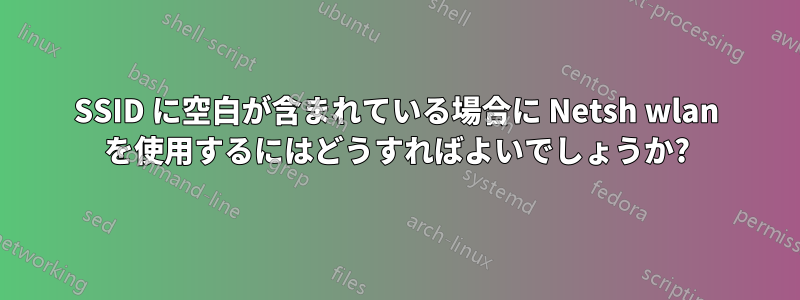
使えないnetsh 無線LANコマンドは、作業しようとしているネットワークに空白が含まれている場合に実行します。例: SSID が "「あるネットワーク」
C:\Users\Padmanava>netsh wlan show profile Some Network key=clear
There is no such wireless interface on the system.
しかし、SSIDが「サムネットワーク「完璧に動作します
C:\Users\Padmanava>netsh wlan show profile Lenovo key=clear
Profile Lenovo on interface Wi-Fi 2:
=======================================================================
Applied: All User Profile
Profile information
-------------------
Version : 1
Type : Wireless LAN
Name : Lenovo
Control options :
Connection mode : Connect automatically
Network broadcast : Connect only if this network is broadcasting
AutoSwitch : Do not switch to other networks
MAC Randomization : Disabled
Connectivity settings
---------------------
Number of SSIDs : 1
SSID name : "Lenovo"
Network type : Infrastructure
Radio type : [ Any Radio Type ]
Vendor extension : Not present
Security settings
-----------------
Authentication : WPA2-Personal
Cipher : CCMP
Security key : Present
Key Content : not_your_network
Cost settings
-------------
Cost : Unrestricted
Congested : No
Approaching Data Limit : No
Over Data Limit : No
Roaming : No
Cost Source : Default
SSID に空白が含まれるネットワークを操作する方法はありますか。
また、ルーターにアクセスできないため、SSID を変更できません。
答え1
スペースを含む SSID には引用符を使用する必要があります。
例: WiFi の名前が WiFi Hotspot の場合、コマンドに「WiFi Hotspot」と入力します。
答え2
Netshを使用する場合は、空白の代わりに「*」を使用します。
答え3
以下を試してみてください:
netsh wlan show profiles name="NAME OF NETWORK" key=clear


