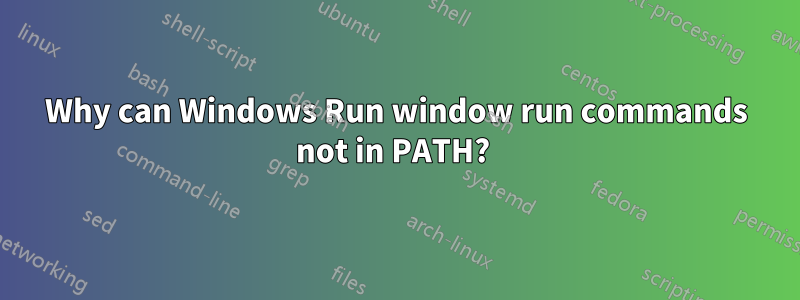
In a cmd window, if I type chrome, I get the below message because chrome is not in my PATH.
'chrome' is not recognized as an internal or external command,
operable program or batch file.
But if in the Run window (win + R), I type chrome, chrome will run.
Why is this happening? How does Run find the application?
答え1
The run box uses all the app paths in this key HKEY_LOCAL_MACHINE\SOFTWARE\Microsoft\Windows\CurrentVersion\App Paths
command prompt can only find things in the environmental path.
To add chrome to path, you would:
- Open
File Explorer, right clickThis PCand chooseProperties. - On the left, click
Advanced System Settings - On the
Advancedtab, chooseEnvironmental Variables. - Edit path under the
system variablessection add c:\program files\chrome\chrome.exe or wherever it is


