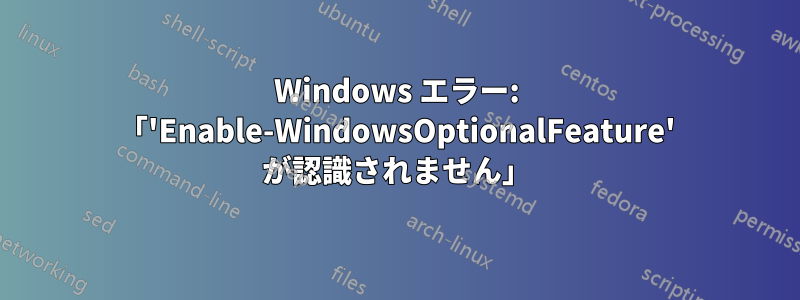
私はWindows 7マシンにLinux用Windowsサブシステムをインストールしようとしています。このドキュメント。
最初のステップでは、コマンドを実行するように書かれています
> Enable-WindowsOptionalFeature -Online -FeatureName Microsoft-Windows-Subsystem-Linux
しかし、私のマシンはEnable-WindowsOptionalFeatureコマンドを認識しません。
PS C:\> Enable-WindowsOptionalFeature -Online -FeatureName Microsoft-Windows-Subsystem-Linux
Enable-WindowsOptionalFeature : The term 'Enable-WindowsOptionalFeature' is not recognized as the name of a cmdlet,
function, script file, or operable program. Check the spelling of the name, or if a path was included, verify that the
path is correct and try again.
At line:1 char:1
+ Enable-WindowsOptionalFeature -Online -FeatureName Microsoft-Windows- ...
+ ~~~~~~~~~~~~~~~~~~~~~~~~~~~~~
+ CategoryInfo : ObjectNotFound: (Enable-WindowsOptionalFeature:String) [], CommandNotFoundException
+ FullyQualifiedErrorId : CommandNotFoundException
- なぜ私のマシンは
Enable-WindowsOptionalFeature - Windows Subsystem for Linux のインストールを進めるにはどうすればよいですか?
答え1
Windows Subsystem for Linux のインストールを進めるにはどうすればよいですか?
オプションの Windows 機能である はWindows Subsystem for Linux、Windows 7 では有効にできません。必要なことは実行できません。
なぜ私のマシンはEnable-WindowsOptionalFeatureを認識しないのか
Enable-WindowsOptionalFeatureは、Windows 8 以降専用のコマンドです。PowerShell コマンドレットは、DISM モジュールを使用して Windows 機能を追加/削除します。そのためには、Windows 8 以降に付属するバージョンの DISM が必要です。このコマンドレットは、Enable-WindowsOptionalFeatureWindows 7 マシンでは使用できません。
このトピックでは、Windows Server 2016 および Windows 10 に含まれている Windows PowerShell モジュールの一覧を示します。一覧にある Windows PowerShell モジュールは、これらのバージョンの Windows オペレーティング システムの機能の自動化をサポートし、各モジュールのコマンドレット リファレンスへのリンクを提供します。これらのモジュールを使用すると、Windows PowerShell を使用して、Windows Server 2016 および Windows 10 の新しい機能を管理、保守、構成、および開発できます。


