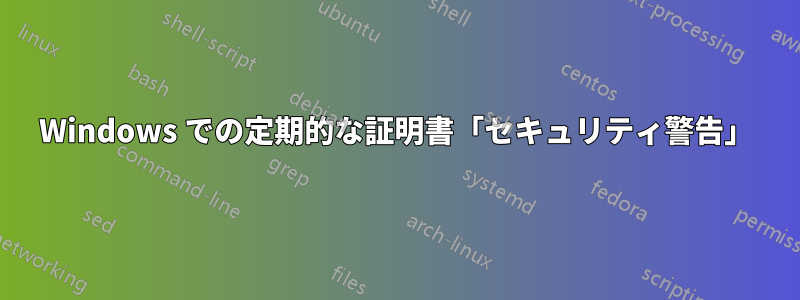
Windows 10でセキュリティ警告ウィンドウが何度も表示されます。
The identity of the web site or the integrity of its connection cannot be verified.
~Certificatte was issued by a company that you have chosen not to trust.
~Security certificate date valid.
~Name on certificate is invalid or does not match the name of the site
~The security certificate has a strong signature.
Do you want to proceed?
「証明書の表示」をクリックします
This CA Root certificate is not truster. To enable trust, install this certificate in Trusted Root Certificate Authorities store.
Issued to: ORname_Jungo: OpenRG Products Group
Issued by: ORname_Jungo: OpenRG Products Group
Valid from 03/06/2004 to 29/05/2024
Fiddler を使用して、サイトが接続中かどうかを確認しようとしましたが、Fiddler が開いているときはアラートが表示されず、Fiddler を閉じるとすぐに再び表示されます。(私は経験豊富な Fiddler ユーザーではないので、これが通常の動作であるかどうかはわかりません。)
もう一つの考えられる説明としては、私がこのインターネット モデムを持っているということです。http://wiki.yobi.be/wiki/Modem_BBox-2
これは Sagem F@st 3464 (箱の見た目は異なりますが) で、カスタマイズされたバージョンの Jungo Openrg を実行しています。


