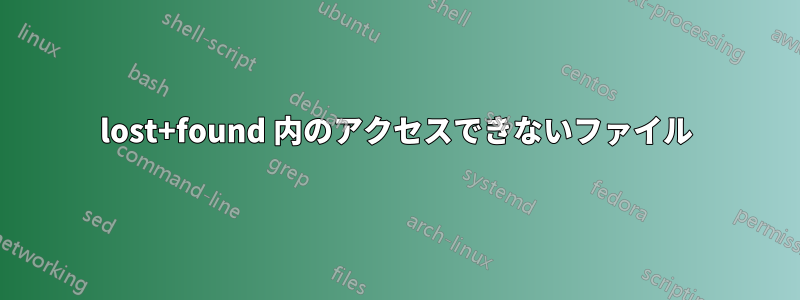
(これは原理的にはStack Overflow の質問 15800742しかし、得られた答えや、インターネットで見つけたその他のさまざまな答えは、私にとっては役に立ちませんでした。
ファイルシステムがクラッシュして fsck を実行した後、/lost+found ディレクトリにいくつかのファイル (通常のファイルとディレクトリの両方) が残りましたが、これをどう活用すればよいのかわかりません。
システム情報:
toomas ~ # uname -a
Linux toomas 4.10.0-38-generic #42~16.04.1-Ubuntu SMP Tue Oct 10 16:32:20 UTC 2017 x86_64 x86_64 x86_64 GNU/Linux
root@toomas ~ # chmod --version | head -1
chmod (GNU coreutils) 8.25
root@toomas ~ # lsb_release -d
Description: Linux Mint 18.3 Sylvia
root@toomas ~ # id -u
0
ファイルシステムは /mnt にマウントされます:
root@toomas ~ # mount | grep /mnt
/dev/sdb1 on /mnt type ext4 (rw,relatime,block_validity,delalloc,barrier,user_xattr,acl)
ここでは、#16792 (ディレクトリ) を例に挙げます。
root@toomas ~ # d="/mnt/lost+found/#16792"
root@toomas ~ # ls -ld $d
d--S-ws-w- 2 90907680 1161865838 4096 Nov 13 2215 /mnt/lost+found/#16792
(UID と GID は、明らかに巨大ですが、合法であるはずです。私のシステムで adduser が受け入れる最大の UID は 2^32 - 2 = 4294967294 であり、ID は 2^32 でゼロに折り返されます。)
権限の変更に失敗しました:
root@toomas ~ # chmod 755 $d
chmod: changing permissions of '/mnt/lost+found/#16792': Operation not permitted
所有権の変更が失敗する:
root@toomas ~ # chown root $d
chmod: changing ownership of '/mnt/lost+found/#16792': Operation not permitted
lsattr/chattr も役に立ちません:
root@toomas ~ # lsattr -d $d
lsattr: Permission denied While reading flags on /mnt/lost+found/#16792
念のため、とにかくチャットしてみます:
root@toomas ~ # chattr -i $d
chattr: Permission denied while reading flags on /mnt/lost+found/#16792
これらのファイルを表示および/または削除するには、他にどのような方法がありますか?


