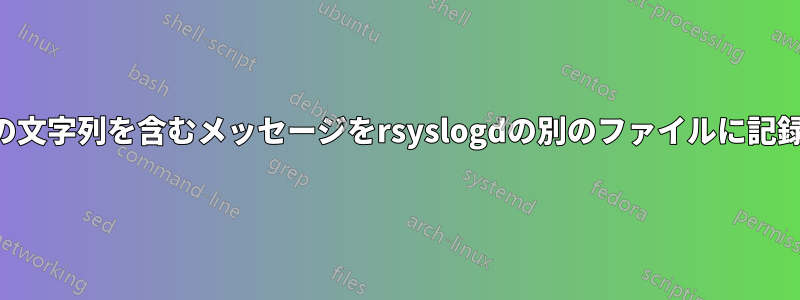
iptables によって生成されたログ メッセージを rsyslogd 経由で別のファイルに保存したい。
現在、私は次のコードを使用しています/etc/rsyslog.d/20-custom.conf:
# Log cron to cron.log and not to syslog
*.*;cron,auth,authpriv.none -/var/log/syslog
cron.* /var/log/cron.log
# Log firewall to extra log
:msg,contains,"[BLOCK " /var/log/firewall.log
& stop
私の cron ログは問題なく、 にのみ記録されますが、 iptables ログはとcron.logの両方に記録されます。 にのみ記録する方法はありますか?syslogfirewall.logfirewall.log
私のシステム仕様:
> rsyslogd -v
rsyslogd 8.16.0, compiled with:
PLATFORM: x86_64-pc-linux-gnu
PLATFORM (lsb_release -d):
FEATURE_REGEXP: Yes
GSSAPI Kerberos 5 support: Yes
FEATURE_DEBUG (debug build, slow code): No
32bit Atomic operations supported: Yes
64bit Atomic operations supported: Yes
memory allocator: system default
Runtime Instrumentation (slow code): No
uuid support: Yes
Number of Bits in RainerScript integers: 64
Linux MYHOSTNAME 4.4.0-116-generic #140-Ubuntu SMP Mon Feb 12 21:23:04 UTC 2018 x86_64 x86_64 x86_64 GNU/Linux
> lsb_release -a
No LSB modules are available.
Distributor ID: Ubuntu
Description: Ubuntu 16.04.4 LTS
Release: 16.04
Codename: xenial
答え1
ファイアウォールのログ部分を他のルールの前に移動して、次のようになります。
# Log firewall to extra log
:msg,contains,"[BLOCK " /var/log/firewall.log
& stop
# Log cron to cron.log and not to syslog
*.*;cron,auth,authpriv.none -/var/log/syslog
cron.* /var/log/cron.log
ルールは順番に考慮されるので、今のようにメッセージに一致する*.*;cron、auth、authpriv.none常にsyslogに書き込まれます。:msg,「"[BLOCK "」が含まれていますそして、firewall.log に書き込まれます。停止コマンドは、ファイル内では遅すぎるため、何も停止できません。
参照https://www.rsyslog.com/writing-specific-messages-to-a-file-and-discarding-them/


