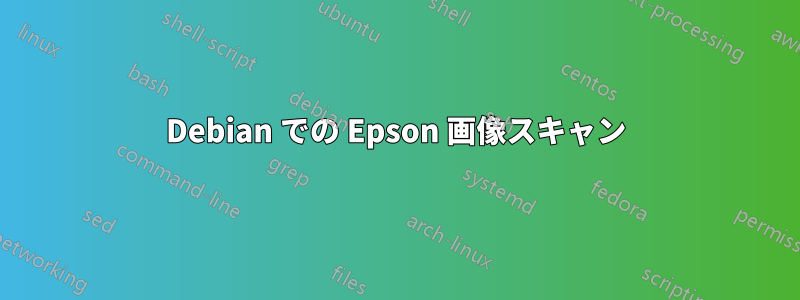
Epson XP-430 を Ubuntu 16.04 ベースのシステムで動作させることができませんでした。
次のようなエラーが発生しました:
Could not send command to scanner
no devices found
そして、ここにあるすべての公式ドライバーをインストールした後は次のようになります。
http://support.epson.net/linux/en/imagescanv3.php?version=1.3.28
答え1
特にネットワーク経由で接続されている場合、スキャナーを手動で構成に追加する必要があることが判明しました。
Linux Mint フォーラムの CTI は特に役に立ちました。
edit the file /etc/sane.d/epkowa.con and set/add the line
net <your epson LAN address>
e.g. in my case
net 192.168.1.137


