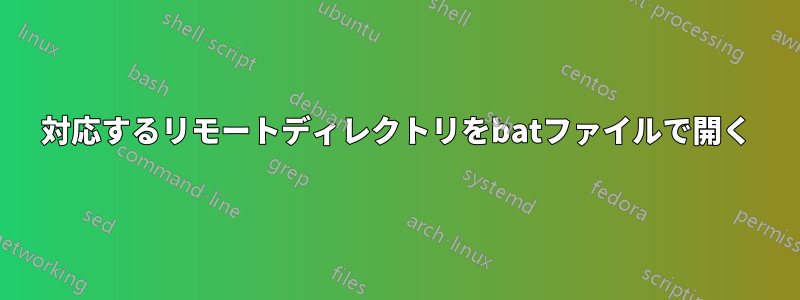
C:\abc\00001\ にある通常のショートカットまたは .bat が必要です。これは C:\xyz\00001\ にリンクする必要があります。ここで、00001 は相対表現として扱われ、この場合は「現在のディレクトリ名」になります。
目的は、フォルダー名が 00001 であっても、12734 であっても、96185 であっても、「姉妹フォルダー」にすばやくアクセスすることです。実際のパスは、フォルダー ツリー内で互いに離れています。
理想的には、bat ファイルではなく通常の Windows ショートカットになるのですが、どのような種類の %CurrDirName% も機能しませんでした。
検索してみたところ、目的に合わせて調整できるコードがいくつか見つかりましたが、このタイプの構文についてはあまり経験がありません。
現在のディレクトリ名を取得します(bat ファイルが配置されている場所。C:\abc\00001\ の場合は 00001 になります)
for %%* in (.) do set CurrDirName=%%~nx*
対応するリモートディレクトリ(C:\xyz\00001)を開きます
%SystemRoot%\explorer.exe "c:\xyz\%CurrDirName%"
何か意見はありますか?:)
編集: @davidmneedham のおかげで、最終的に VBscript を使用するようになりました。最終的なコードは次のとおりです。
Set objShell = CreateObject("Wscript.Shell")
strPath = Wscript.ScriptFullName
Set objFSO = CreateObject("Scripting.FileSystemObject")
Set objFSOexists = CreateObject("Scripting.FileSystemObject")
Set objFile = objFSO.GetFile(strPath)
strFolder = objFSO.GetParentFolderName(objFile)
strExchangeThis = "Y:\Organization\...\" 'shortened path!
strToThis = "Y:\Labspace\...\" 'shortened path!
strRelFolder = Replace(strFolder, strExchangeThis, strToThis)
' if strRelFolder does not exist yet, we should instead be lead to the basic strToThis folder
exists = objFSOexists.FolderExists(strRelFolder)
if Not (exists) then
strRelFolder = strToThis
end if
strPath = "explorer.exe /e," & strRelFolder
objShell.Run strPath
' Encoding changed from UTF-8 to ANSI to allow danish characters in strings.
答え1
CMD バッチファイル方式
次のバッチ ファイルを作成し、C:\abc\00001\ディレクトリ内に配置します。
SET newpath=%cd:\abc\=\xyz\%
start %newpath%
C:\xyz\00001\このバッチファイルを実行すると、新しいウィンドウで開きます。 に配置された同じバッチファイルC:\xyz\00023\が開きますC:\xyz\00023\。
%CD%は現在のディレクトリを表す環境変数です。を表す文字列内でに%cd:\abc\=\xyz\%置き換えられます。\abc\\xyz\%cd%SS64 の cmd 変数置換に関するページ詳細については。
VBScript メソッド
以下は、VBScript を使用した同じソリューションです。
Set objShell = CreateObject("Wscript.Shell")
strPath = Wscript.ScriptFullName
Set objFSO = CreateObject("Scripting.FileSystemObject")
Set objFile = objFSO.GetFile(strPath)
strFolder = objFSO.GetParentFolderName(objFile)
strRelFolder = Replace(strFolder, "\abc\", "\xyz\")
strPath = "explorer.exe /e," & strRelFolder
objShell.Run strPath


