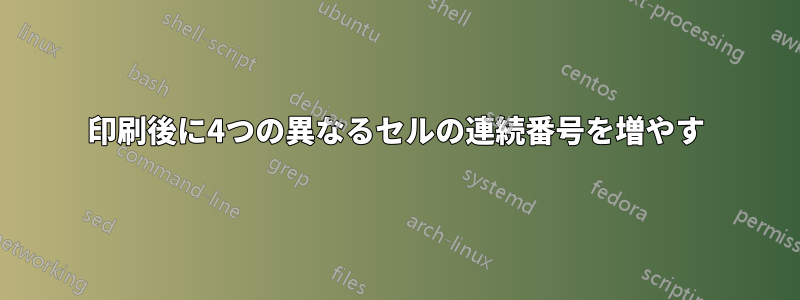
1/4 レター サイズの領収書を作成し、それを 1 つのワークシートに 4 回コピーし (紙を節約するため)、001 から 100 まで連続して印刷したいと考えています。各領収書には、001、002、... 100 という一意のシリアル番号が必要です。
4 つの異なるセルに連続した数字を入力し、たとえば A1、C1、E1、G1 に 001、002、003、004 という数字を入力し、印刷するたびに各数字を増やすにはどうすればよいですか。
開始番号を指定する機能も必要です。
私はこれをウェブで見つけたので、これが出発点になるかもしれません:
Sub IncrementPrint()
Dim xCount As Variant
Dim xScreen As Boolean
Dim I As Long
On Error Resume Next
LInput:
xCount = Application.InputBox("Please enter the number of copies you want to print:", "Title")
If TypeName(xCount) = "Boolean" Then Exit Sub
If (xCount = "") Or (Not IsNumeric(xCount)) Or (xCount < 1) Then
MsgBox "error entered, please enter again", vbInformation, "Title"
GoTo LInput
Else
xScreen = Application.ScreenUpdating
Application.ScreenUpdating = False
For I = 1 To xCount
ActiveSheet.Range("A1").Value = " Company-00" & I
ActiveSheet.PrintOut
Next
ActiveSheet.Range("A1").ClearContents
Application.ScreenUpdating = xScreen
End If
End Sub
答え1
これを使って
Option Explicit
Public Sub IncrementPrint()
Dim resp As Variant, scr As Boolean, i As Long, j As Long
On Error Resume Next
resp = Application.InputBox(Prompt:="Please enter the number of copies to print:", _
Title:="Select Total Print Copies", Type:=1)
On Error GoTo 0
If resp = False Then Exit Sub
If resp < 1 Or resp > 100 Then
MsgBox "Invalid number: " & resp & " (Enter 1 to 100)", vbExclamation, "Try Again"
Exit Sub
End If
scr = Application.ScreenUpdating
Application.ScreenUpdating = False
j = 0
For i = 1 To resp
ActiveSheet.Range("A1").Value2 = " Company-00" & i + 0 + j
ActiveSheet.Range("C1").Value2 = " Company-00" & i + 1 + j
ActiveSheet.Range("E1").Value2 = " Company-00" & i + 2 + j
ActiveSheet.Range("G1").Value2 = " Company-00" & i + 3 + j
ActiveSheet.PrintOut
j = j + 3
Next i
ActiveSheet.Range("A1,C1,E1,G1").ClearContents
Application.ScreenUpdating = scr
End Sub


