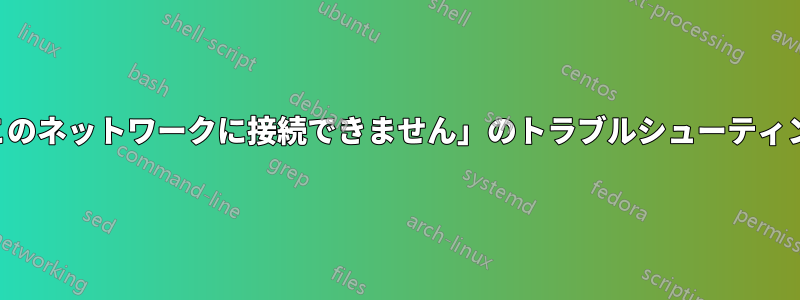
SuperUser やオンラインで見つかった他の回答を徹底的に調査し、テストしましたが、解決できません。
- 1 台の PC を除き、ルーターに接続しているすべてのデバイスは正常に接続/動作しています。
- これらのデバイスには、Android スマートフォン 3 台、MacBook 1 台、PC ラップトップ 1 台、Android タブレット 2 台が含まれます。すべて問題なく動作しています。
- 接続できない PC はルーターにも接続できず、解決できないので本当にイライラします。
- Winsock のリセット、ドライバーの更新、Wi-Fi ドングルを試しましたが、効果はありませんでした。
ログ出力
[Microsoft-Windows-WLAN-AutoConfig]Connection started 2
[Microsoft-Windows-WLAN-AutoConfig]Begin Connect API
[Microsoft-Windows-WLAN-AutoConfig]FSM Current state Disconnected, event Cmd_Connect
[Microsoft-Windows-WLAN-AutoConfig]Calling MSMSecStopSecurity
[Microsoft-Windows-WLAN-AutoConfig]Adapter({0ddb0198-3602-4de5-a5f5-e0826970c91e}) Received StopSecurity
[Microsoft-Windows-NWiFi]Reset PHY New MAC address 0x*MyMAC* SetDefaultMIB=true
[Microsoft-Windows-WLAN-AutoConfig]FSM Transition from State: Disconnected to State: Reset
[Microsoft-Windows-WiFiNetworkManager]WlanMgr - Recieved wlan notif: wlan_notification_acm_profile_change
[Microsoft-Windows-WiFiNetworkManager]NotifMgr - Publishing new WNF connection state, type = WIFI_NOTIF_TYPE_AVAILABLE , state = 0x0, ntStatus = 0x0.
[Microsoft-Windows-WiFiNetworkManager]NotifMgr - Publishing new WNF connection state, type = WIFI_NOTIF_TYPE_CONNECTION , state = 0x1, ntStatus = 0x0.
[Microsoft-Windows-WiFiNetworkManager]NotifMgr - Publishing new WNF connection state, type = WIFI_NOTIF_TYPE_PREFERRED , state = 0x0, ntStatus = 0x0.
[Microsoft-Windows-WLAN-AutoConfig]Scan completion Status 0
[Microsoft-Windows-WiFiNetworkManager]WlanMgr - Recieved wlan notif: wlan_notification_acm_scan_complete
[Microsoft-Windows-WiFiNetworkManager]WlanMgr - Recieved wlan notif: wlan_notification_acm_scan_list_refresh
[Microsoft-Windows-NWiFi]OID_DOT11_RESET_REQUEST Complete 0x0 ResetConfirmStatus=0x0
[Microsoft-Windows-WLAN-AutoConfig]FSM Current state Reset , event Reset_Success
[Microsoft-Windows-WLAN-AutoConfig]SSID = xxx BSSIDCount = 0
[Microsoft-Windows-NWiFi]Desired SSID List 1 entries
[Microsoft-Windows-NWiFi]Set DesiredBSSType: infrastructure
[Microsoft-Windows-NWiFi]Set HiddenNetworkEnabled (false): 0x0
[Microsoft-Windows-WLAN-AutoConfig]FSM Transition from State: Reset to State: Ihv_Configuring
[Microsoft-Windows-WLAN-AutoConfig]FSM Current state Ihv_Configuring , event IHV_Pre_Security_Success
[Microsoft-Windows-WLAN-AutoConfig]Calling MSMSecPerformPreAssociateSecurity
[Microsoft-Windows-WLAN-AutoConfig]Adapter({0ddb0198-3602-4de5-a5f5-e0826970c91e}) MSM Connect notification, Network "xxx"
[Microsoft-Windows-WLAN-AutoConfig]WLAN Security Settings: BSS Type infrastructure , Authentication Open , Encryption WEP , OneX Enabled No , Eap Information - Type 0, Vendor ID 0, Vendor Type 0, Author ID 0
[Microsoft-Windows-WLAN-AutoConfig]Adapter({0ddb0198-3602-4de5-a5f5-e0826970c91e}) IntfSecState Transition INITIALIZED -->PROCESSING_PREASSOCIATE
[Microsoft-Windows-WLAN-AutoConfig]FSM Transition from State: Ihv_Configuring to State: Configuring
[Microsoft-Windows-NWiFi]Enabled AuthList 1 entries
[Microsoft-Windows-NWiFi]Set ExcludeUnencrypted (true): 0x0
[Microsoft-Windows-WLAN-AutoConfig]Default Key: Idx 0, Algo WEP , Direction= Both , Len x
[Microsoft-Windows-WLAN-AutoConfig]Default Key ID set to Index 0
[Microsoft-Windows-NWiFi]IOCTL function=0xD4 Status=0xC0000010 Length=688 bytes
[Microsoft-Windows-WLAN-AutoConfig]Adapter({0ddb0198-3602-4de5-a5f5-e0826970c91e}) IntfSecState Transition PROCESSING_PREASSOCIATE -->PREASSOCIATE_DONE
[Microsoft-Windows-WLAN-AutoConfig]Adapter(5) Connect Completion, Reason 0, Error 0
[Microsoft-Windows-WLAN-AutoConfig]Security PreConnect Completion, security reason: 0x0, error 0x0
[Microsoft-Windows-WLAN-AutoConfig]FSM Current state Configuring , event Pre_Security_Success
[Microsoft-Windows-WLAN-AutoConfig]Wireless network association started. Network Adapter: Qualcomm Atheros AR9485WB-EG Wireless Network Adapter Interface GUID: {0ddb0198-3602-4de5-a5f5-e0826970c91e} Local MAC Address: xx:xx:xx:xx:xx:xx Network SSID: xxx BSS Type: Infrastructure Authentication: Open Encryption: WEP 802.1X Enabled: No
[Microsoft-Windows-NWiFi]Security endpoint type = Standard Security
[Microsoft-Windows-NWiFi]IHV Serialization Enabled: false
[Microsoft-Windows-WiFiNetworkManager]AutoConnect - ConfigureAutoConnectNetworksInternal: Confirmation Timer - TimeLeft = [0] msecs
[Microsoft-Windows-NWiFi]IOCTL_DOT11_CONNECT
[Microsoft-Windows-NWiFi]OID_DOT11_CONNECT_REQUEST completes 0x0
[Microsoft-Windows-WLAN-AutoConfig]FSM Transition from State: Configuring to State: Associating
[Microsoft-Windows-WiFiNetworkManager]NotifMgr - Publishing new WNF connection state, type = WIFI_NOTIF_TYPE_AVAILABLE , state = 0x0, ntStatus = 0x0.
[Microsoft-Windows-NWiFi]Connection Started
[Microsoft-Windows-NWiFi]Connection Completion Status=0xC000023C
[Microsoft-Windows-WLAN-AutoConfig]FSM Current state Associating , event **Upcall_Association_Failure**
[Microsoft-Windows-WLAN-AutoConfig]Calling MSMSecStopSecurity
[Microsoft-Windows-WLAN-AutoConfig]Adapter({0ddb0198-3602-4de5-a5f5-e0826970c91e}) Received StopSecurity
[Microsoft-Windows-WLAN-AutoConfig]Adapter({0ddb0198-3602-4de5-a5f5-e0826970c91e}) IntfSecState Transition PREASSOCIATE_DONE -->STOPPING_SECURITY
[Microsoft-Windows-WLAN-AutoConfig]Received Security Packet: CONNECT_COMPLETION
[Microsoft-Windows-WLAN-AutoConfig]Received CONNECT COMPLETION, status 0xC000023C, assocStatus 0x2
[Microsoft-Windows-WLAN-AutoConfig]Adapter({0ddb0198-3602-4de5-a5f5-e0826970c91e}) IntfSecState Transition STOPPING_SECURITY -->INITIALIZED
[Microsoft-Windows-WLAN-AutoConfig]Adapter({0ddb0198-3602-4de5-a5f5-e0826970c91e}) MSM Disconnect notification
[Microsoft-Windows-WLAN-AutoConfig]Connect completion reason 0x38002, session 0x1, **adhoc formed false**
[Microsoft-Windows-WLAN-AutoConfig]FSM Transition from State: Associating to State: Disconnected
[Microsoft-Windows-WLAN-AutoConfig]Connection complete on interface Qualcomm Atheros AR9485WB-EG Wireless Network Adapter, session = 0x1, status = 0x38002, **ad hoc network formed = false**
[Microsoft-Windows-WLAN-AutoConfig]**Connect Diagnostic Information Interface** GUID: {0ddb0198-3602-4de5-a5f5-e0826970c91e} Network Adapter: Qualcomm Atheros AR9485WB-EG Wireless Network Adapter Connection Mode: profile SSID: xxx BSS Type: infrastructure Authentication: Open Encryption: WEP 802.1X Enabled: 0 IHV Bitmap: 5 Hidden: false Peer MAC: 00:00:00:00:00:00 WLAN Status Code: 229378 Dot11 Status Code: 0x2 Assoc Time: 4294967295 Assoc Restart Count: 0 Auth Time: 0 Auth Restart Count: 0 Device ID: PCI\VEN_168C&DEV_0032&SUBSYS_2C971A3B&REV_01\4&AE113B&0&0020 Device Manufacturer: Qualcomm Atheros Communications Inc. Driver Service: athr Driver Version: 3.0.2.201 Driver Date: 2-27-2016 RSSI: -68 Signal Quality: 62% Channel: 0 Interfering AP Count: 0 Total Visible AP Count: 9 Max AP Phy Type: any Max AP Channel Width: 0 AP Description: AP Manufacturer: AP Model Name: AP Model Number: Detailed Status On Roam: 0xFFFFFFFFRx Rate:0 Tx Rate: 0 EAP Type: -1 802.1x Auth Mode: None HotSpot 2.0: false Profile Type -1 System MAC Randomization: 1 Profile MAC Randomization: 0
[Microsoft-Windows-WLAN-AutoConfig]Connection failed. Interface = Qualcomm Atheros AR9485WB-EG Wireless Network Adapter, Reason code = 0x38002.
[Microsoft-Windows-WLAN-AutoConfig]Media notification received. Interface = Qualcomm Atheros AR9485WB-EG Wireless Network Adapter, Connected = false.
[Microsoft-Windows-WLAN-AutoConfig]WLAN AutoConfig service failed to connect to a wireless network. Network Adapter: Qualcomm Atheros AR9485WB-EG Wireless Network Adapter Interface GUID: {0ddb0198-3602-4de5-a5f5-e0826970c91e} Connection Mode: Manual connection with a profile Profile Name: xxx SSID: xxx BSS Type: Infrastructure **Failure Reason:The specific network is not available. RSSI: 255**
問題
- つまり、すべてが正常に進んでいるように見えますが、信号が非常に強い (RSSI: 255) にもかかわらず、システムはルーターを認識できなくなり、接続を継続できなくなります。
何が効果的か
- 他のデバイスはすべて正常に動作しており、ルーターに問題があると疑う理由はありません。同時に、ラップトップは他のネットワークにも問題なく接続します。
これら 2 つには、特別な嫌悪感があるようです。この問題はシステム関連ではありません。Win 7 と Win 10 のデュアル ブートを実行しており、状況は同じです。
答え1
ログを見ると、RSSI は -68 のようです (これは良好です)。また、セキュリティ メカニズムとして WEP を使用しているようです。一部の新しいワイヤレス ドライバーは、Wi-Fi Alliance の規定により WEP をサポートしていません。セキュリティを WPA2-PSK に変更して、ラップトップがアクセス ポイント (または、ルーター) に接続されているかどうかを確認してください。結果をお知らせください。
答え2
たまにでもブルー スクリーンが表示されますか? 私も同じ問題を抱えていました。ルーターが接続できず、時々ブルー スクリーンが表示されました。ある日、HDD が故障しました。その HDD をシステムから取り外すとブルー スクリーンはなくなり、ルーターが接続され、PC の起動とシャットダウンがずっと速くなりました。ただの考えです。
HDD 診断を実行するとよいかもしれません。基本的なスマート ドライブ情報テスターは、Western Digital から無料で入手できます。こちらがリンクです。Windows 用ソフトウェアをクリックし、Windows 用 Data Lifeguard Diagnostic をクリックします。これ用のより高度なプログラムがあることは知っていますが、すぐにはどこにあるかわかりません。お役に立てば幸いです。
答え3
2日間検索し、ログを確認した後、諦めてテクニカルサポートに電話しました。彼はWindowsのWiFi設定でランダムなハードウェアアドレスを有効にしただけでうまくいきました。


