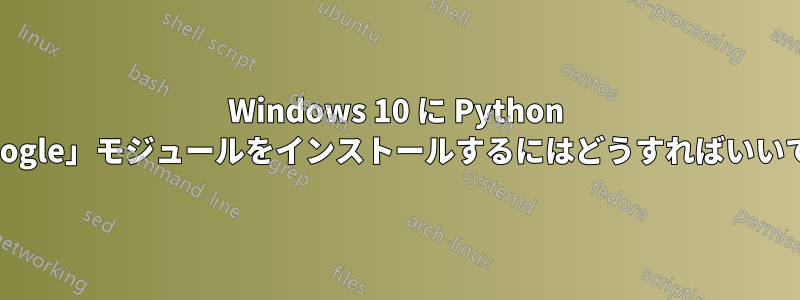
googlePython 3.6.4 にモジュールをインストールするのが困難で、実際に Python に認識させるのも困難です。
C:\WINDOWS\system32>python -V
Python 3.6.5
C:\WINDOWS\system32>python -m pip install --upgrade google
Requirement already up-to-date: google in c:\program files (x86)\python36-32\lib\site-packages (2.0.1)
C:\WINDOWS\system32>python -c "import google; print(google.__file__)"
Traceback (most recent call last):
File "<string>", line 1, in <module>
ModuleNotFoundError: No module named 'google'
googlePython でモジュールが表示されるようにするにはどうすればいいでしょうか?


