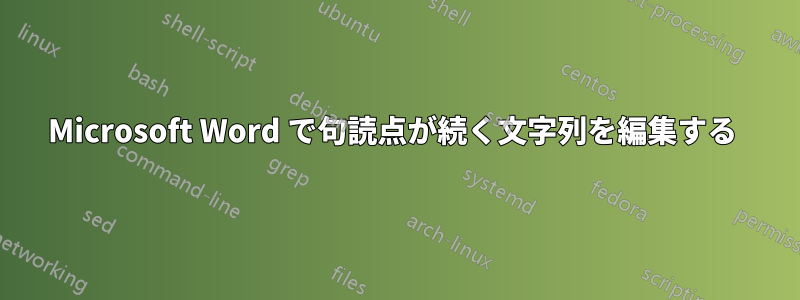
答え1
次のコードを使用して、表のセル内の段落に欠落している句読点を追加できます。これが実行される条件については、私のコメントを確認して、詳細情報を提供する必要があります。
Sub AddPunction()
Dim para As Paragraph, tbl As Table, tRow As Row
Dim tCell As Cell, cRng As Range, pRng As Range
For Each tbl In ActiveDocument.Tables
For Each tRow In tbl.rows
For Each tCell In tRow.Cells
Set cRng = tCell.Range
cRng.MoveEnd wdCharacter, -1
If cRng.Paragraphs.Count > 0 Then
For Each para In cRng.Paragraphs
Set pRng = para.Range
If Asc(pRng.Characters.Last) = 13 Then
pRng.MoveEnd wdCharacter, -1
End If
If Not Asc(pRng.Characters.Last) = 46 Then
pRng.Text = pRng.Text & "."
End If
Next para
End If
Next tCell
Next tRow
Next tbl
End Sub
コメントとして投稿された追加の質問に基づいて、私の元の回答を補足します。
マクロの作成または実行に関するリソースについては、この Microsoft サポート リンクを使用してください。 https://support.office.com/en-us/article/create-or-run-a-macro-c6b99036-905c-49a6-818a-dfb98b7c3c9c
新しく提供された情報に基づいて上記のコードを調整するという他の質問については、次のように変更します。
Sub TableLookBackAddPunctuation()
Dim para As Paragraph, tbl As Table, tRow As Row
Dim tCell As Cell, cRng As Range, pRng As Range
Dim rng As word.Range
For Each tbl In ActiveDocument.Tables
For Each tRow In tbl.rows
Set cRng = tRow.Cells(1).Range
cRng.MoveEnd wdCharacter, -1
If cRng.Paragraphs.Count > 0 Then
For Each para In cRng.Paragraphs
Set pRng = para.Range
If Asc(pRng.Characters.Last) = 13 Then
pRng.MoveEnd wdCharacter, -1
End If
Select Case Asc(pRng.Characters.Last)
Case 33, 34, 35, 36, 37, 38, 39, 40, _
41, 42, 43, 44, 45, 46, 63
'do nothing, punctuation already set
Case Else
Set rng = pRng
rng.Collapse wdCollapseStart
With rng.Find
.ClearFormatting
.Format = False
.Forward = False
.MatchCase = True
.Text = pRng.Text
.Wrap = wdFindStop
.Execute
If .found Then
rng.MoveEnd wdCharacter, 1
Select Case Asc(rng.Characters.Last)
Case 33, 34, 35, 36, 37, 38, 39, 40, _
41, 42, 43, 44, 45, 46, 63
pRng.Text = pRng.Text & rng.Characters.Last
Case Else
'do nothing, there's no punctuation
End Select
End If
End With
End Select
Next para
End If
Next tRow
Next tbl
End Sub



