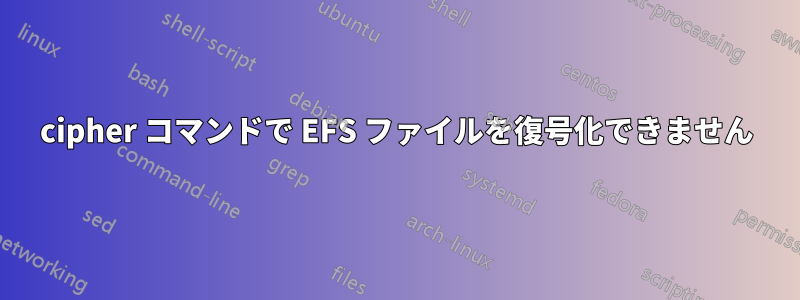
組み込みの暗号コマンドを使用して EFS ファイルを復号化しようとしました: cipher -d "D:\sample.txt"、出力は次のようになります:
Listing C:\Windows\System32\
New files added to this directory will not be encrypted.
Listing D:\
New files added to this directory will not be encrypted.
E sample.txt
これがスクリーンショットコマンドを実行した後、コンピューターを再起動すると、ターゲット ファイルがまだ EFS によって保護されていることがわかりました。暗号コマンドを機能させるにはどうすればよいですか? システムは Windows 10 です。ありがとうございます!
更新: コマンドを実行した結果は次のとおりですcipher "D:\*":
Listing D:\
New files added to this directory will not be encrypted.
E sample.txt
答え1
組み込みの暗号コマンドを使用して EFS ファイルを復号化しようとしました。 暗号 -d "D:\sample.txt"
構文が正しくありません。正しいコマンドは暗号 /d /f "D:\sample.txt"


