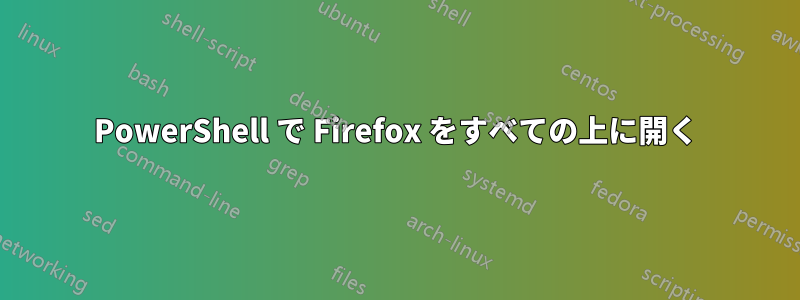
2つのスクリプトを実行しています。
. C:\path/Set-Window.ps1
Start-Process -FilePath 'C:/Program Files/Mozilla Firefox/firefox.exe' -ArgumentList https://stackoverflow.com
Start-Sleep -Seconds 0
Set-Window -ProcessName firefox -x 194 -y 18 -Width 1180 -Height 715 -Passthru
Set-Window.ps1 は次のようになります。
Function Set-Window {
<#
.SYNOPSIS
Sets the window size (height,width) and coordinates (x,y) of
a process window.
.DESCRIPTION
Sets the window size (height,width) and coordinates (x,y) of
a process window.
.PARAMETER ProcessName
Name of the process to determine the window characteristics
.PARAMETER X
Set the position of the window in pixels from the top.
.PARAMETER Y
Set the position of the window in pixels from the left.
.PARAMETER Width
Set the width of the window.
.PARAMETER Height
Set the height of the window.
.PARAMETER Passthru
Display the output object of the window.
.NOTES
Name: Set-Window
Author: Boe Prox
Version History
1.0//Boe Prox - 11/24/2015
- Initial build
1.1//JosefZ (https://superuser.com/users/376602/josefz) - 19.05.2018
- treats more process instances of supplied process name properly
.OUTPUT
System.Automation.WindowInfo
.EXAMPLE
Get-Process powershell | Set-Window -X 2040 -Y 142 -Passthru
ProcessName Size TopLeft BottomRight
----------- ---- ------- -----------
powershell 1262,642 2040,142 3302,784
Description
-----------
Set the coordinates on the window for the process PowerShell.exe
#>
[OutputType('System.Automation.WindowInfo')]
[cmdletbinding()]
Param (
[parameter(ValueFromPipelineByPropertyName=$True)]
$ProcessName,
[int]$X,
[int]$Y,
[int]$Width,
[int]$Height,
[switch]$Passthru
)
Begin {
Try{
[void][Window]
} Catch {
Add-Type @"
using System;
using System.Runtime.InteropServices;
public class Window {
[DllImport("user32.dll")]
[return: MarshalAs(UnmanagedType.Bool)]
public static extern bool GetWindowRect(IntPtr hWnd, out RECT lpRect);
[DllImport("User32.dll")]
public extern static bool MoveWindow(IntPtr handle, int x, int y, int width, int height, bool redraw);
}
public struct RECT
{
public int Left; // x position of upper-left corner
public int Top; // y position of upper-left corner
public int Right; // x position of lower-right corner
public int Bottom; // y position of lower-right corner
}
"@
}
}
Process {
$Rectangle = New-Object RECT
$Handles = (Get-Process -Name $ProcessName).MainWindowHandle ### 1.1//JosefZ
foreach ( $Handle in $Handles ) { ### 1.1//JosefZ
if ( $Handle -eq [System.IntPtr]::Zero ) { Continue } ### 1.1//JosefZ
$Return = [Window]::GetWindowRect($Handle,[ref]$Rectangle)
If (-NOT $PSBoundParameters.ContainsKey('Width')) {
$Width = $Rectangle.Right - $Rectangle.Left
}
If (-NOT $PSBoundParameters.ContainsKey('Height')) {
$Height = $Rectangle.Bottom - $Rectangle.Top
}
If ($Return) {
$Return = [Window]::MoveWindow($Handle, $x, $y, $Width, $Height,$True)
}
If ($PSBoundParameters.ContainsKey('Passthru')) {
$Rectangle = New-Object RECT
$Return = [Window]::GetWindowRect($Handle,[ref]$Rectangle)
If ($Return) {
$Height = $Rectangle.Bottom - $Rectangle.Top
$Width = $Rectangle.Right - $Rectangle.Left
$Size = New-Object System.Management.Automation.Host.Size -ArgumentList $Width, $Height
$TopLeft = New-Object System.Management.Automation.Host.Coordinates -ArgumentList $Rectangle.Left, $Rectangle.Top
$BottomRight = New-Object System.Management.Automation.Host.Coordinates -ArgumentList $Rectangle.Right, $Rectangle.Bottom
If ($Rectangle.Top -lt 0 -AND $Rectangle.LEft -lt 0) {
Write-Warning "Window is minimized! Coordinates will not be accurate."
}
$Object = [pscustomobject]@{
ProcessName = $ProcessName
Size = $Size
TopLeft = $TopLeft
BottomRight = $BottomRight
}
$Object.PSTypeNames.insert(0,'System.Automation.WindowInfo')
$Object
}
}
}
}
}
これらはすべて、画面上の特定の位置で Firefox を開くためのものです。ただし、実行時に開いている他のすべてのウィンドウの上に開くことも必要です。
これを機能させるにはスクリプトに何を追加すればよいでしょうか?
答え1
AppActivate他のコマンドの後にコマンドを発行します。
(New-Object -ComObject WScript.Shell).AppActivate((Get-Process firefox).MainWindowTitle)


