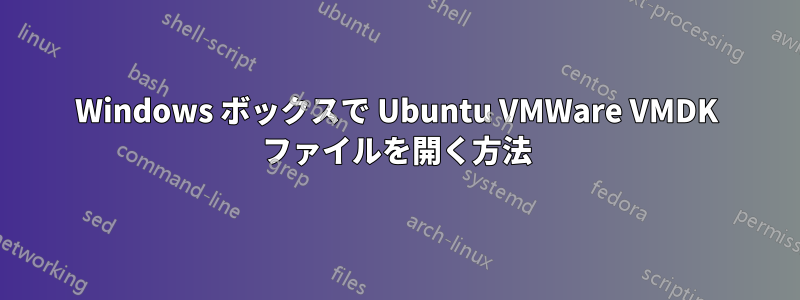
誰かが Ubuntu Linux 用の .vmdk ファイルを作成しました。これを Windows 10 ゲスト オペレーティング システム上の VMWare Workstation 12 Pro で開きたいと思っています。新しい仮想マシンを作成し、オペレーティング システムとして Ubuntu 18.04.1 の iso を選択し、既存のハード ディスクとして .vmdk ファイルを追加してみました。Ubuntu を新規インストールしましたが、vmdk ファイルで表されたコンピューター上に存在するはずのディレクトリを見つけることができませんでした。また、新しい VM を作成し、オペレーティング システムとして Ubuntu を選択し、iso ファイルを使用しないようにしてみましたが、「オペレーティング システムが見つかりません」というエラーが表示されます。また、コンテンツが存在することを確認するために、vmdk を仮想ディスクとしてマウントしようとしましたが、Windows によってディスクのフォーマットを求めるプロンプトが表示されます。
vmx ファイルは次のとおりです。
.encoding = "windows-1252"
config.version = "8"
virtualHW.version = "12"
numvcpus = "4"
cpuid.coresPerSocket = "4"
vcpu.hotadd = "TRUE"
scsi0.present = "TRUE"
scsi0.virtualDev = "lsilogic"
sata0.present = "TRUE"
memsize = "1024"
mem.hotadd = "TRUE"
sata0:1.present = "TRUE"
sata0:1.autodetect = "TRUE"
sata0:1.deviceType = "cdrom-image"
ethernet0.present = "TRUE"
ethernet0.connectionType = "nat"
ethernet0.virtualDev = "e1000"
ethernet0.wakeOnPcktRcv = "FALSE"
ethernet0.addressType = "generated"
usb.present = "TRUE"
ehci.present = "TRUE"
ehci.pciSlotNumber = "35"
sound.present = "TRUE"
sound.fileName = "-1"
sound.autodetect = "TRUE"
mks.enable3d = "TRUE"
svga.graphicsMemoryKB = "786432"
serial0.present = "TRUE"
serial0.fileType = "thinprint"
pciBridge0.present = "TRUE"
pciBridge4.present = "TRUE"
pciBridge4.virtualDev = "pcieRootPort"
pciBridge4.functions = "8"
pciBridge5.present = "TRUE"
pciBridge5.virtualDev = "pcieRootPort"
pciBridge5.functions = "8"
pciBridge6.present = "TRUE"
pciBridge6.virtualDev = "pcieRootPort"
pciBridge6.functions = "8"
pciBridge7.present = "TRUE"
pciBridge7.virtualDev = "pcieRootPort"
pciBridge7.functions = "8"
vmci0.present = "TRUE"
hpet0.present = "TRUE"
usb.vbluetooth.startConnected = "TRUE"
displayName = "DnD"
guestOS = "ubuntu-64"
nvram = "DnD.nvram"
virtualHW.productCompatibility = "hosted"
powerType.powerOff = "soft"
powerType.powerOn = "soft"
powerType.suspend = "soft"
powerType.reset = "soft"
extendedConfigFile = "DnD.vmxf"
uuid.bios = "56 4d 79 a7 0a cc cb 46-0b 31 26 48 2c f1 b1 38"
uuid.location = "56 4d 79 a7 0a cc cb 46-0b 31 26 48 2c f1 b1 38"
migrate.hostlog = ".\DnD-2abf88a2.hlog"
pciBridge0.pciSlotNumber = "17"
pciBridge4.pciSlotNumber = "21"
pciBridge5.pciSlotNumber = "22"
pciBridge6.pciSlotNumber = "23"
pciBridge7.pciSlotNumber = "24"
scsi0.pciSlotNumber = "16"
usb.pciSlotNumber = "32"
ethernet0.pciSlotNumber = "33"
sound.pciSlotNumber = "34"
vmci0.pciSlotNumber = "36"
sata0.pciSlotNumber = "37"
ethernet0.generatedAddress = "00:0c:29:f1:b1:38"
ethernet0.generatedAddressOffset = "0"
vmci0.id = "754037048"
monitor.phys_bits_used = "42"
vmotion.checkpointFBSize = "4194304"
vmotion.checkpointSVGAPrimarySize = "33554432"
cleanShutdown = "TRUE"
softPowerOff = "FALSE"
usb:1.speed = "2"
usb:1.present = "TRUE"
usb:1.deviceType = "hub"
usb:1.port = "1"
usb:1.parent = "-1"
workingDir = "."
scsi0:0.present = "TRUE"
scsi0:0.fileName = "F:\Virtual Machines\S m S front end\SmS.vmdk"
scsi0:0.redo = ""
svga.guestBackedPrimaryAware = "TRUE"
toolsInstallManager.updateCounter = "4"
checkpoint.vmState = "SmS-2abf88a2.vmss"
toolsInstallManager.lastInstallError = "21004"
tools.remindInstall = "TRUE"
sata0:1.fileName = "F:\Virtual Machines\ubuntu-18.04.1-desktop-amd64.iso"
scsi0:1.present = "FALSE"
floppy0.present = "FALSE"
usb:0.present = "TRUE"
usb:0.deviceType = "hid"
usb:0.port = "0"
usb:0.parent = "-1"


